Loading ...
Loading ...
Loading ...
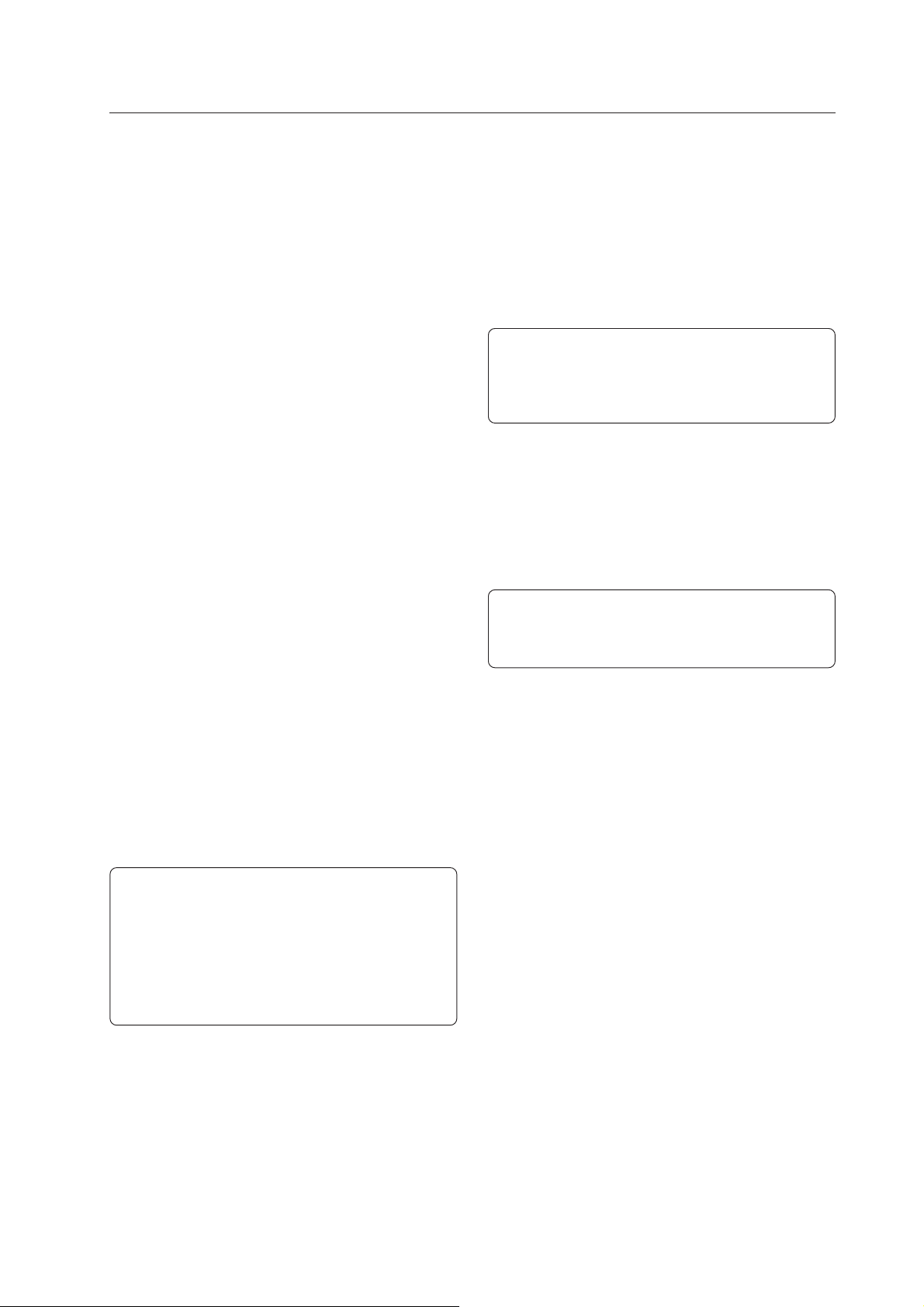
11
~ CONTROL IN/OUT terminals
For connection to Pioneer products that have the Î mark.
If you connect a CONTROL (If CONTROL connection is
carried out) then you can carry out system control of the
display.
(NOTE) This product does not support RU-V107 wired
remote control units.
! RS 232C terminal
Used to make adjustments from PC. (Conforms to EIA-
232-F.)
(Refer to 5.5 RS-232C Adjustment Mode.)
@ AUDIO INPUT (Stereo mini jack)
Audio input for use when the picture input uses INPUT 3
or INPUT 4. Connect to the audio output terminal of the
device that is connected to INPUT 3 or INPUT 4 of the
display.
# AUDIO INPUT
Audio input for use when the image input uses INPUT 1
or INPUT 2. Connect to the audio output terminal of the
device that is connected to INPUT 1 or INPUT 2 of the
display.
INPUT 4
$ INPUT 4 input terminal
Used to input an analog RGB signal or a component picture
signal.
(NOTE) Also supports Green on Sync.
This terminal supports Microsoft Plug & Play (VESA DDC
1/2B).
% INPUT 4 output terminal
Signals fed to the INPUT 4 input terminal ($) are output
from this terminal. No signal is sent when power is
switched off, or in standby status.
(NOTE) When connecting this unit, take a total
of five other units as the standard number
that can be set to receive input from it.
However, when inputting/outputting to/
from separate sync or composite sync,
the source sync level at the end terminal
must be 2.2 kΩ, and over 4.8 Vp-p.
INPUT 3
^ G(Y)/B(CB/PB)/R(CR/PR)
Receives signals from RGB or video hardware.
(NOTE) Also supports Green on Sync.
& HD (H/V SYNC)
Receives signals of HD, and H/V Sync.
* VD
Receives a VD signal.
Controls and Connectors
( Sync Signal Impedance switch
Used to switch impedance for items & and *.
INPUT 2
) S-VIDEO input terminal
_ Y/C Separate Video Input terminal
Receives signals from the Y/C separate video.
(Supports S2 output.)
(NOTE) Don't connect the S-jack and the BNC
terminal at the same time. Doing so will
result in system malfunctions or
breakdown.
INPUT 1
+ Video Input terminal
Outputs signals received by the video input terminal.
¡ Video Output terminal
Video input terminal (+) are output from this terminal.
Will not output when the power is off or in standby status.
(NOTE) When connecting this unit, take a total
of five other units as the standard number
that can be set to receive input from it.
™ Main Power switch
Turns the main power on or off.
£ AC INLET
Using the power cord accessory, connects to the AC
power source.
¢ SPEAKER
Output terminal for a left-hand external speaker.
Connected to speakers of 8 to 16Ω inpedance.
Loading ...
Loading ...
Loading ...