Loading ...
Loading ...
Loading ...
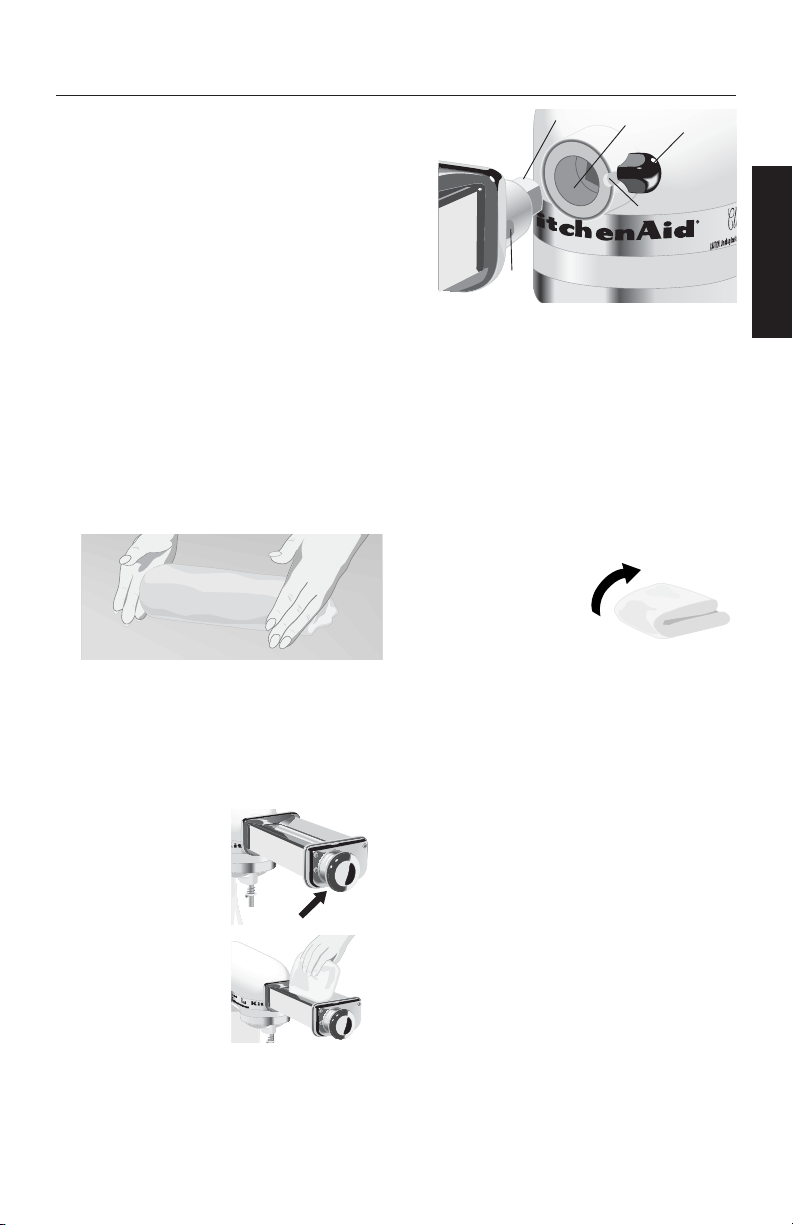
3
ENGLISH
To Attach Pasta Sheet Roller Attachment
(KPSA sold separately)
Remove “Do not immerse in water” label,
prior to use.
1. Make sure the stand mixer’s
speed control lever is set to the
OFF/0 position.
2. Unplug the stand mixer.
3. Loosen the attachment knob (A)
by turning it counterclockwise and remove
the attachment hub cover or flip up hinged hub cover.
4. Insert the attachment shaft housing (B) into the attachment hub (C) making certain
that attachment power shaft fits into square hub socket.
5. It may be necessary to rotate the Pasta Sheet Roller back and forth. When the Pasta
Sheet Roller is in proper position, the pin (D) on the attachment housing will fit into
the notch (E) on the hub rim.
6. Tighten the attachment knob by turning it clockwise until the Pasta Sheet Roller is
completely secured to mixer.
To Prepare Pasta Sheets
3. Fold dough in half and place folded
end in first, roll
again. Repeat
folding in half and
kneading process
several times or
until dough is smooth and elastic, and
as wide as width of roller. Lightly dust
pasta with flour while rolling to aid in
drying and separation.
4. Move the Pasta Sheet Roller adjustment
knob to setting 2. Lightly dust the rollers
with flour. Feed the dough through
rollers folded end first to further flatten.
Change to setting 3 and feed dough
through rollers again. Dough should
be flexible, not sticky, and as wide as
the flat rollers.
5. Using a knife, trim each end of the
dough sheet.
1. Prepare pasta dough and let rest at
least 10 minutes. Cut dough into
sections approximately the size of a
tennis ball and work with one section
at a time. Wrap remaining dough in
plastic wrap to keep from drying out.
2. Adjust Pasta Sheet
Roller to setting 1
(Pasta Sheet Roller
settings are
adjusted by
pulling out and
turning the knob
on the front of the
attachment). Turn
the stand mixer
to Speed 2 or 4.
Shape dough into
small round ball
and slightly flatten. Feed dough into the
Pasta Sheet Roller.
Pasta Sheet Roller Attachment
C
B
D
E
A
Loading ...
Loading ...
Loading ...