Loading ...
Loading ...
Loading ...
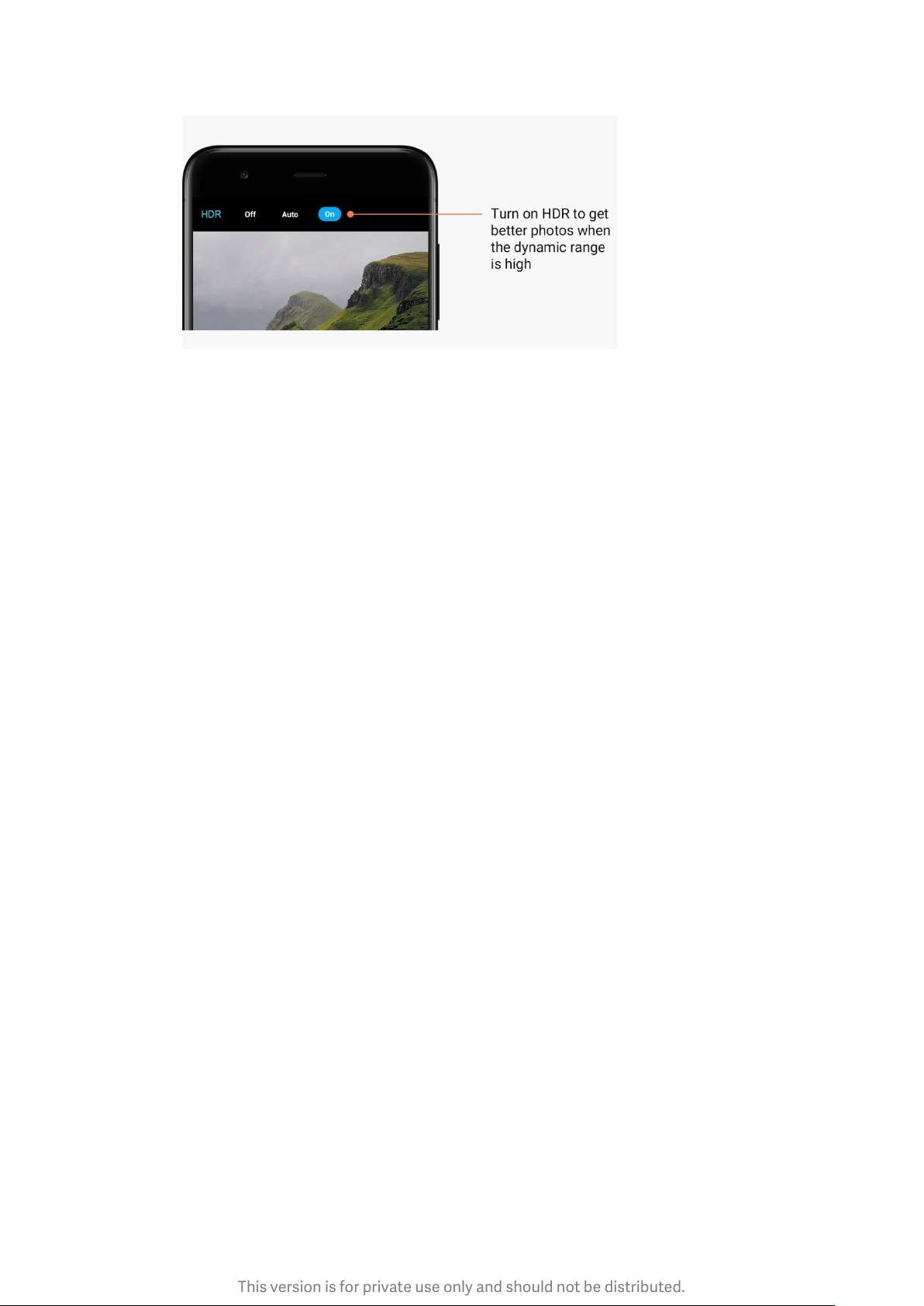
This version is for private use only and should not be distributed.
2-Gallery
Editor
See how you can change your photos and videos
1. Erase lines and objects
Use this feature to remove visual clutter from your photos.
This feature also helps you remove unnecessary lines by simply swiping over them.
2. Stickers
Make your selfies cooler with lots of funny stickers!
3. Doodle
You can make doodles or add different shapes to your photos.
4. Mosaic
Add different mosaic patterns to your photos if you want to hide any objects.
Free up storage space
Learn how to make your photos take less space
1. Optimize photos
Sign in to your Mi Account and turn on sync with Mi Cloud. Keeping optimized photos on
your device and storing original files in Mi Cloud will free up a lot of storage space.
2. Delete screenshots
Very often you need screenshots just for a short period of time. Delete the unnecessary
ones to save space for useful items.
Collage
Select 1 - 4 photos to create a collage. Multiple styles and layouts are available.
15
Loading ...
Loading ...
Loading ...