Loading ...
Loading ...
Loading ...
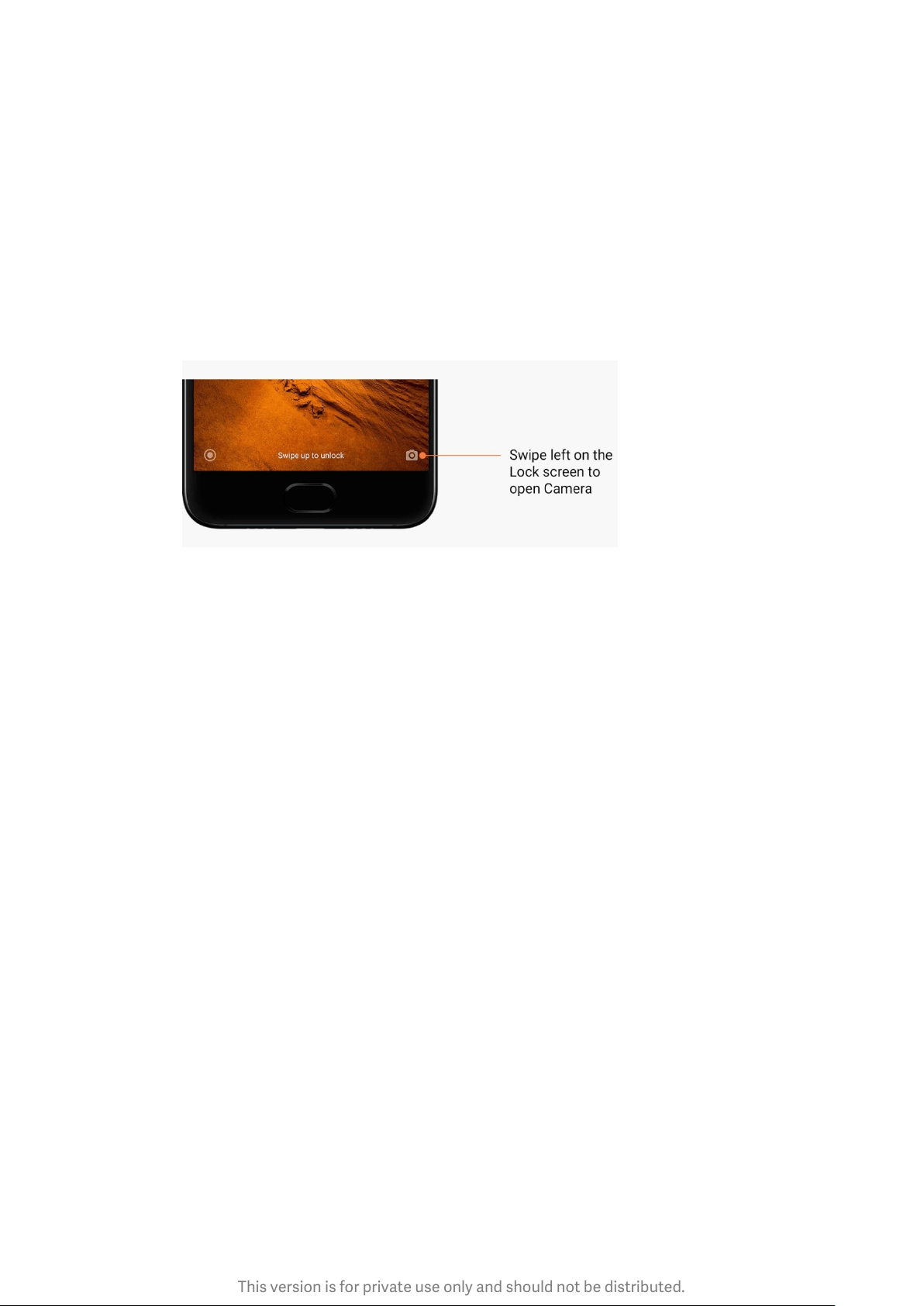
This version is for private use only and should not be distributed.
2-Pictures
1-Pictures
1-Camera
How to quickly open Camera
1. Home screen shortcut
Tap the Home screen shortcut to open Camera.
2. Lock screen
Swipe left on the Lock screen to open Camera
3. Double press the Volume down button
Toggle the switch in Settings > Lock screen & password to be able to launch Camera by
pressing the Volume down button twice.
(Note: You won't be able to see your Gallery items if you launched Camera on the Lock
screen without verifying your password.)
Camera modes
1. Photo
"Photo" is the default mode. You can swipe left and right to switch between different
Camera modes. You'll find the button for switching between the front and rear camera on
the start page as well.
2. Portrait
Switch to Portrait mode and follow the on-screen instructions to make photos with blurred
background.
· Rear camera: Dual camera devices use both cameras to keep the subject sharp and blur
the background.
· Front camera: Get beautiful portrait shots using software. You can make portrait shots
using the front camera by pressing the special button in the Photo mode on some devices.
10
Loading ...
Loading ...
Loading ...