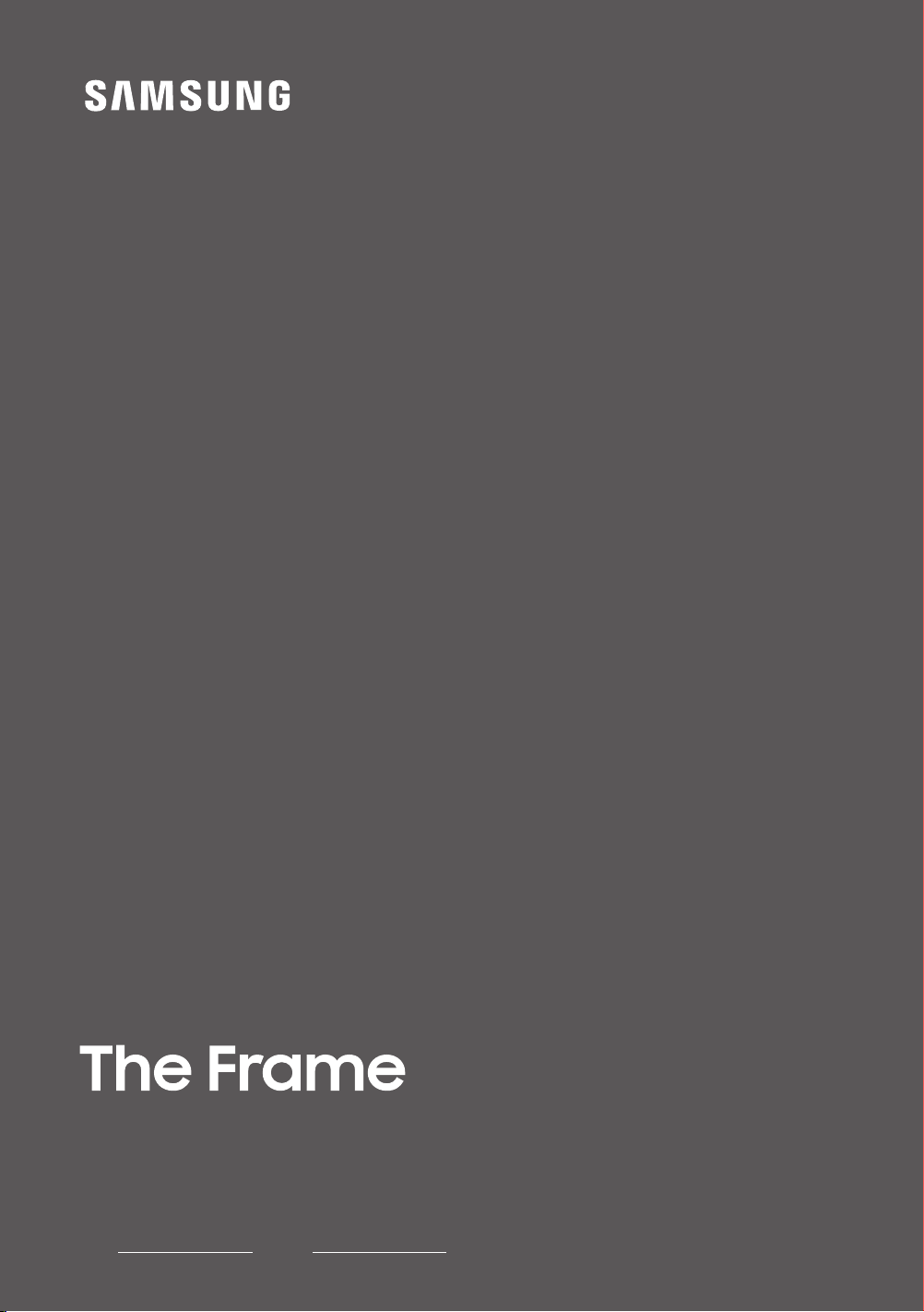
USER MANUAL
Thank you for purchasing this Samsung product.
To receive more complete service, please register your product at www.samsung.com
Model Serial No.
LS03 SERIES
Loading ...
Loading ...
Loading ...
