Loading ...
Loading ...
Loading ...
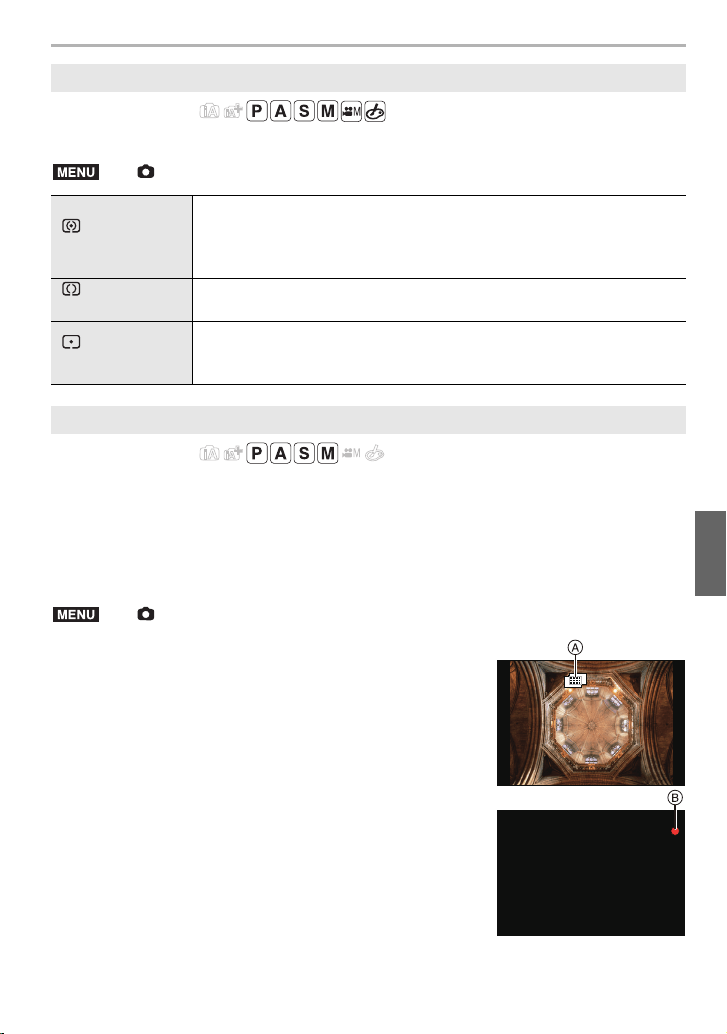
81
Menu
(ENG) DVQX1310
Applicable modes:
Type of optical measurement to measure brightness can be changed.
Applicable modes:
This function generates a picture with enhanced resolution from pre-recorded images. It is
effective for still subjects.
• Use a tripod to minimize camera shake.
• If you are using a Panasonic interchangeable lens, its image stabilizer function will be
automatically set to [OFF]. When using a non-Panasonic interchangeable lens provided with an
image stabilizer function that can be turned ON/OFF, set it to OFF.
1 Press 3/4 to select [Start], and press [MENU/SET].
• The High-Res Mode icon A will flash when shake is
detected. It may not be possible to create pictures with the
impression of high resolution. To avoid this, hold the
camera firmly.
2 Decide on the composition, and perform recording.
• The screen will go dark during recording.
• The recording state indicator (red) B will flash. Do not
move the camera while the indicator is flashing.
• Recording will finish automatically. When the recording has
finished, the camera will combine the pictures, so it will not
be able to perform the next recording for a while.
• You can proceed to the next recording.
3 Press [Fn2] to end High-Res Mode.
[Metering Mode]
> [Rec] > [Metering Mode]
[]
(Multiple)
This is the method in which the camera measures the most suitable
exposure by judging the allocation of brightness on the whole screen
automatically.
Usually, we recommend using this method.
[]
(Center weighted)
This is the method used to focus on the subject on the center of the
screen and measure the whole screen evenly.
[]
(Spot)
This is the method to measure the subject in the spot metering target.
• If you set the spot metering target on the edge of the screen, the
metering may be affected by the brightness around the location.
[High Resolution Mode]
> [Rec] > [High Resolution Mode]
MENU
MENU
DC-G9BodyP-DVQX1310_eng.book 81 ページ 2017年11月13日 月曜日 午前9時59分
Loading ...
Loading ...
Loading ...