Loading ...
Loading ...
Loading ...
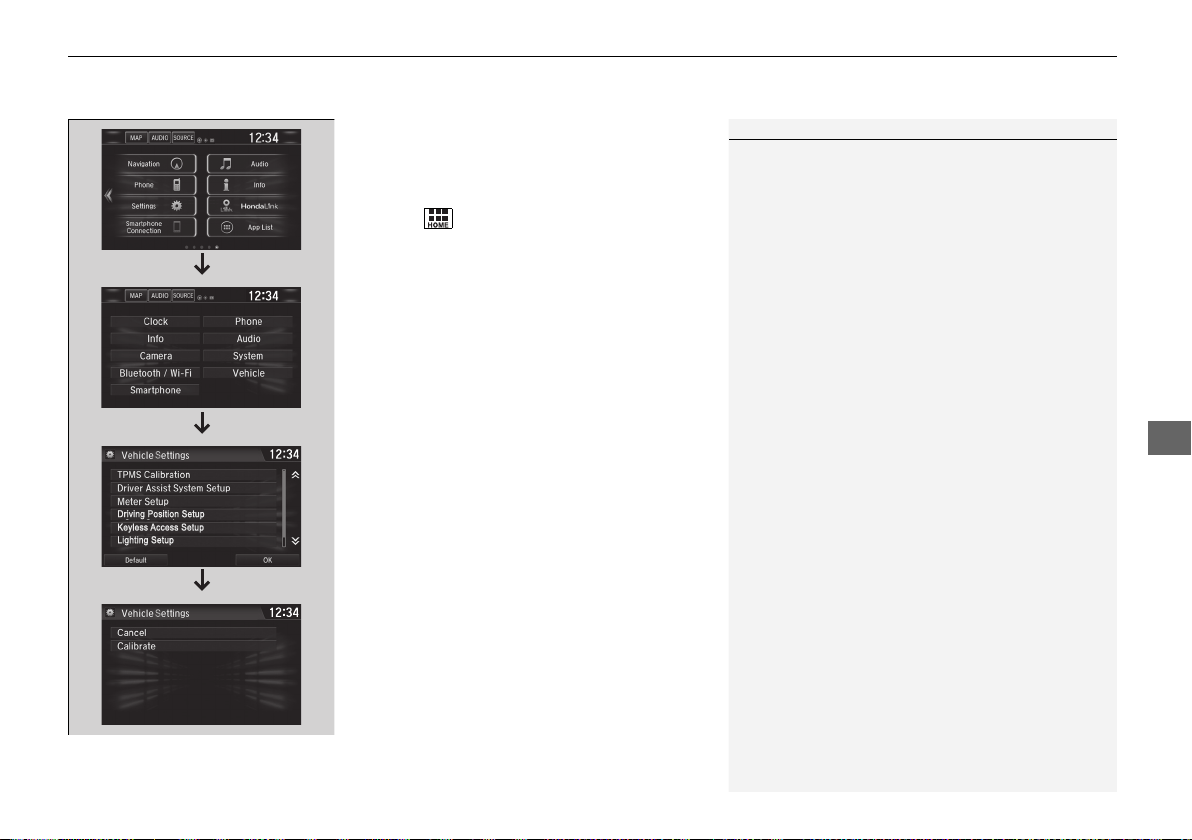
417
uuWhen DrivinguTire Pressure Monitoring System (TPMS)
Driving
You can calibrate the system from the
customized feature on the audio/information
screen.
1. Set the power mode to ON.
2. Select .
3. Select Settings.
4. Select Vehicle.
5. Select TPMS Calibration.
6. Select Cancel or Calibrate.
u When the calibration is complete, the
display returns to the customization
menu screen.
• If the Calibration Failed To Start.
message appears, repeat steps 4-6.
• The calibration process finishes
automatically.
1TPMS Calibration
•
The calibration process requires approximately 30
minutes of cumulative driving at speeds between
30-65 mph (48-105 km/h).
•
During this period, if the power system is turned on
and the vehicle is not moved within 45 seconds,
you may notice the low tire pressure/TPMS
indicator comes on briefly. This is normal and
indicates that the calibration process is not yet
complete.
If tire chains are installed, remove them before
calibrating the TPMS.
If the low tire pressure/TPMS indicator comes on even
when the properly inflated specified regular tires are
installed, have your vehicle checked by an authorized
Honda Clarity Electric dealer.
We recommend that the tires be replaced with the
same brand, model, and size as the originals. Ask an
authorized Honda Clarity Electric dealer for details.
The indicators for the Vehicle Stability Assist® (VSA®)
System, Vehicle Stability Assist® (VSA®) OFF, low tire
Pressure/TPMS and Collision Mitigation Braking
System
TM
(CMBS
TM
) may come on along with a
message in the driver information interface after re-
connecting the 12-volt battery. Drive a short distance
at more than 12 mph (20 km/h). The indicator should
go off. If it does not, have your vehicle checked by an
authorized Honda Clarity Electric dealer.
19 CLARITY BEV-31TRV6200.book 417 ページ 2018年10月29日 月曜日 午前10時54分
Loading ...
Loading ...
Loading ...