Loading ...
Loading ...
Loading ...
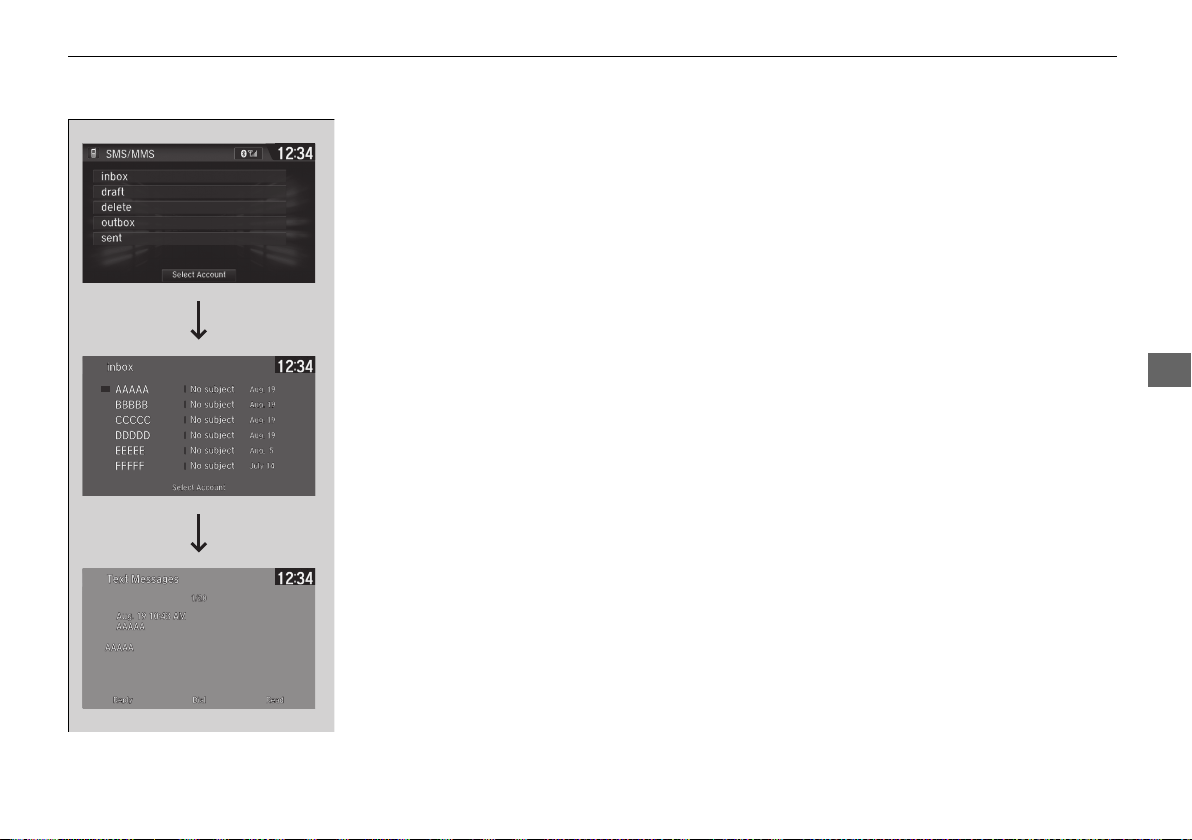
355
uuBluetooth® HandsFreeLink® uHFL Menus
Continued
Features
■ Displaying e-mail messages
1. Go to the Phone Menu screen.
2 Phone Menu screen P. 333
2. Select Text/Email.
u Select Select Account if necessary.
3. Select a folder.
4. Select a message.
u The e-mail message is displayed. The
system automatically starts reading the
message aloud.
Folder List
Message List
E-mail
Message
19 CLARITY BEV-31TRV6200.book 355 ページ 2018年10月29日 月曜日 午前10時54分
Loading ...
Loading ...
Loading ...