Loading ...
Loading ...
Loading ...
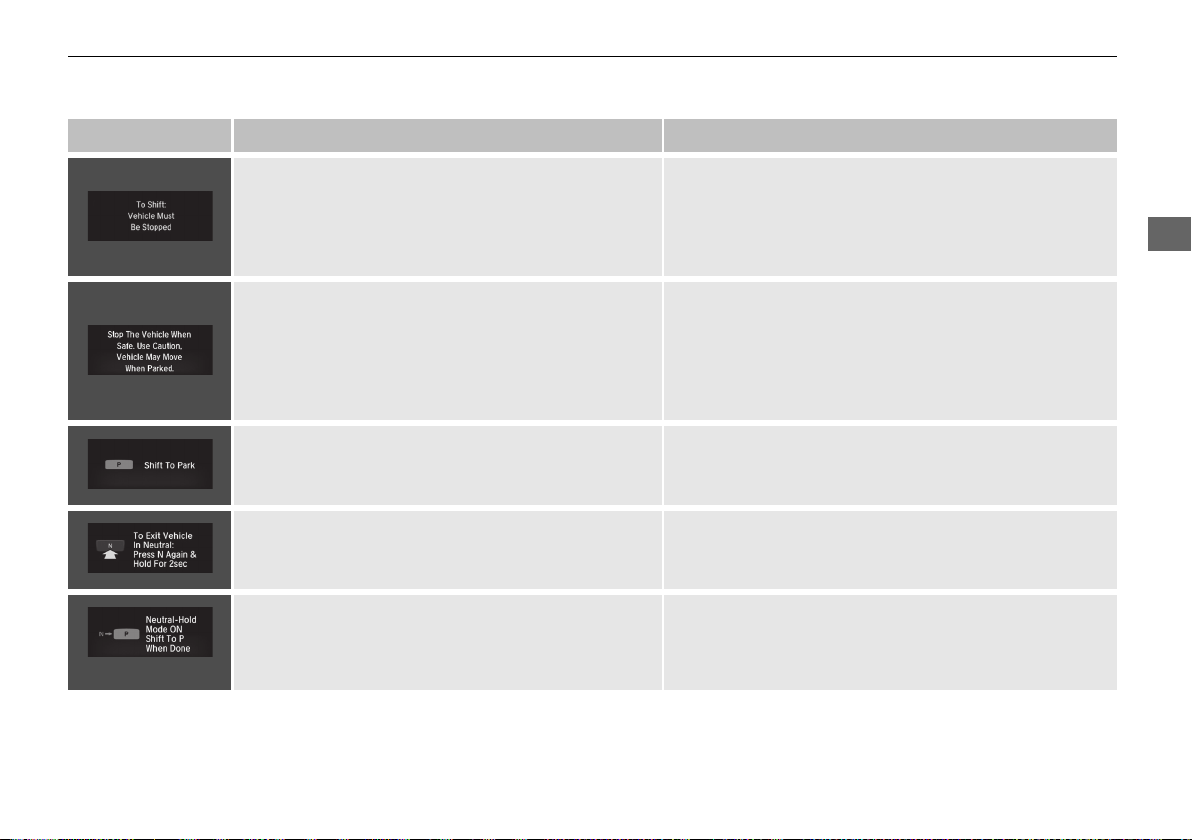
107
uuIndicatorsuDriver Information Interface Warning and Information Messages
Continued
Instrument Panel
Message Condition Explanation
●
Appears when the parking button is pressed while
the vehicle is moving.
●
Appears if you change the gear position to (R while
the vehicle is moving forward, or to (D while the
vehicle is reversing.
●
Make sure that the vehicle comes to a stop before
operating the select button.
●
Appears if there is a problem with the electric system.
●
Appears when you set the power mode to OFF while
driving.
●
Immediately stop in a safe place and set the parking
brake.
●
Resume driving if the message disappears.
●
If there is a problem with the transmission system, the
transmission system indicator comes on.
2 Transmission System Indicator P. 87
●
Appears when the vehicle is stopped with the driver’s
seat belt unfastened and there is a chance that the
vehicle may roll unintentionally.
●
Press the (P button before releasing the brake pedal
when idling, parking, or exiting the vehicle.
2 Shift Operation P. 375
●
Appears for a few seconds if you have not pressed
the
(N button long enough to initiate Neutral-Hold
mode.
2 If you want to keep the transmission in (N
position [car wash mode] P. 377
●
Appears when you press and hold (N button for
more than 2 seconds.
●
Disappears when you set the gear position to other than
(N.
2 If you want to keep the transmission in (N
position [car wash mode] P. 377
19 CLARITY BEV-31TRV6200.book 107 ページ 2018年10月29日 月曜日 午前10時54分
Loading ...
Loading ...
Loading ...