Loading ...
Loading ...
Loading ...
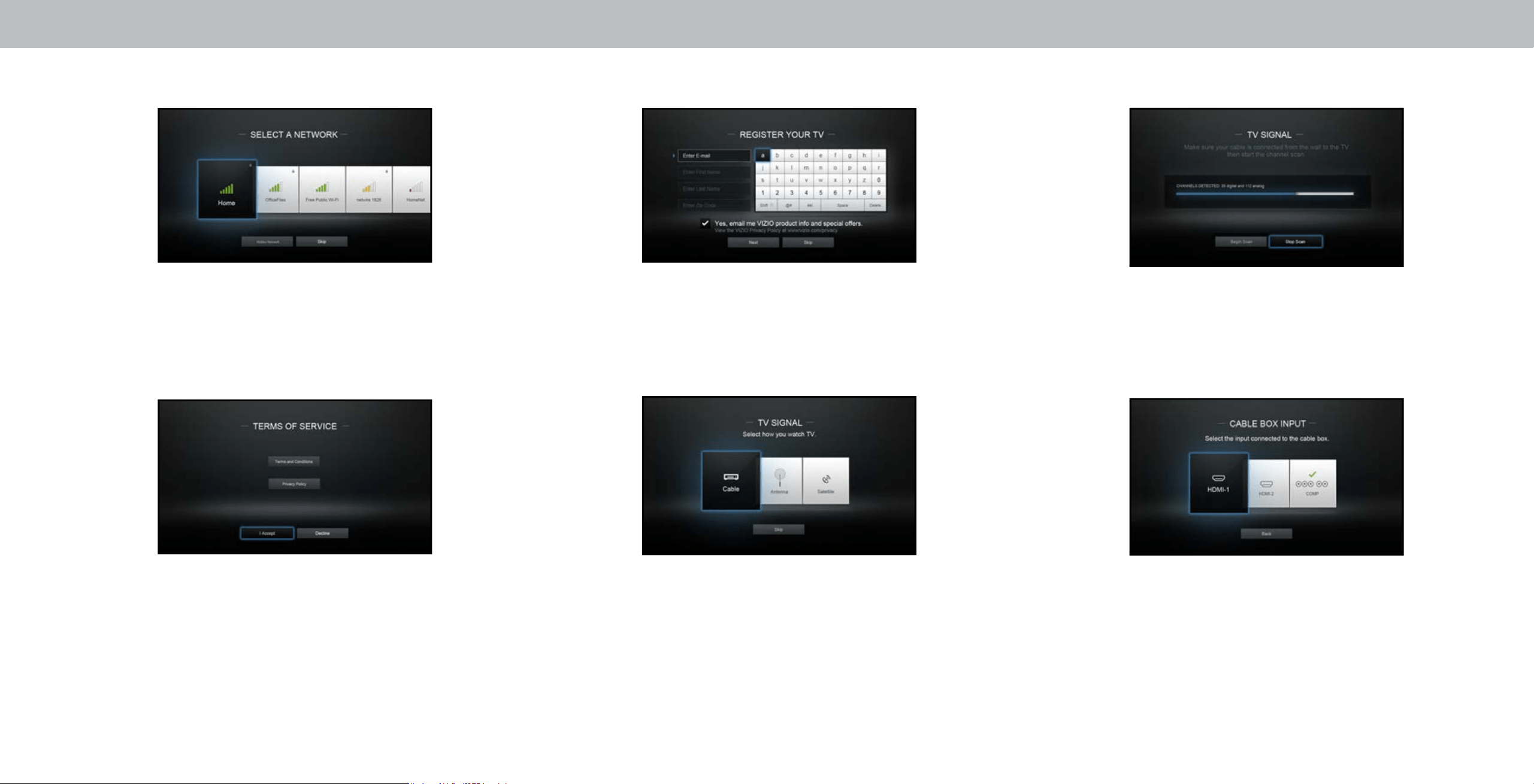
2
If the TV Signal channel scan screen appears, the
TV will need to scan for channels, which takes
several minutes.
Use the arrow buttons on the remote to highlight
Begin Scan and press OK.
10
Otherwise, use the Arrow and OK buttons on
the remote to select the input your TV source
is connected to.
hen you are nished, the message
“Setup is complete.” will appear.
The First-Time Setup is complete.
Note: Number of ports may differ by TV.
Use the Arrow buttons on the remote to highlight
your TV source and press OK.
Use the Arrows buttons on the remote to
highlight your TV source and press OK.
Select the name of your wireless network from the
list of available networks and press OK. Enter the
network password using the on-screen keyboard,
then highlight Connect and press OK.
6
Enter your E-mail Address, First Name, Last
Name, and Zip Code using the on-screen
keyboard.
Highlight Next and press OK.
8
7 9
12
Loading ...
Loading ...
Loading ...