Loading ...
Loading ...
Loading ...
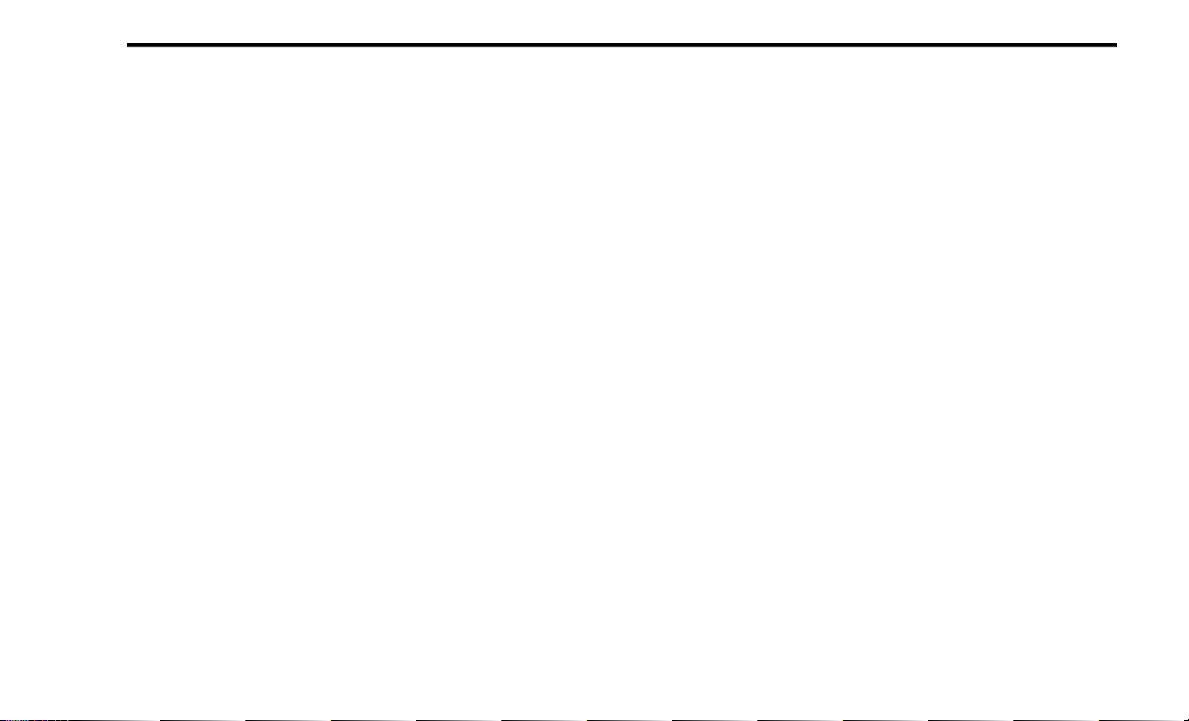
382
Turn Signals
.....................................41 , 88
U
Uconnect
Advanced Phone Connectivity
...............359
Phone Call Features ............................356
Things You Should Know About Your
Uconnect Phone
.............................359
Uconnect Settings ............ 12 , 13, 20, 312
Uconnect 4 With 7-Inch Display .................302
Uconnect 4C/4C Nav With 8.4-Inch Display ..317
Uconnect Phone ............ 352 , 353, 354, 355
Answer Or Ignore An Incoming Call — Call Cur-
rently In Progress ............................358
Answer Or Ignore An Incoming Call — No
Call Currently In Progress ..................358
Bluetooth Communication Link ..............360
Call By Saying A Phonebook Name .........357
Call Continuation ................................359
Call Controls .....................................357
Call Termination .................................359
Cancel Command ...............................352
Connect Or Disconnect Link Between
The Uconnect Phone And Mobile
Phone
..........................................359
Connecting To A Particular Mobile
Phone Or Audio Device After Pairing
....355
Deleting A Phone Or Audio Device ..........355
Dial By Saying A Number ......................357
Disconnecting A Phone Or Audio Device ...355
Far End Audio Performance .................. 360
Help Command ................................. 352
Join Calls .........................................359
Making A Phone Or Audio Device A
Favorite
.......................................355
Making A Second Call While Current Call Is In
Progress....................................... 358
Managing Your Favorites ..................... 356
Natural Speech ................................. 352
Operation ......................................... 352
Pair (Link) Uconnect Phone To A Mobile
Phone.......................................... 353
Pair A Bluetooth Streaming Audio Device . 354
Pair Additional Mobile Phones ............... 354
Phonebook Download .........................356
Place/Retrieve A Call From Hold ............ 358
Power-Up ......................................... 360
Recent Calls ..................................... 357
Redial ............................................. 359
To Remove A Favorite ......................... 356
Toggling Between Calls ........................ 359
Touch-Tone Number Entry .................... 357
Transfer Call To And From Mobile Phone . 359
Voice Command ................................359
Ways To Initiate A Phone Call ................357
Uconnect Settings
Customer Programmable Features .. 20, 312
Uniform Tire Quality Grades ..................... 282
Unleaded Gasoline ................................ 289
Untwisting Procedure, Seat Belt ................ 117
V
Vanity Mirrors
......................................... 38
Vehicle Certification Label ....................... 184
Vehicle Identification Number (VIN) ........... 287
Vehicle Loading .................... 184 , 185, 270
Vehicle Modifications/Alterations .................. 9
Vehicle Security Alarm .............................. 22
Vehicle Storage .............................. 52 , 283
Vehicle User Guide
In Vehicle Help .................................... 10
Navigation ......................................... 10
Operating Instructions .......................... 10
Searching User Guide ........................... 10
Viscosity, Engine Oil ....................... 251 , 252
Voice Command .................................... 363
Voice Recognition System (VR) ................. 363
20_LA_OM_EN_USC_t.book Page 382
Loading ...
Loading ...
Loading ...