Loading ...
Loading ...
Loading ...
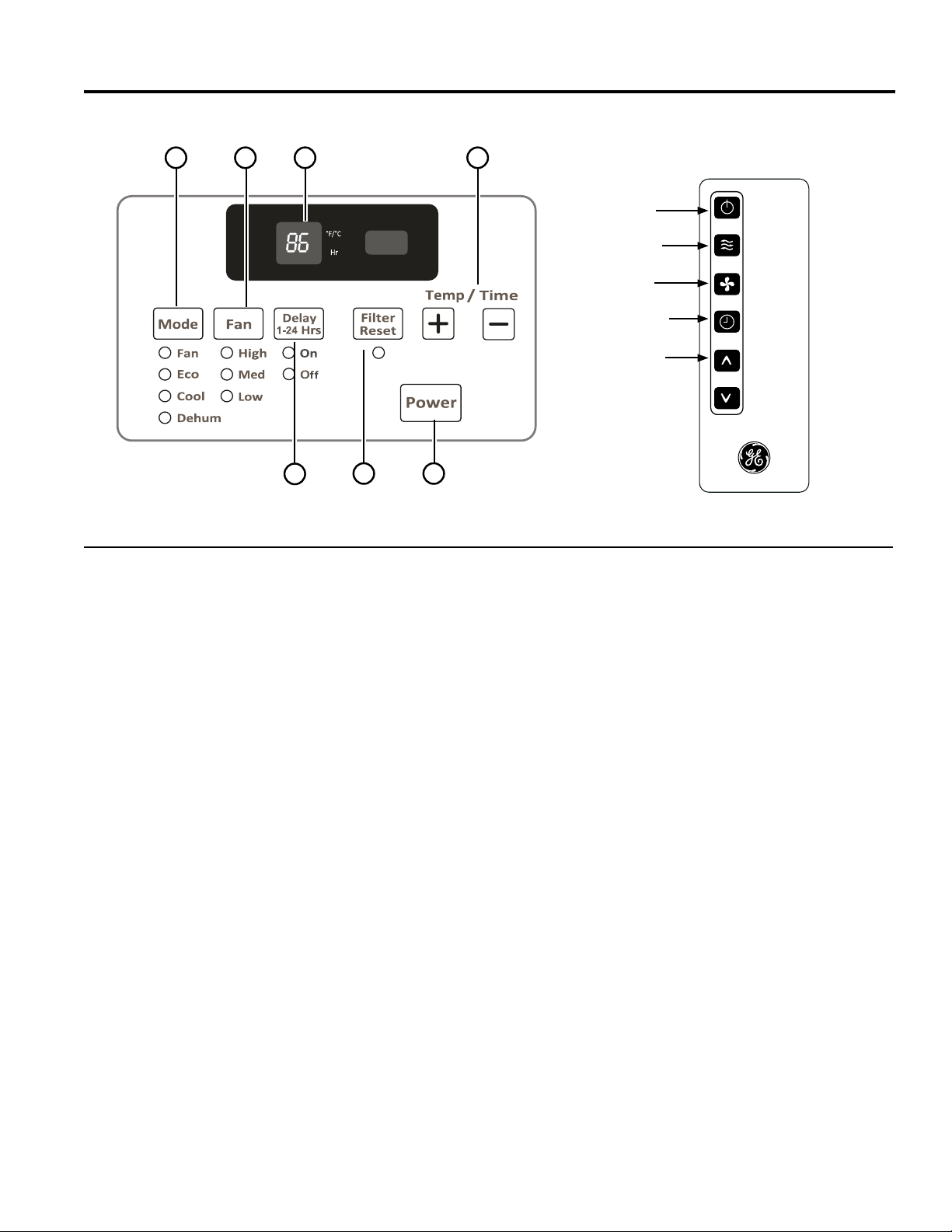
4 49-7845 Rev. 0
USING THE AIR CONDITIONER
Controls
Controls
1. Power Pad
Turns air conditioner on and off. When turned on,
the display will show the room temperature.
2. Display
Shows the room temperature or time remaining on
the Delay timer. Shows the Set temperature while
setting the temperature in Cool or Eco modes.
3. Temp and Delay Increase + /Decrease – Pads
Use to set temperature or delay time. Temperature
can be set in Cool and Eco mode.
4. Mode Pad
Use to set the air conditioner to Fan, Energy Save,
Cool or Dehum mode.
5. Fan Speed Pad
Use to set the fan speed to High, Med, or Low
on the unit.
6. Timer
Use to set the air conditioner to turn on or off
automatically.
7. Filter Reset Pad
This feature automatically notifies you that the air
filter must be cleaned.
Features and appearance will vary.
Lights below the touch pads on the air conditioner control panel indicate the selected settings.
Unit power
on/off
Mode select
Fan speed
Delay 1–24hr
Temperature
set/Delay
Timer Increase
and Decrease
Air Conditioner Controls Remote Control
1
2 34 5
6
7
ON/OFF
MODE
SPEED
DELAY
TEMP/TIME
TEMP/TIME
Loading ...
Loading ...
Loading ...