Loading ...
Loading ...
Loading ...
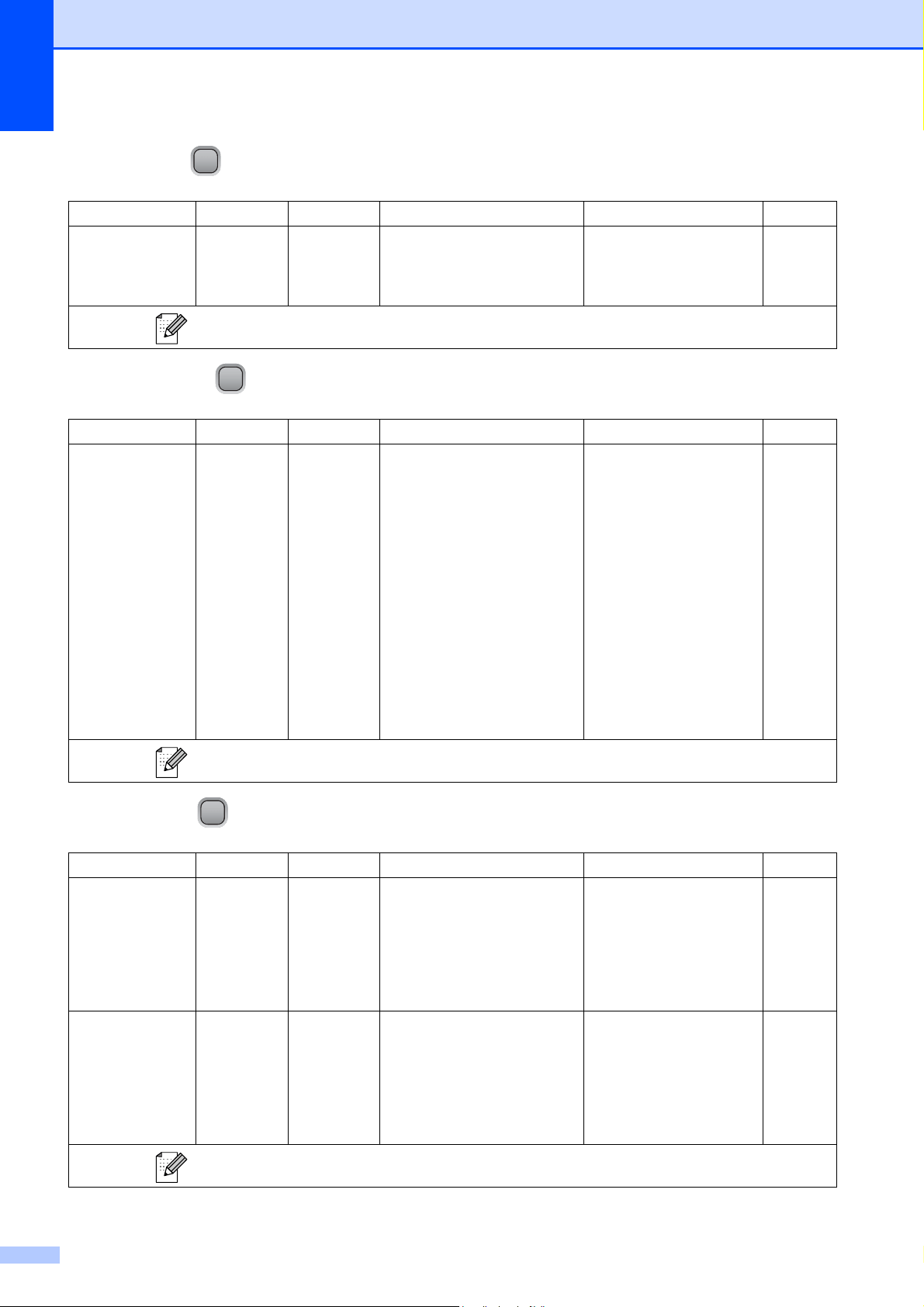
88
Copy Quality ( )
Enlarge/Reduce ( )
Copy Options ( )
Level1 Level2 Level3 Options Descriptions Page
———Fast
Normal*
Best
Choose the Copy
resolution for your type of
document.
25
The factory settings are shown in Bold with an asterisk.
Level1 Level2 Level3 Options Descriptions Page
———Fit to Page
Custom(25-400%)
198% 4"x6"iA4
186% 4"x6"iLTR
104% EXEiLTR
100%*
97% LTRiA4
93% A4iLTR
83%
78%
46% LTRi4"x6"
You can choose the
enlargement and
reduction ratio for your
type of document.
25
The factory settings are shown in Bold with an asterisk.
Level1 Level2 Level3 Options Descriptions Page
Paper Type ——Plain Paper*
Inkjet Paper
Brother BP71
Other Glossy
Transparency
Choose the paper type
that matches the paper in
the tray.
29
Paper Size ——Letter*
Legal
A4
A5
4"(W)x 6"(H)
Choose the paper size
that matches the paper in
the tray.
29
The factory settings are shown in Bold with an asterisk.
Loading ...
Loading ...
Loading ...
