Loading ...
Loading ...
Loading ...
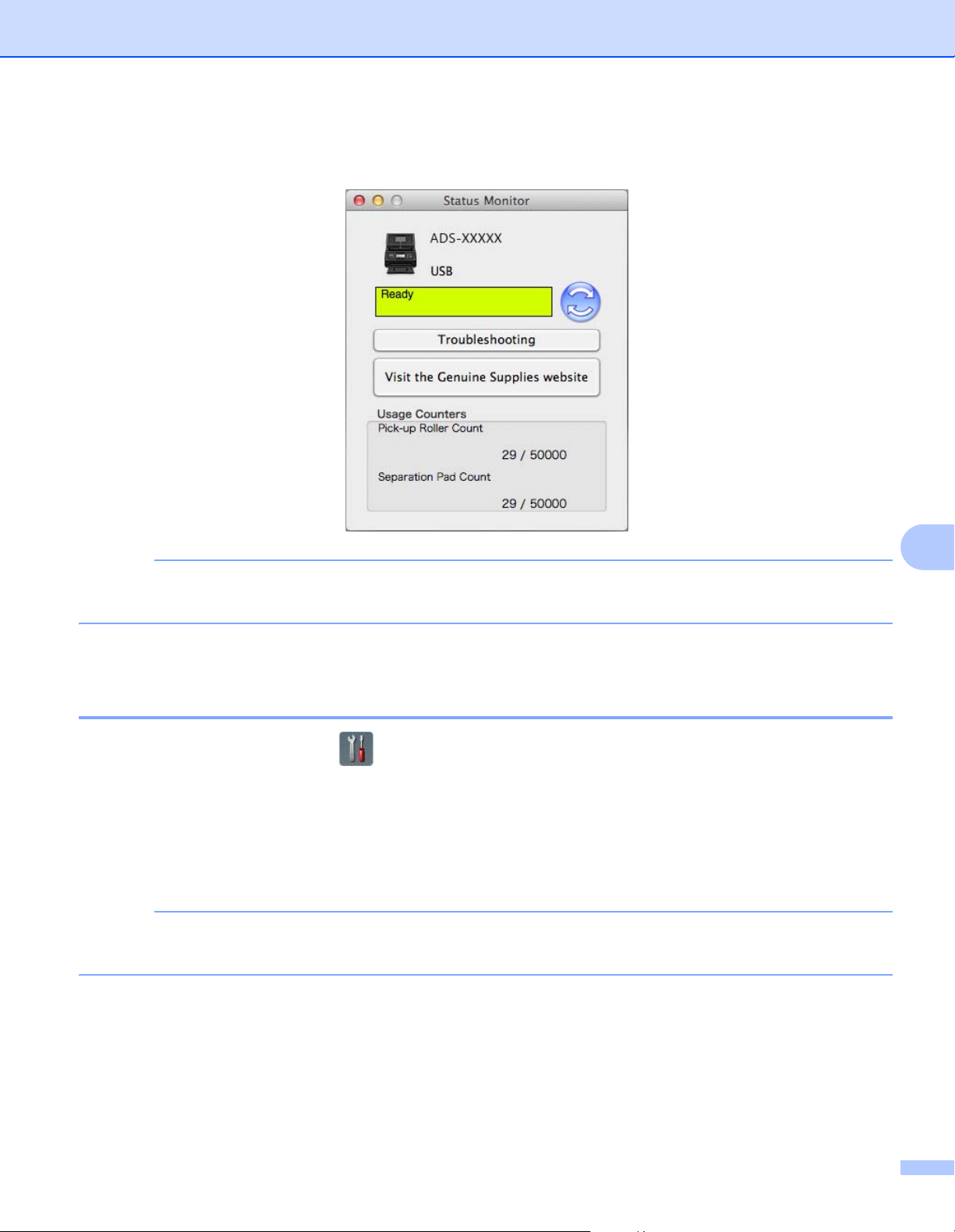
Routine Maintenance
182
8
3 Click the Status Monitor button.
The Status Monitor window appears.
NOTE
If the LED indications warn you to replace the Separation Pad and/or the Pick-up Roller, order the
necessary parts and then replace the used parts with new ones.
Check Supplies Replacement Cycle (ADS-2500We) 8
1 On the scanner’s LCD, press .
2 Press a or b to display Machine Info.
3 Press Machine Info.
4 Press Usage Counters. The LCD displays Separation Pad Count and
Pick-up Roller Count.
NOTE
If the LCD indications warn you to replace the Separation Pad and/or the Pick-up Roller, order the
necessary parts and then replace the used parts with new ones.
Loading ...
Loading ...
Loading ...
