Loading ...
Loading ...
Loading ...
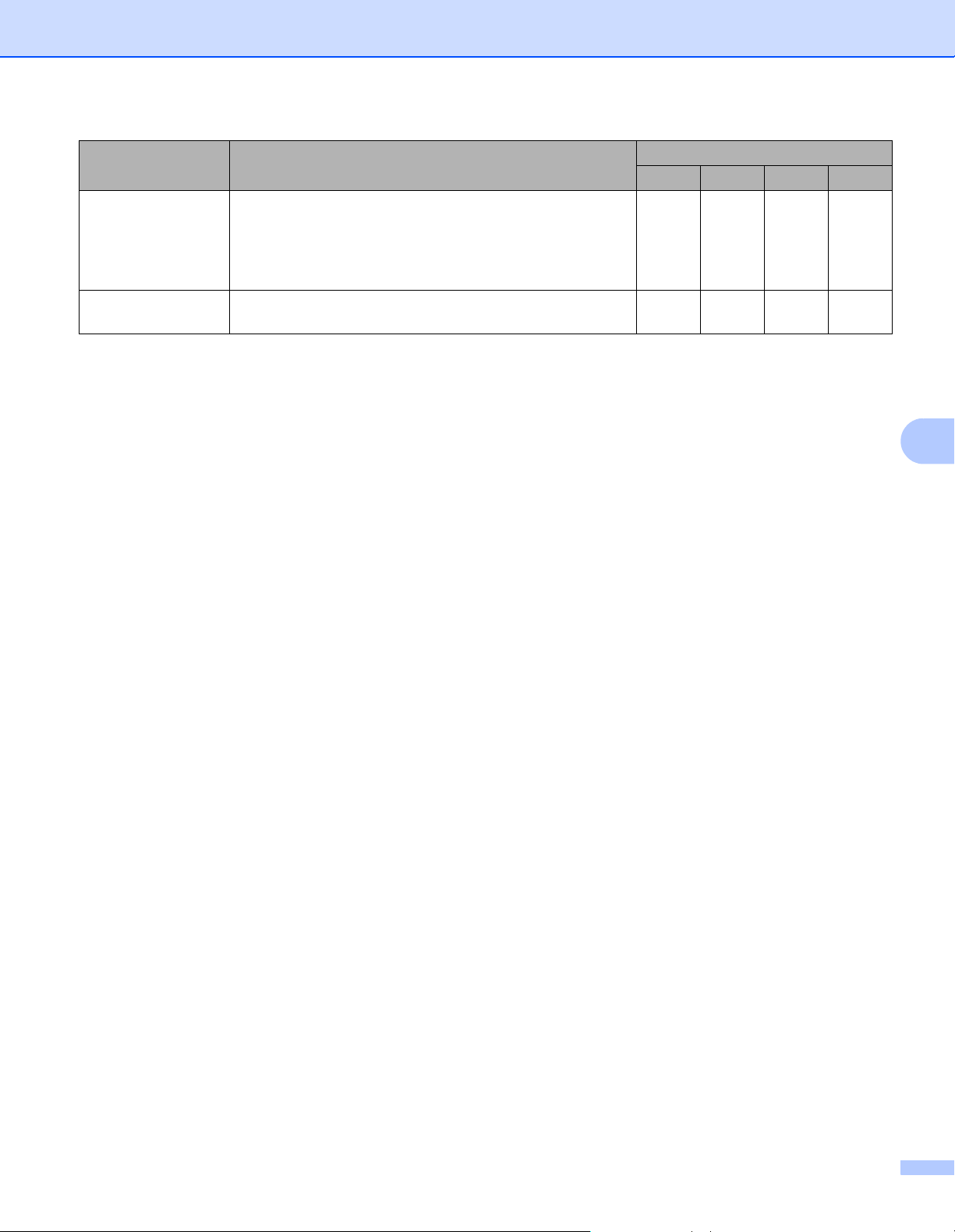
Scan Using the Control Panel
153
6
8 Click OK to close the Advanced Settings dialog box.
9 Click OK to close the Device Scan Settings dialog box.
Multifeed
Detection
Uses a ultrasonic sensor to detect when a multifeed has
occurred. When this function detects a multifeed, confirm
that the data scanned before the multifeed has been
saved, and then start scanning again at the next page or
the beginning of the document.
Yes Yes Yes Yes
Display Scanning
Results
Shows the numbers of total pages saved and blank pages
skipped on your computer screen.
Yes Yes Yes Yes
Setting Description Applicable Feature
Image OCR E-mail File
Loading ...
Loading ...
Loading ...
