Loading ...
Loading ...
Loading ...
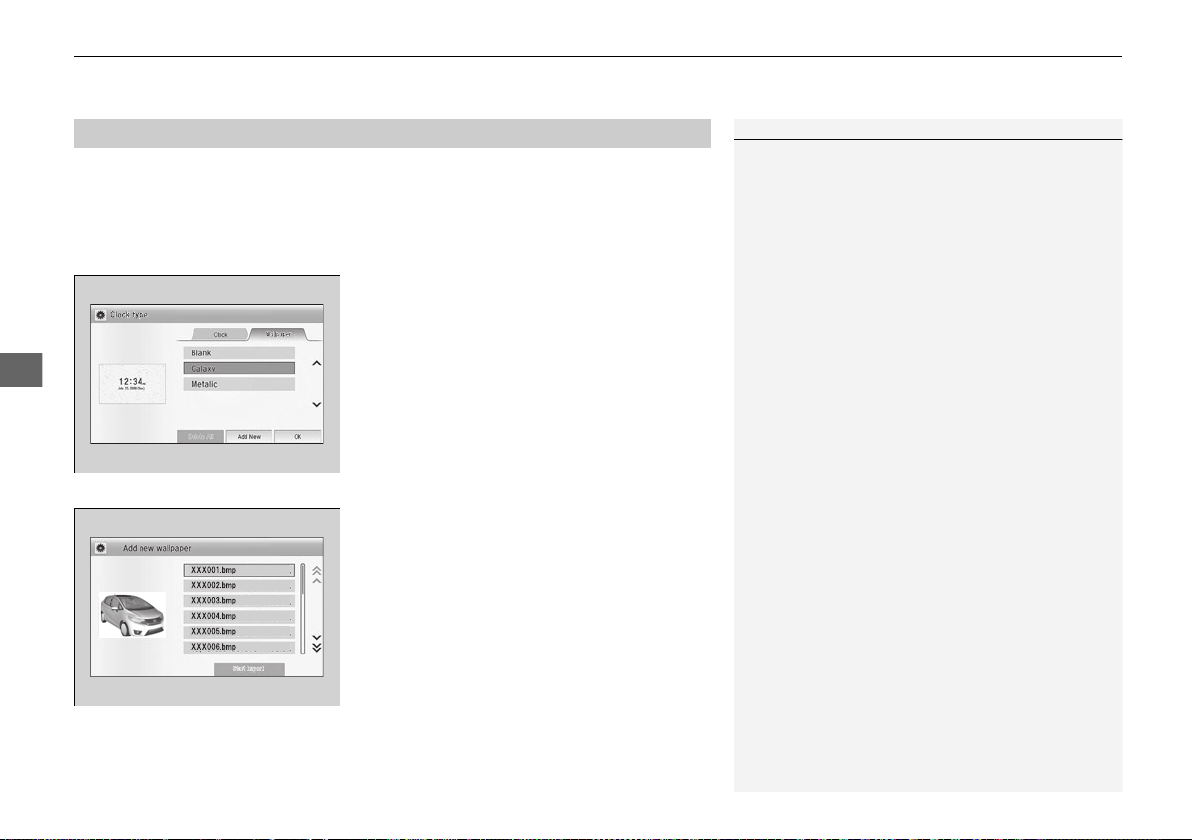
uuAudio System Basic OperationuAudio/Information Screen
194
Features
You can change, store, and delete the wallpaper on the audio/information screen.
■ Import wallpaper
You can import up to five images, one at a time, for wallpaper from a USB flash
drive.
1. Connect the USB flash drive to the USB
port.
2 USB Port(s) P. 163
2. Select Settings to go to the Settings
screen.
3. Select Clock/Info.
4. Select Clock/Wallpaper Type, then the
Wallpaper tab.
5. Select Add New.
u The picture name is displayed on the list.
6. Select a desired picture.
u The preview is displayed on the left side
on the screen.
7. Select Start Import to save the data.
u Then the display will return to the
wallpaper list.
■
Wallpaper Setup
1Wallpaper Setup
•
When importing wallpaper files, the image must be
in the USB flash drive’s root directory. Images in a
folder cannot be imported.
•
The file name must be fewer than 256 characters.
•
The file format of the image that can be imported
is BMP (bmp) or JPEG (jpg).
•
The individual file size limit is 5 MB.
•
The maximum image size is 4,096 x 4,096 pixels. If
the image size is less than 800 × 480 pixels, the
image is displayed in the middle of the screen with
the extra area appearing in black.
•
Up to 5 files can be selected.
•
If the USB flash drive does not have any pictures,
the No files detected message appears.
To view wallpaper once set: press the HOME button,
select Info, press the MENU button, and select
Clock/Wallpaper.
16FITJAZZ‑31T5A6100.book194ページ2015年3月3日 火曜日 午前9時49分
Loading ...
Loading ...
Loading ...