Loading ...
Loading ...
Loading ...
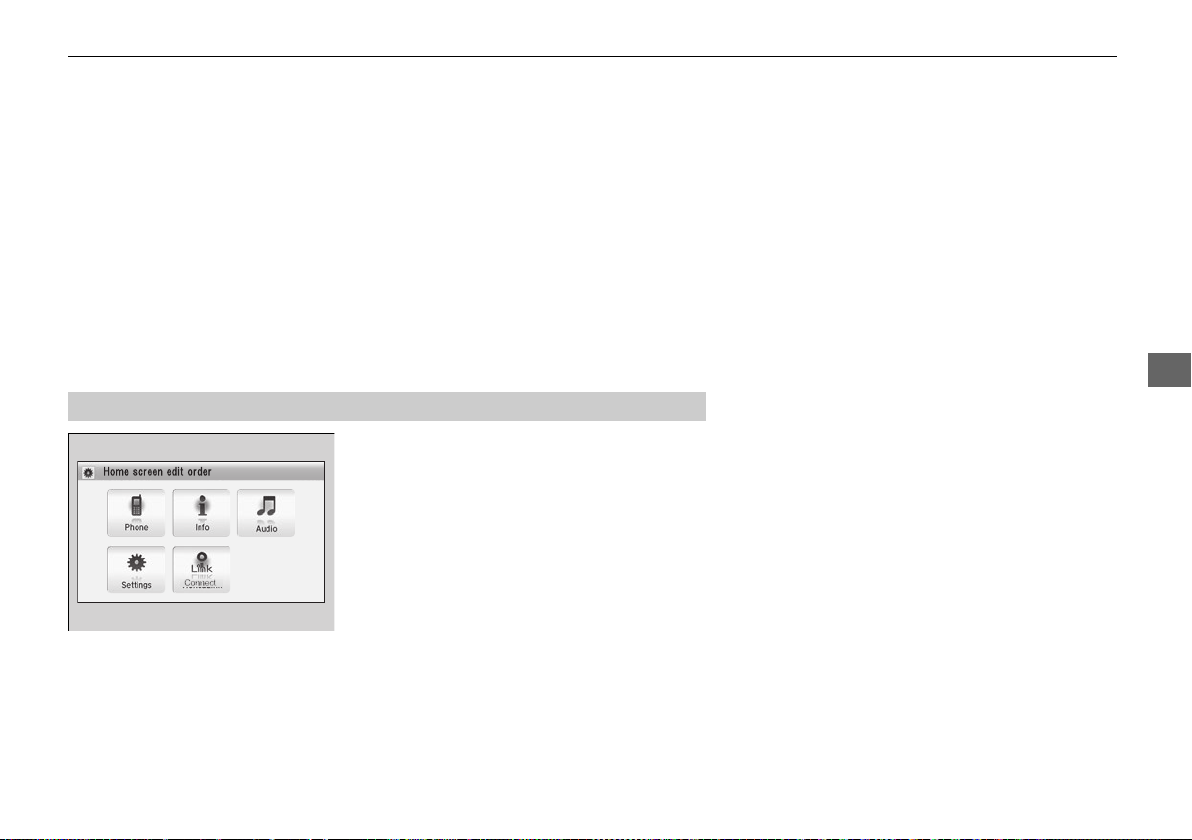
193
uuAudio System Basic OperationuAudio/Information Screen
Continued
Features
■ Audio
Shows the current audio information.
■ Settings
Enters the customizing menu screen.
2 Customized Features P. 225
■ HondaLink Apps
Connects with your smartphone
*1
to play personalized music, information, and
social media streams.
2 Smartphone Apps P. 216
1. Select HOME.
2. Select Settings to go to the Settings
screen.
3. Select System.
4. Select the Home tab.
5. Select Home Screen Edit Order.
6. Select and hold the icon then, drag it to the
desired position.
*1: Available on specific phones only. Check handsfreelink.honda.com for compatible phones and
hondalink.com for feature details.
■
Changing the Home screen icon Layout
16FITJAZZ‑31T5A6100.book193ページ2015年3月3日 火曜日 午前9時49分
Loading ...
Loading ...
Loading ...