Loading ...
Loading ...
Loading ...
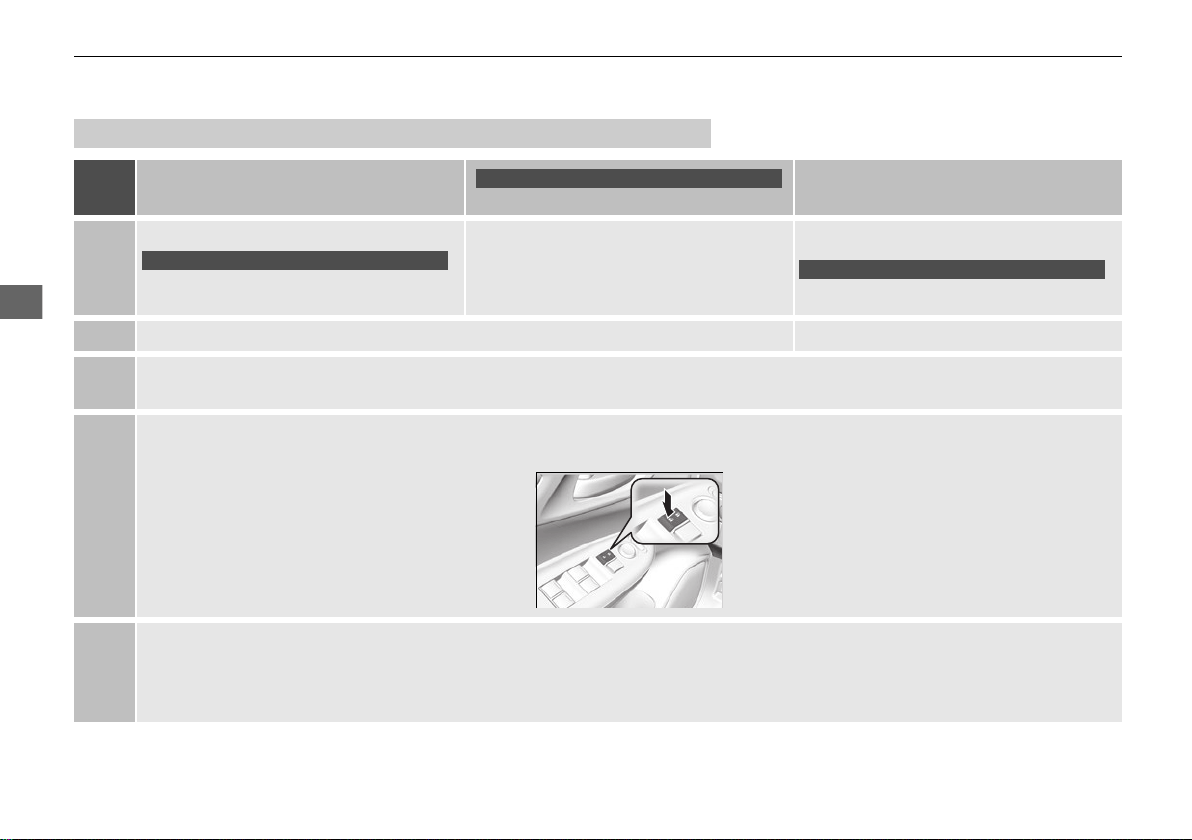
106
uuLocking and Unlocking the Doors uCustomizing the Auto Door Locking/Unlocking Setting
*
Controls
*1: Default setting
*2: Models without smart entry system
*3: Models with smart entry system
■
Customizing Flow for Auto Door Unlocking Options
Steps Driver Door Open Unlock Mode
*1
Park Unlock Mode
Off
1
Apply the parking brake.
Move the shift lever out of
(P with the
brake pedal depressed.
Apply the parking brake.
Move the shift lever to (P.
Apply the parking brake.
Move the shift lever to
(P.
2 The driver’s door must be closed at this stage. Open the driver’s door.
3
Turn the ignition switch to ON (w
*2
.
Push the ENGINE START/STOP button twice without depressing the brake pedal
*3
.
4
Press and hold the rear of the master door lock switch on the driver’s door. You will hear a click more than five seconds elapsed.
Release the switch.
5
Turn the ignition switch to OFF (0 within 20 seconds
*2
.
Push the ENGINE START/STOP button once without depressing the brake pedal
*3
.
u Customization is completed.
u All doors lock and all turn signals blink three times.
Continuously variable transmission models
Continuously variable transmission models
Continuously variable transmission models
16FITJAZZ‑31T5A6100.book106ページ2015年3月3日 火曜日 午前9時49分
Loading ...
Loading ...
Loading ...