Loading ...
Loading ...
Loading ...
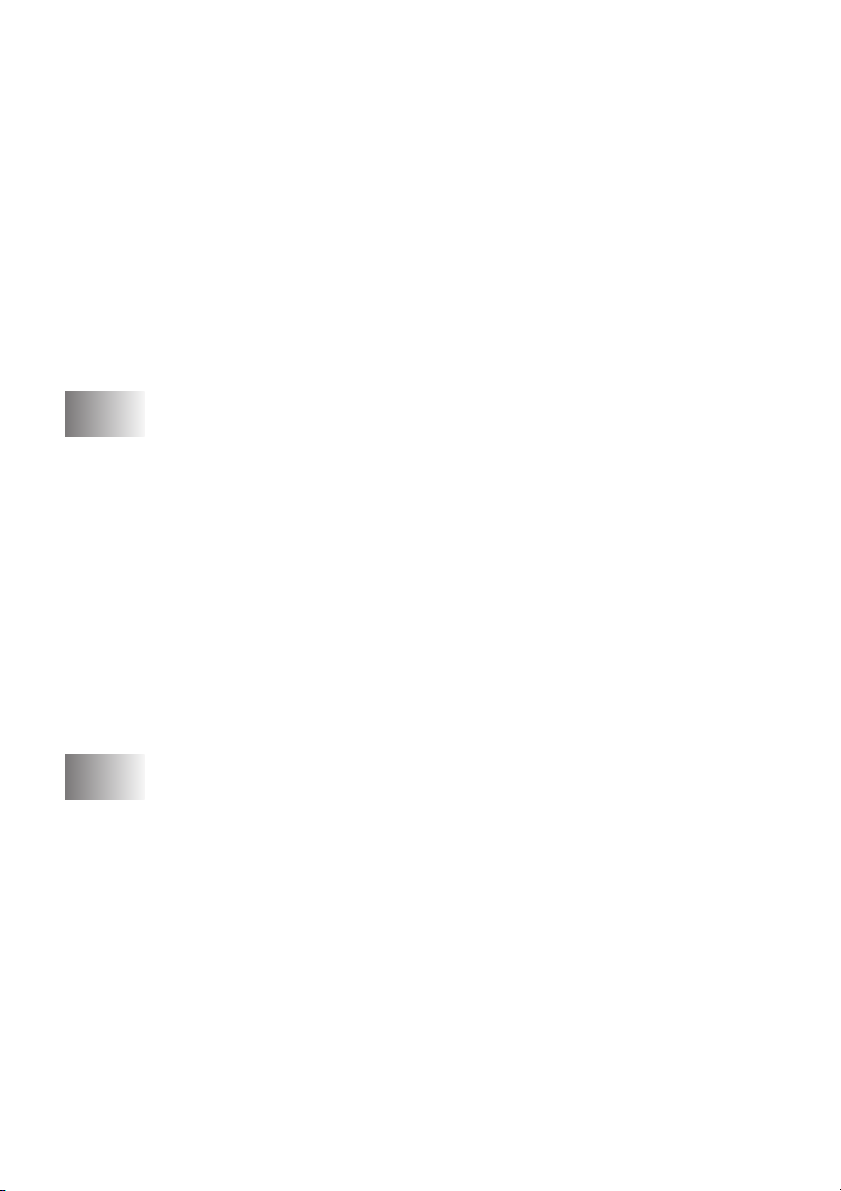
xviii
To select or change your Receive Mode ................4-2
Setting the Ring Delay................................................4-3
Setting Toll Saver (Msg Ctr mode) .............................4-4
Setting the F/T Ring Time (Fax/Tel mode only)..........4-5
Setting the Fax/Tel Announcement ............................4-5
Easy Receive .............................................................4-6
Printing a reduced incoming fax
(Auto Reduction).....................................................4-7
Receiving a fax at the end of a conversation..............4-7
Printing a fax from the memory...................................4-7
Polling ........................................................................4-8
Setting up Polling Receive......................................4-8
Setting up Sequential Polling Receive....................4-8
5
Quick-Dial numbers and dialing options ........................... 5-1
Storing numbers for easy dialing ......................................5-1
Storing Speed-Dial numbers.......................................5-1
Changing Speed-Dial numbers...................................5-2
Setting up Groups for Broadcasting ...........................5-3
Dialing options ..................................................................5-5
Access codes and credit card numbers......................5-5
Pause .........................................................................5-6
Tone or Pulse .............................................................5-6
Telephone (voice) operations ..........................................5-7
How to dial..................................................................5-7
Making a telephone call..............................................5-7
Answering calls with the Speaker Phone....................5-8
Hold ............................................................................5-8
6
Remote Fax Options (Black & White only) ......................... 6-1
Setting up Fax Forwarding..........................................6-1
Programming your pager number...............................6-2
Setting Fax Storage....................................................6-3
Setting PC Fax Receive..............................................6-3
Changing your PC ..................................................6-4
Turning off Remote Fax Options.................................6-5
Changing Remote Fax Options ..................................6-5
Setting your Remote Access Code.............................6-6
Remote Retrieval ..............................................................6-7
Using your Remote Access Code...............................6-7
Remote commands.....................................................6-8
Retrieving fax messages ..........................................6-10
Changing your Fax Forwarding number ...................6-10
Loading ...
Loading ...
Loading ...
