Loading ...
Loading ...
Loading ...
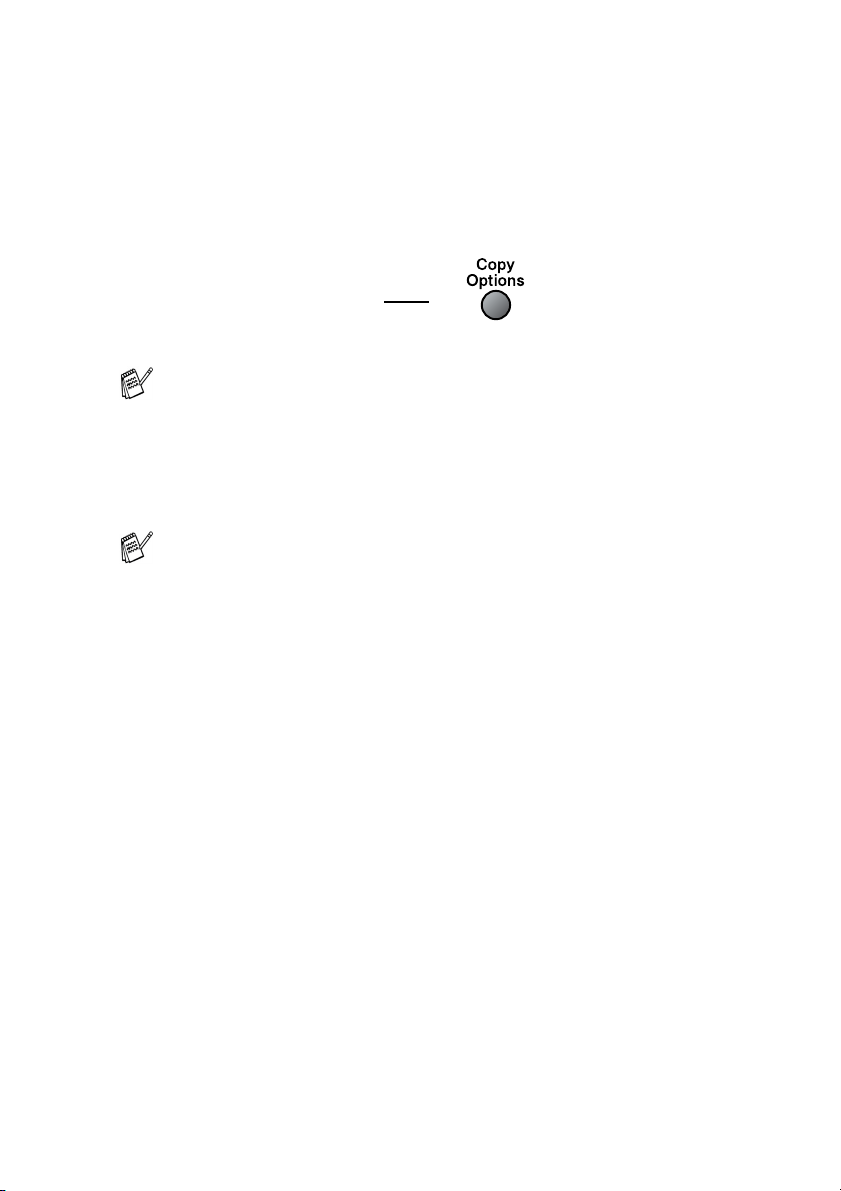
MAKING COPIES 9 - 3
Using the Copy Options key
When you want to quickly change the copy settings temporarily for
the next copy, use the
Copy Options key. You can use different
combinations.
These settings are temporary, and the machine returns to its
default settings 60 seconds after it finishes copying. However if
you have set the Mode Timer to 0 or 30 seconds, the machine
returns to the default settings after the number of seconds that
has been set for mode timer. (Setting the Mode Timer on page
2-3.)
You can save the copy settings you use most often by setting
them as default. (See Changing the default copy settings on
page 9-13.)
Copy Options key
Loading ...
Loading ...
Loading ...
