Loading ...
Loading ...
Loading ...
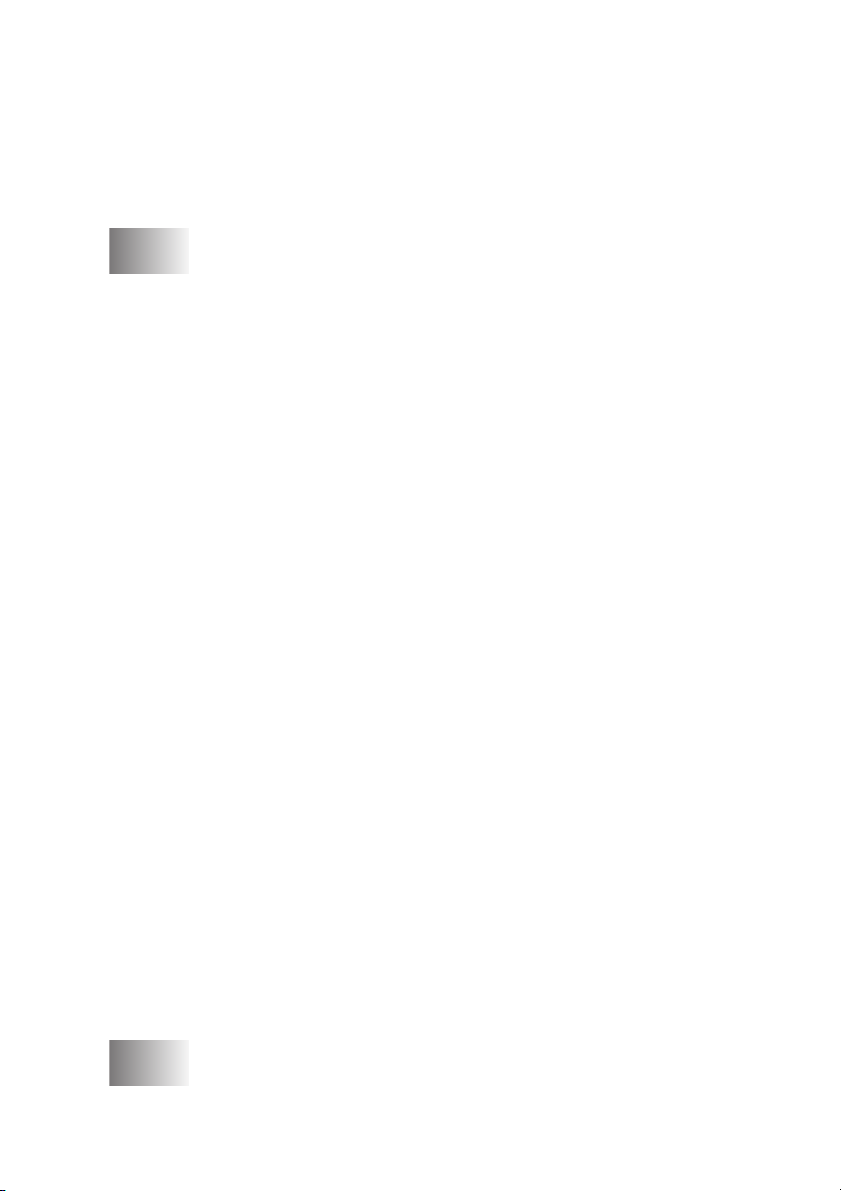
xvii
Setting the Handset Volume....................................... 2-7
Choosing the Handset Volume
(For Volume Amplify).............................................. 2-8
Setting Volume Amplify ............................................. 2-9
Turning on Automatic Daylight Savings Time........... 2-10
Setting the LCD Contrast.......................................... 2-10
3
Setup Send ........................................................................... 3-1
How to enter Fax mode .................................................... 3-1
How to dial........................................................................ 3-1
Manual dialing ............................................................ 3-1
Speed-Dialing............................................................. 3-2
Search ........................................................................ 3-2
Manual and automatic fax Redial ............................... 3-2
How to Fax ....................................................................... 3-3
Color fax transmission................................................ 3-3
Faxing from the ADF ................................................. 3-3
Faxing from the scanner glass ................................... 3-4
Automatic transmission .............................................. 3-5
Manual transmission................................................... 3-5
Sending a fax at the end of a conversation ................ 3-6
Out of Memory message ............................................ 3-6
Basic sending operations ................................................. 3-7
Sending faxes using multiple settings ........................ 3-7
Contrast...................................................................... 3-7
Fax Resolution............................................................ 3-8
Dual Access (Black & White only) .............................. 3-9
Real Time Transmission........................................... 3-10
Checking job status .................................................. 3-11
Canceling a fax in progress...................................... 3-11
Canceling a waiting job............................................. 3-11
Advanced sending operations ........................................ 3-12
Broadcasting (Black & White only) ........................... 3-12
To Stop a Broadcast In Progress ............................. 3-13
Overseas Mode ........................................................ 3-13
Delayed Fax (Black & White only) ............................ 3-14
Setting up Polled Transmit (Black & White only) ..... 3-14
Delayed Batch Transmission (Black & White only) .. 3-15
Faxing A4 size documents from the scanner
glass ..................................................................... 3-15
4
Setup Receive ...................................................................... 4-1
Basic receiving operations................................................ 4-1
Choosing the Receive Mode ...................................... 4-1
Loading ...
Loading ...
Loading ...
