Loading ...
Loading ...
Loading ...
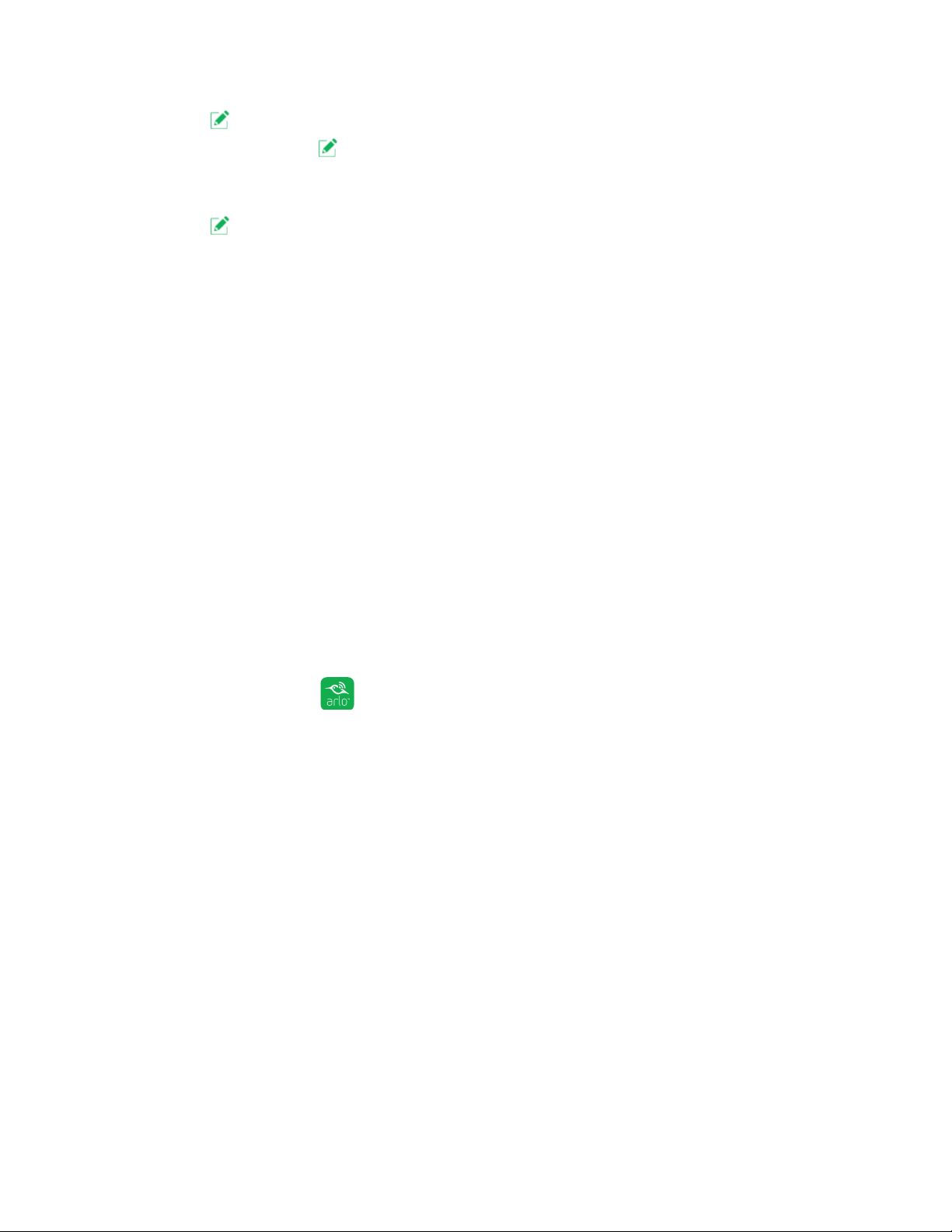
53
Modes, Rules, and Smart Alerts
4. Tap or click > next to the mode.
5. Under Rules, tap
or click Edit next to the camera.
6. Select the Turn Siren ON check box.
7. Tap
or click > next to Sound Alarm.
8. Set the sliders for Siren Duration and Siren Loudness.
9. Tap < Edit Rule or click Back.
10. Tap Done or click Save.
Note: Note: This rule is not active until you activate the mode to which you added the
siren trigger.
Add a Mode With Dierent Rules for Each Camera
With Arlo Pro Wire-Free, you can create multiple rules within the same mode so
that each camera performs dierent actions and sends dierent alerts.
You can also use schedule mode to activate modes automatically at dierent times
of the day or week. For more information about schedule mode, see Add a Schedule
on page 48.
¾ To add a mode with dierent actions or alerts for dierent cameras:
1. Tap the Arlo icon
on your mobile device.
If you are using a computer, enter arlo.netgear.com in the address bar of a
browser.
The Devices page displays.
2. Tap or click Mode.
A list of cameras displays.
3. Tap or click the camera.
4. Tap or click Add a Mode.
The New Mode page displays.
5. Enter a name for the mode and Tap or click Next.
The Trigger Device page displays.
Loading ...
Loading ...
Loading ...