Loading ...
Loading ...
Loading ...
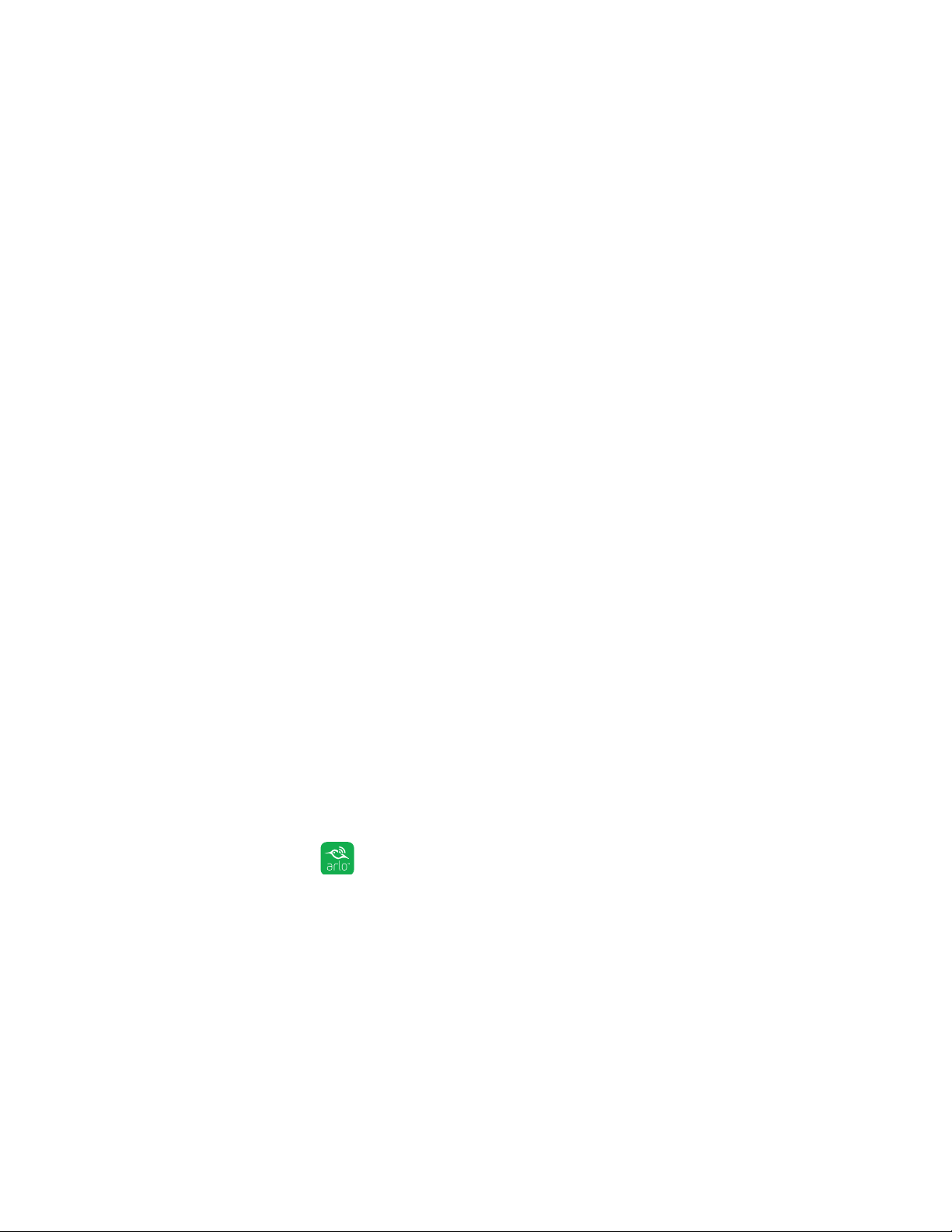
52
9. Set the audio sensitivity and Tap or click Next.
The Devices page displays.
10. When prompted, specify what you want the camera to do when motion or audio
is detected and Tap or click Next.
You can select Record video, Take snapshot, or Do nothing.
11. When prompted, specify if you want to be notified with alerts when motion or
audio is detected.
If you are using a computer web browser, you can also specify the recording
time setting.
12. Tap or click Next.
The Summary page displays.
13. Review your settings and Tap or click Save.
Your settings are saved.
Add a Rule with A Siren Trigger
To add a rule that includes a siren trigger, you must add a new mode or edit an
existing mode.
Note: Only Arlo Wire-Free and Arlo Pro Wire-Free cameras connected to an Arlo Pro base
station can trigger the siren.
For more information about adding a new mode, see Add a Mode on page 51.
¾ To add a rule that includes a siren trigger:
1. Tap the Arlo icon
on your mobile device.
If you are using a computer, enter arlo.netgear.com in the address bar of a
browser.
The Devices page displays.
2. Tap or click Mode.
A list of devices displays.
3. Tap or click the Arlo Pro base station.
Loading ...
Loading ...
Loading ...