Loading ...
Loading ...
Loading ...
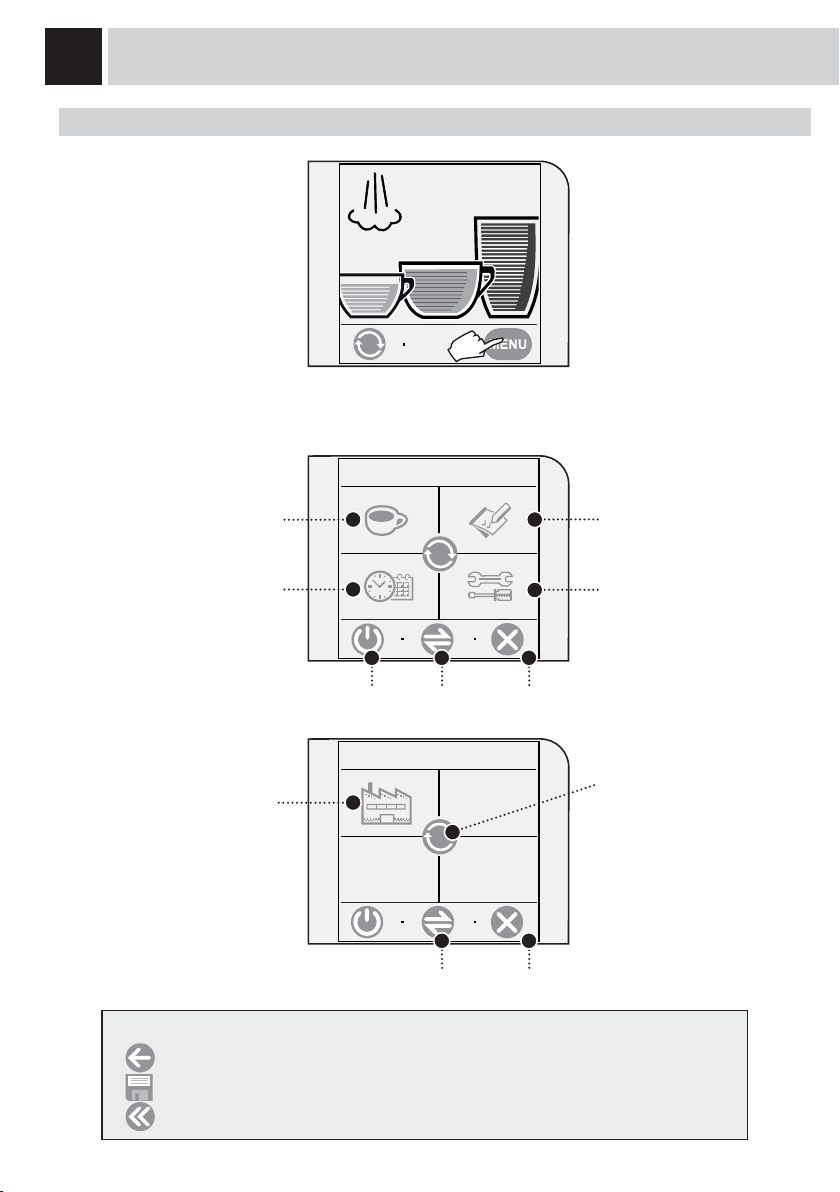
20
PROGRAMMING THE MACHINE
Some of the machine’s functions
may be programmed according to
your individual preferences.
Press "menu".
The main programming menu will appear.
machine settings
(see page 21)
beverage settings
(see page 23)
time/date settings (see page 24):
- current date and time;
- stand-by timer;
- Switch on/off (stand-by) times
over a day.
exit
8:30 am
15/06/06
1. main menu
MACHINE SETTINGS
next page
maintenance settings
(see page 26)
activate stand-by mode
exit
2. main menu
previous page
After having set each of the following menus, press
-
to return to the previous screen WITHOUT saving the new settings;
-
to save;
-
to return to the main menu WITHOUT saving the new settings.
It allows displaying texts if there
are associated icons, and switch
menu mode from icons to text.
reset factory settings
(see page 29)
Loading ...
Loading ...
Loading ...