Loading ...
Loading ...
Loading ...
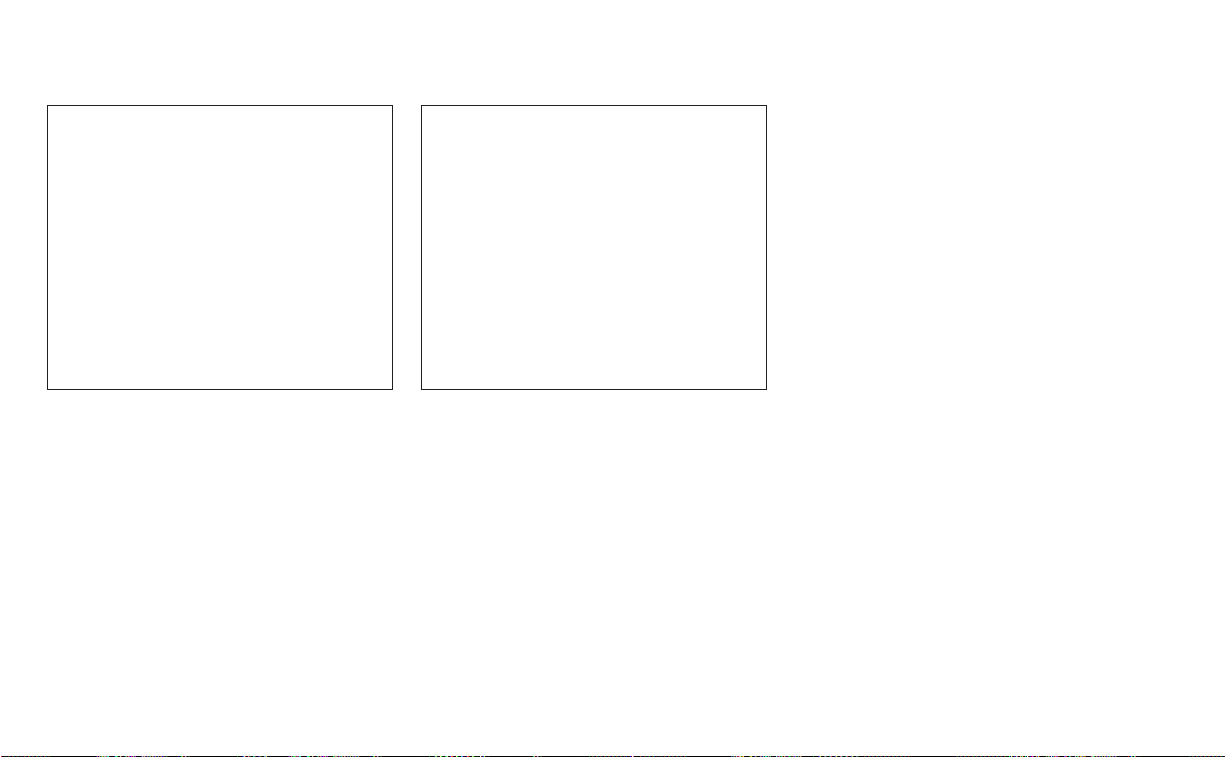
PHONE SETTINGS
To access the phone settings:
1. Press the MENU button.
2. Select the “Settings” key.
3. Select the “Phone & Bluetooth” key.
4. Select the “Phone Settings” key and adjust
the following settings as desired:
● Sort Phonebook By:
Select “First Name” or “Last Name” to
choose how phonebook entries are alpha-
betically displayed on the screen.
● Use Phonebook From:
Select “Handset” to use the phone’s phone-
book. Select “SIM” to use the phonebook on
the SIM card. Select “Both” to use both
sources.
● Download Phonebook Now
Select to download the phonebook to the
vehicle from the chosen source.
● Record Name for Phonebook Entry
Select to record a name for a phonebook
entry for use with the NISSAN Voice Recog-
nition System.
● Text Messaging
Select to toggle the text messaging func-
tionality on or off.
● Show Incoming Text for
Select “Driver” to have text message notifi-
cations shown in the vehicle information dis-
play. Select “Off” to have text message noti-
fications shown in both the vehicle
information display and the center display
screen. Select “None” to have text message
notifications not displayed.
● Auto Reply Message
Select to choose a message that is sent
when the auto reply function is activated.
● Use Vehicle’s Signature
Select to toggle on or off the addition of the
vehicle signature to outgoing messages.
● Custom Text Messages
Select to create and use up to four Custom
Text Messages.
LHA2650 LHA2651
Monitor, climate, audio, phone and voice recognition systems 4-91
Loading ...
Loading ...
Loading ...