Loading ...
Loading ...
Loading ...
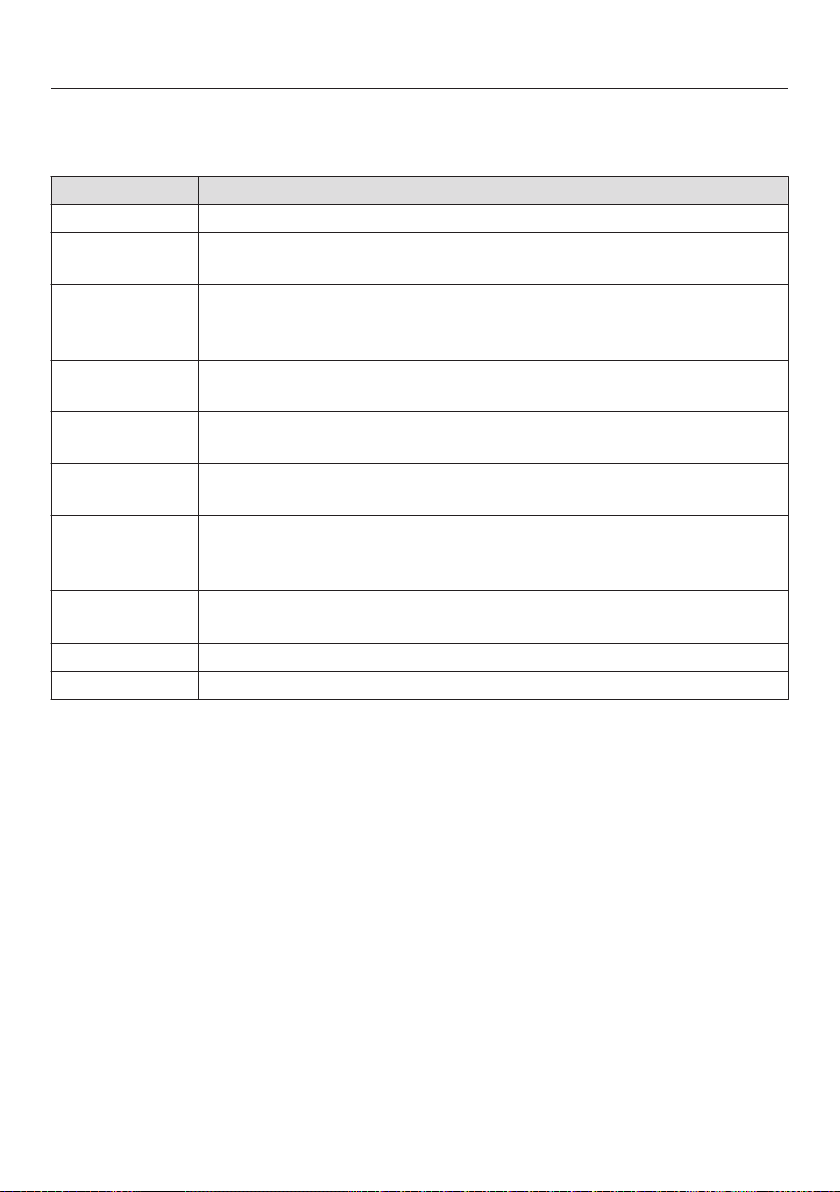
Control panel
18
Symbols
The following symbols may appear in the display:
Symbol Description
Timer
Allocates an illuminated Sensor button to an option and
indicated that the option can be selected.
If more than four options are available a bar will appear on the
right-hand side of the display.Use the allocated sensors to scroll
through the list.
The end of a list is indicated by a dotted line. By scrolling down
further, you will reach the beginning of the list again.
Some settings, e.g.display brightness and buzzer volume, are
selected using a bar chart.
A check indicates the currently active setting. will not be
displayed and the corresponding sensor will not be illuminated.
This symbol indicates that there is additional information and
advice about using the oven. Select OK to access the
information.
The system lock or sensor lock is active (see "Settings - System
Lock "). The oven cannot be operated.
Program finished
Core temperature when using the roast probe
Loading ...
Loading ...
Loading ...