Loading ...
Loading ...
Loading ...
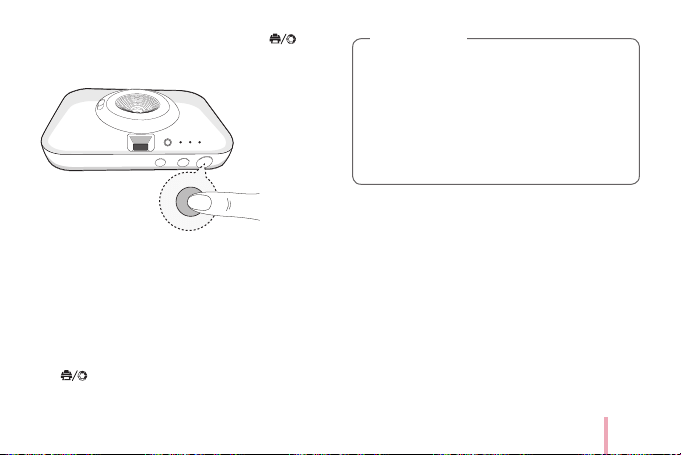
33
3. Press Shutter button for 5 seconds. The
LED
will light up in white and switch to black-and-white
shooting mode.
4. Open the lens cover by lowering the lens cover
switch.
5. When you take a photo, black and white photos are
printed through Pocket Photo.
6. When you change to the color shooting mode, close
the lens cover by raising the lens cover switch, and
then press the shutter button for 5 seconds.
LED turns off and changes to color mode.
y
When printing via the Pocket Photo app, the
camera prints in color even if it is set to black-
and-white shooting mode.
y
After switching to black-and-white shooting
mode, Black-and-white shooting mode is
still operated even when the Pocket Photo is
turned off and on.
,
Note
Loading ...
Loading ...
Loading ...