Loading ...
Loading ...
Loading ...
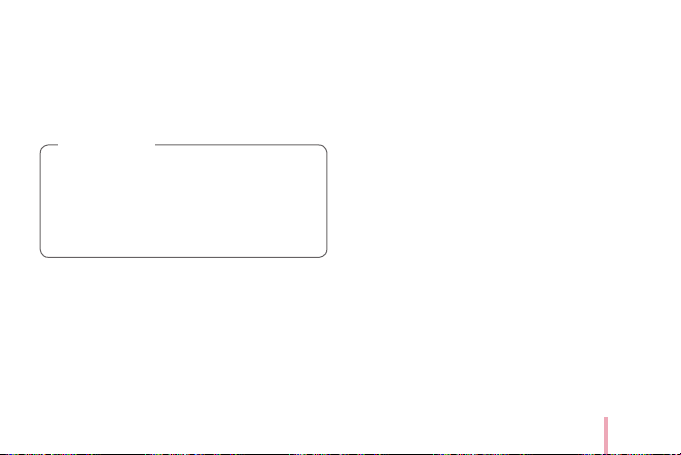
25
Using the edit mode
You can use the editing functions of the Pocket Photo
app to decorate your pictures with text, brushes
(drawing tools), frames, and more.
You can also calibrate your photos through various
lter modes.
If you want to change the text of a photo in the
editing function, the font applied is the same as
when you change the font of your smartphone.
(The Pocket Photo app does not support font
changes.)
,
Note
Notes on the printing
y
The printed image may differ from the original
image due to the printing method (Dye-sublimation
method).
y
Use the latest App of LG Pocket Photo, (when
printing a photo), it will make a better optimized
image.
y
The higher the resolution of an image, the printed
photo will have a higher quality. (The proper
resolution is more than 2560 x 1920 pixel).
y
Once the battery is fully charged, you can print 30
papers in a row.
y
The prints are based on ISO 24712 Color image
standard and the number of photos printed may vary
depending on user enviromental conditions (time,
temperature, humidity or printing method).
*ISO 24712 is the color standard regulated by ISO.
y
If there are more than one LG Pocket Photo device,
check the MAC address on the label to choose the
one you want to use. (Refer to “Checking Label”).
Loading ...
Loading ...
Loading ...