Loading ...
Loading ...
Loading ...
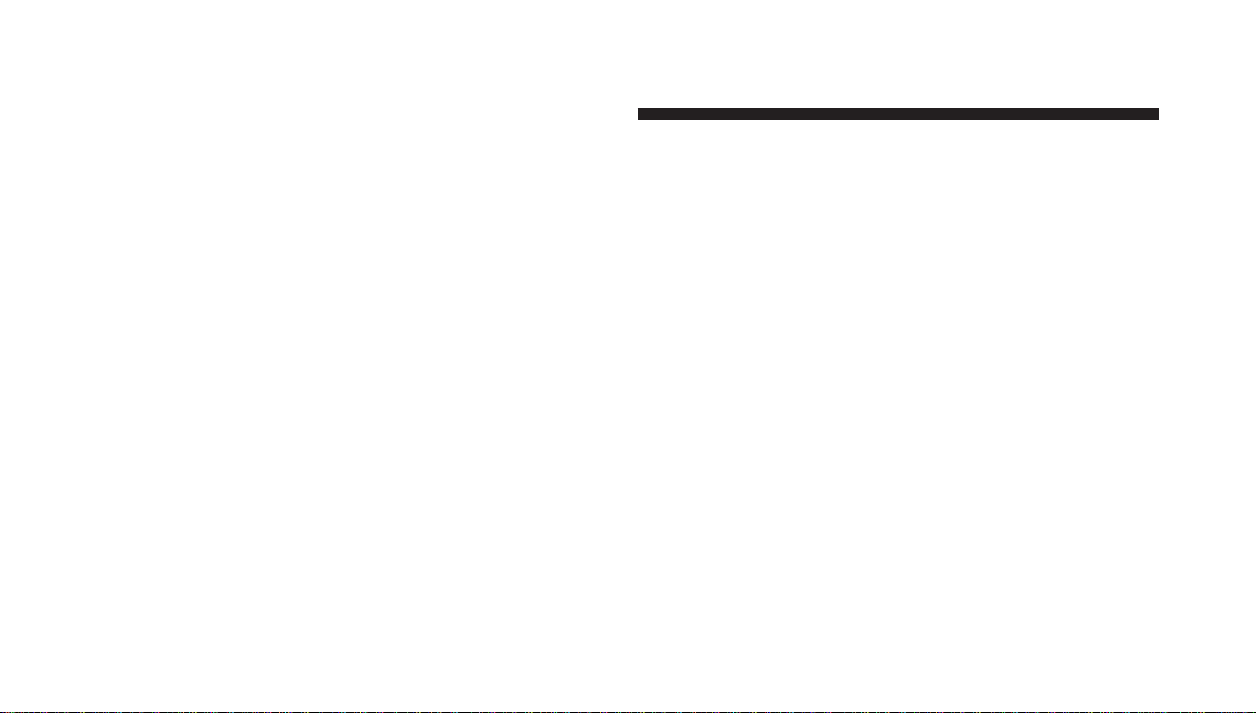
•
When prompted, say the name of the new entry. Use of
long names helps the voice recognition and it is
recommended. For example, say ⬙Robert Smith⬙ or
⬙Robert⬙ instead of ⬙Bob.⬙
•
When prompted, enter the number designation (e.g.,
⬙Home,⬙⬙Work,⬙⬙Mobile,⬙ or ⬙Pager⬙). This will allow
you to store multiple numbers for each phonebook
entry, if desired.
•
When prompted, recite the phone number for the
phonebook entry that you are adding.
After you are finished adding an entry into the phone-
book, you will be given the opportunity to add more
phone numbers to the current entry or to return to the
main menu.
The UConnect威 system will allow you to enter up to 32
names in the phonebook with each name having up to
four associated phone numbers and designations. Each
language has a separate 32-name phonebook accessible
only in that language.
Phonebook Download
UConnect威 allows the user to download entries from
their phone via Bluetooth威. To use this feature, press the
PHONE button and say “Phonebook Download.” The
system prompts, “Ready to accept “V” card entry via
Bluetooth威…” The system is now ready to accept phone-
book entries from your phone using the Bluetooth威
Object Exchange Profile (OBEX). Please see your phone
Owner’s Manual for specific instructions on how to send
these entries from your phone.
NOTE:
•
The phone handset must support Bluetooth威 OBEX
transfers of phonebook entries to use this feature.
110 UNDERSTANDING THE FEATURES OF YOUR VEHICLE
Loading ...
Loading ...
Loading ...