Loading ...
Loading ...
Loading ...
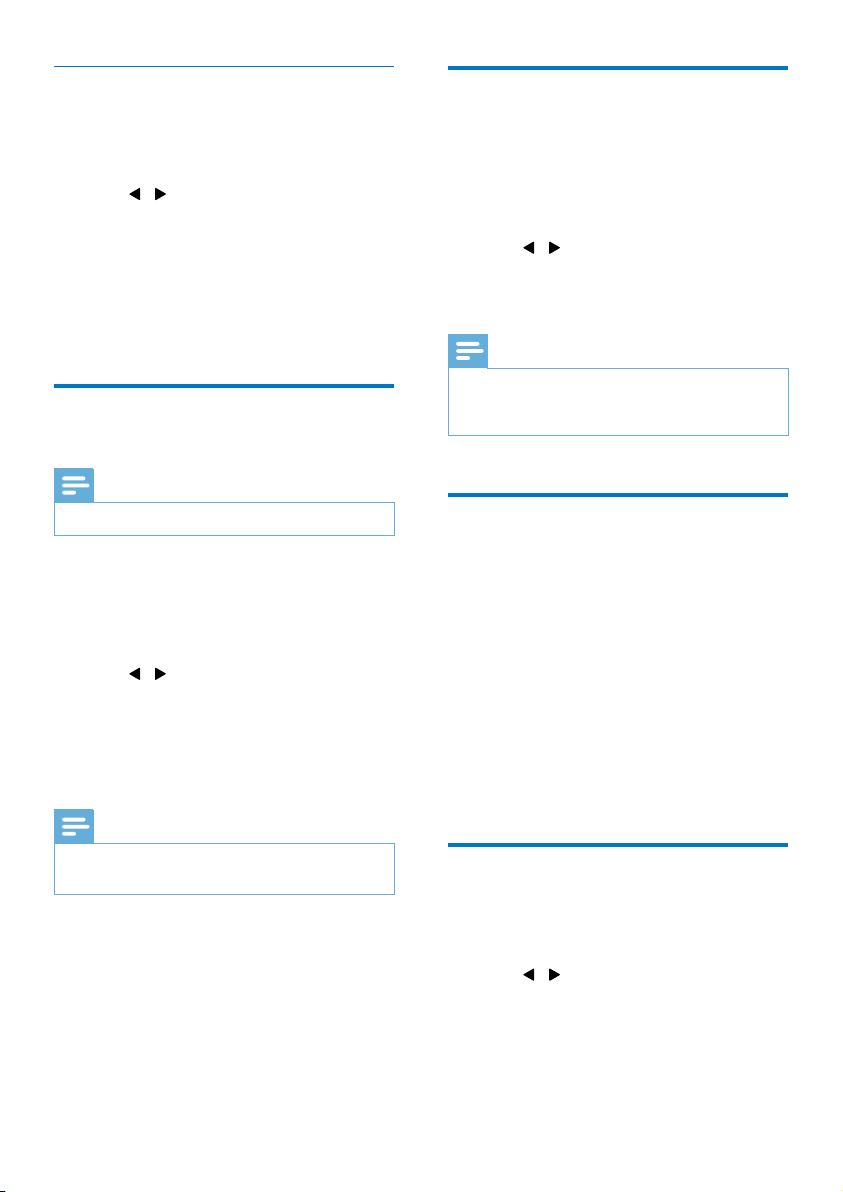
6 EN
Re-scan DAB radio stations
To keep the list of DAB stations up-to-date,
perform full scan regularly.
1 Press MENU to access the DAB menu.
2 Press / repeatedly until [Full scan] (full
scan) is displayed.
3 Press OKtoconrm.
» The scan goes on until all available
DAB radio stations are stored, and
thentherstavailablestationis
broadcast.
Store DAB radio stations
manually
Note
•
You can store up to 10 DAB radio stations.
1 Tune to a DAB radio station.
2 Press and hold PRESET until [Preset
Store] (store as a preset station) is
displayed.
3 Press / repeatedly to select a sequence
number.
4 Press OKtoconrm.
5 Repeat steps 1 to 4 to store more DAB
stations.
Note
•
To overwrite a preset station, store another station with
its sequence number.
Select a preset DAB radio
station
1
Press PRESET.
» [Preset Recall] (recall the list of preset
stations) is displayed.
2 Press / repeatedly to select a preset
DAB radio station.
3 Press OKtoconrm.
Note
•
If no button is pressed within 15 seconds when you
scroll through the preset station list, the radio tunes to
last selected station.
Display DAB information
1
Tune to a DAB radio station.
2 Press INFO repeatedly to scroll through
the following information (if available):
• Dynamic Label Segment (DLS)
• Signal strength
• Program Type (PTY)
• Ensemble name
• Channel and frequency
• Signal error rate
• Bit rate and audio status
• Time
Use DAB menu
1
Press MENU to access the DAB menu.
» [Station list] (station list) is displayed.
2 Press / repeatedly to select a menu
item.
3 Press OKtoconrmtheoption.
Loading ...
Loading ...
Loading ...