Loading ...
Loading ...
Loading ...
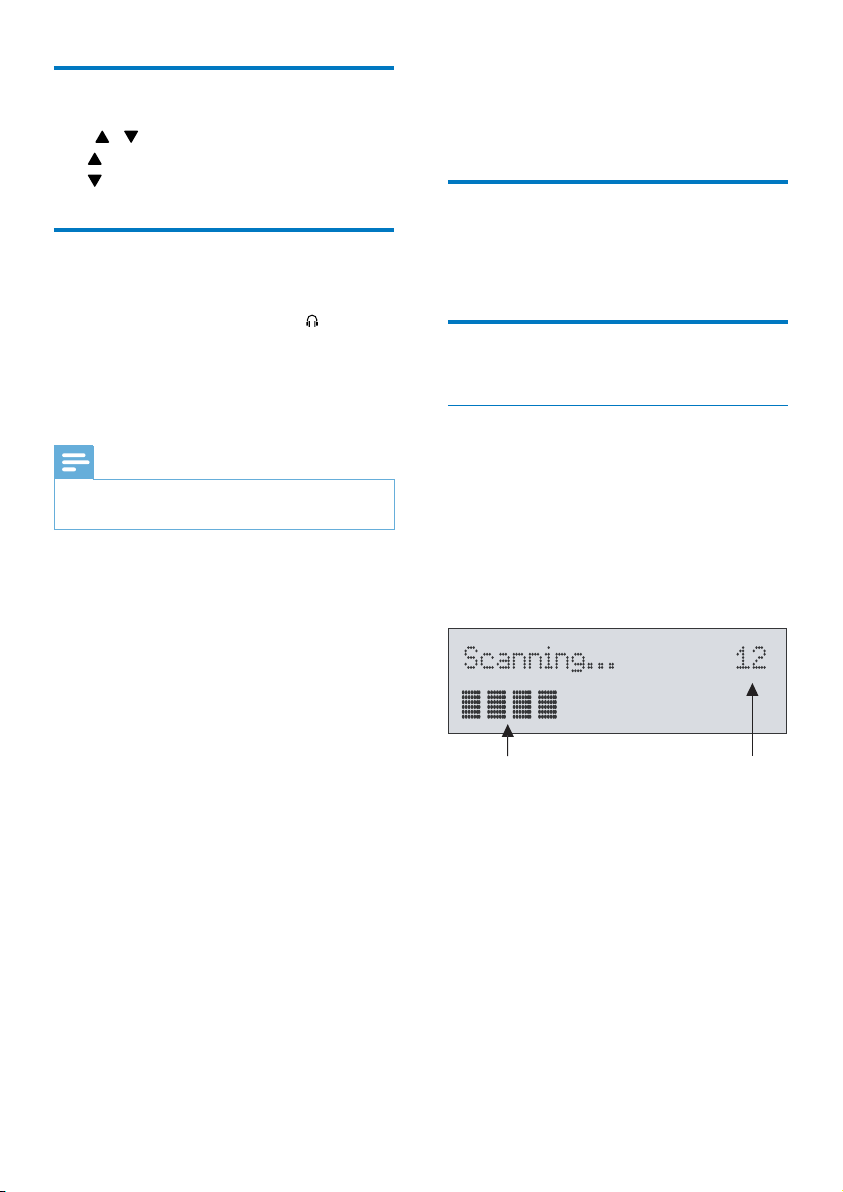
5EN
Adjust volume
Press / repeatedly.
•
: Increase the volume.
•
: Decrease the volume.
Connect the earphones
• Before tuning to a radio station, connect
the supplied earphones to the
socket on
the top of the product.
• For optimal reception, fully extend the
cable of your earphones and adjust the
position of your digital radio.
Note
•
To avoid interference, position your digital radio as far
as possible from TV, VCR, or any other radiation source.
4 Listen to DAB
radio
Switch to DAB mode
Press DAB/FM repeatedly until [DAB Mode]
(DAB mode) is displayed.
Store DAB radio stations
automatically
For the rst time use
When the digital radio is switched to DAB
modeforthersttime,ornoDABstationis
stored, the digital radio automatically stores
DAB radio stations.
1 Press DAB/FMrepeatedly to switch to
DAB mode.
» The scan starts.
• A progress bar on the bottom:
indicates the progress of the search.
• A number on the middle right:
indicates the total number of stations
that has been stored.
2 The scan is complete.
» Ifstationsarestored,therststored
station is broadcast automatically.
» If no DAB station is stored, [No DAB
Station] (no DAB station) is displayed.
Loading ...
Loading ...
Loading ...