Loading ...
Loading ...
Loading ...
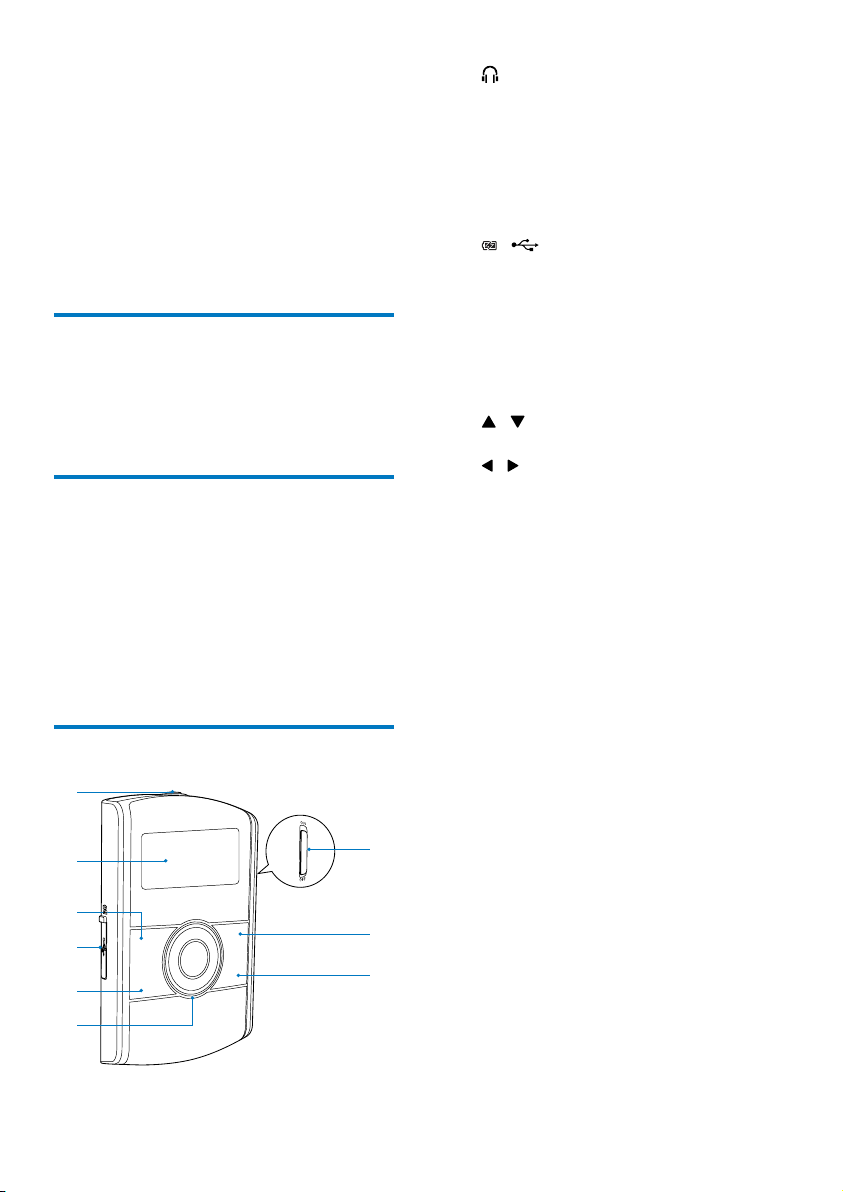
3EN
2 Your DAB+
digital radio
Congratulations on your purchase, and
welcometoPhilips!Tofullybenetfromthe
support that Philips offers, register your product
at www.philips.com/welcome.
Introduction
With this digital radio, you can listen to
• FM radio (RDS radio included), and
• DAB radio (DAB+ radio included).
What's in the box
Check and identify the contents of your
package:
• Digital radio
• AC power adaptor
• USB cable
• Earphones
• User manual
Overview
c
e
b
a
f
d
h
i
g
a
• Earphones socket.
b Display panel
• Display current information.
c INFO
• Display DAB/RDS information
d
/
• Connect to the AC power adaptor
through a USB cable for power and
battery charge.
• Connect to PC for software upgrade.
e MENU
• Access DAB/FM menu.
f
/
• Adjust volume.
/
• Select a menu item.
• Press repeatedly to tune to a radio
stationataspecicfrequency.
• Press and hold to activate the
automatic tuning to a radio station
with strong signals.
OK
• Conrmanoption.
• Press to activate the automatic tuning
to the next radio station with strong
signals.
g DAB/FM
• Switch the source between FM radio
and DAB radio.
h PRESET
• Press to access the list of stored radio
stations.
• Press and hold to access the menu for
storing a radio station.
i Power switch
• Turn on or off the digital radio.
Loading ...
Loading ...
Loading ...