Loading ...
Loading ...
Loading ...
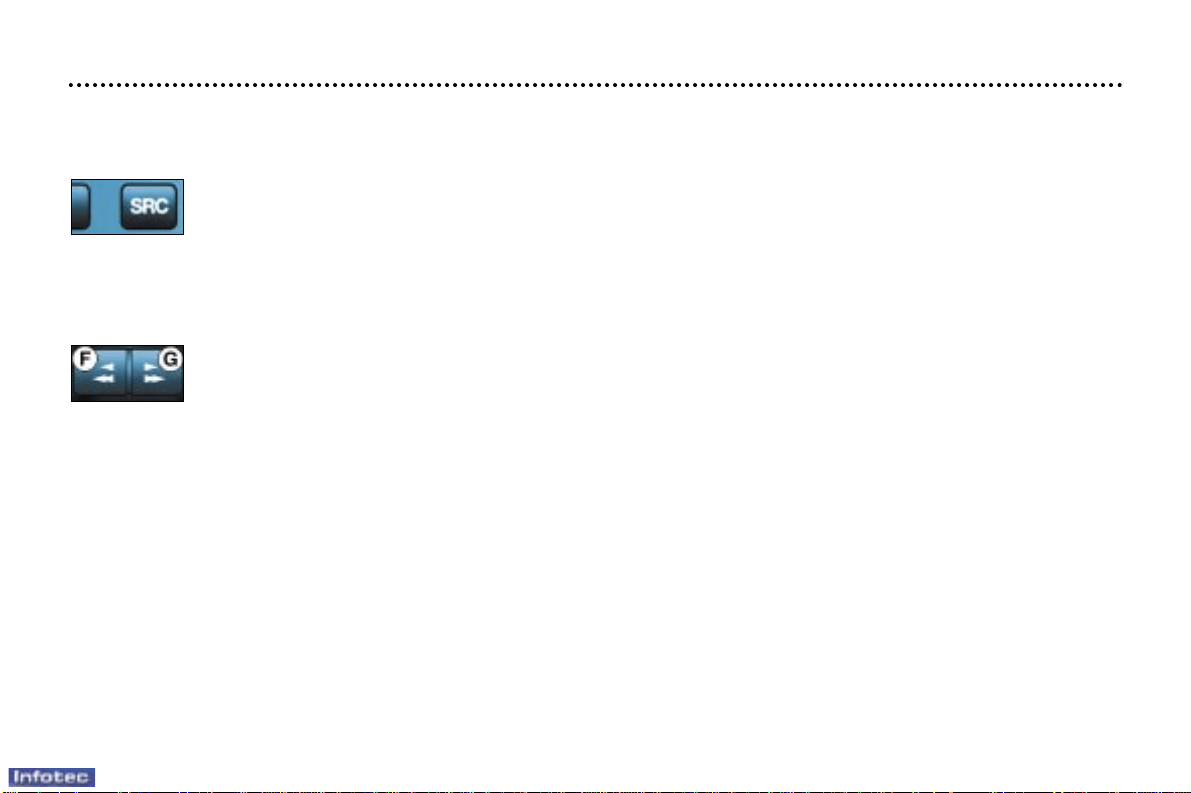
26-05-2003
CASSETTE: AUDIO RD3
Selecting cassette mode
When a cassette is inserted, the cassette player will start automatically.
If a cassette is already inserted, press button "SRC" several times to select cassette mode.
Note: before inserting the cassette, ensure that the tape is taut.
Ejecting the cassette
Fully press buttons F and G to eject the cassette from the player.
Direction of play
The player will play sides 1 and 2 of the cassette alternately, by automatically reversing the direction of play at the end of
a side.
To manually reverse the direction of play, press the 2 buttons F and G half way.
Fast forward/rewind
Fully press button F or G to fast forward or rewind the cassette. At the end of the fast forward/rewind, the set plays the
current side.
Recommendations for using cassettes
– Use good quality cassettes.
– Avoid the use of cassettes which play for longer than 90 minutes.
– Never expose the cassettes to heat or the direct rays of the sun.
– Re-tighten the tape if necessary before inserting the cassette in the player.
– Clean the playing head regularly with a damp type cleaning cassette.
YOUR 206 IN DETAIL
52
Loading ...
Loading ...
Loading ...