Loading ...
Loading ...
Loading ...
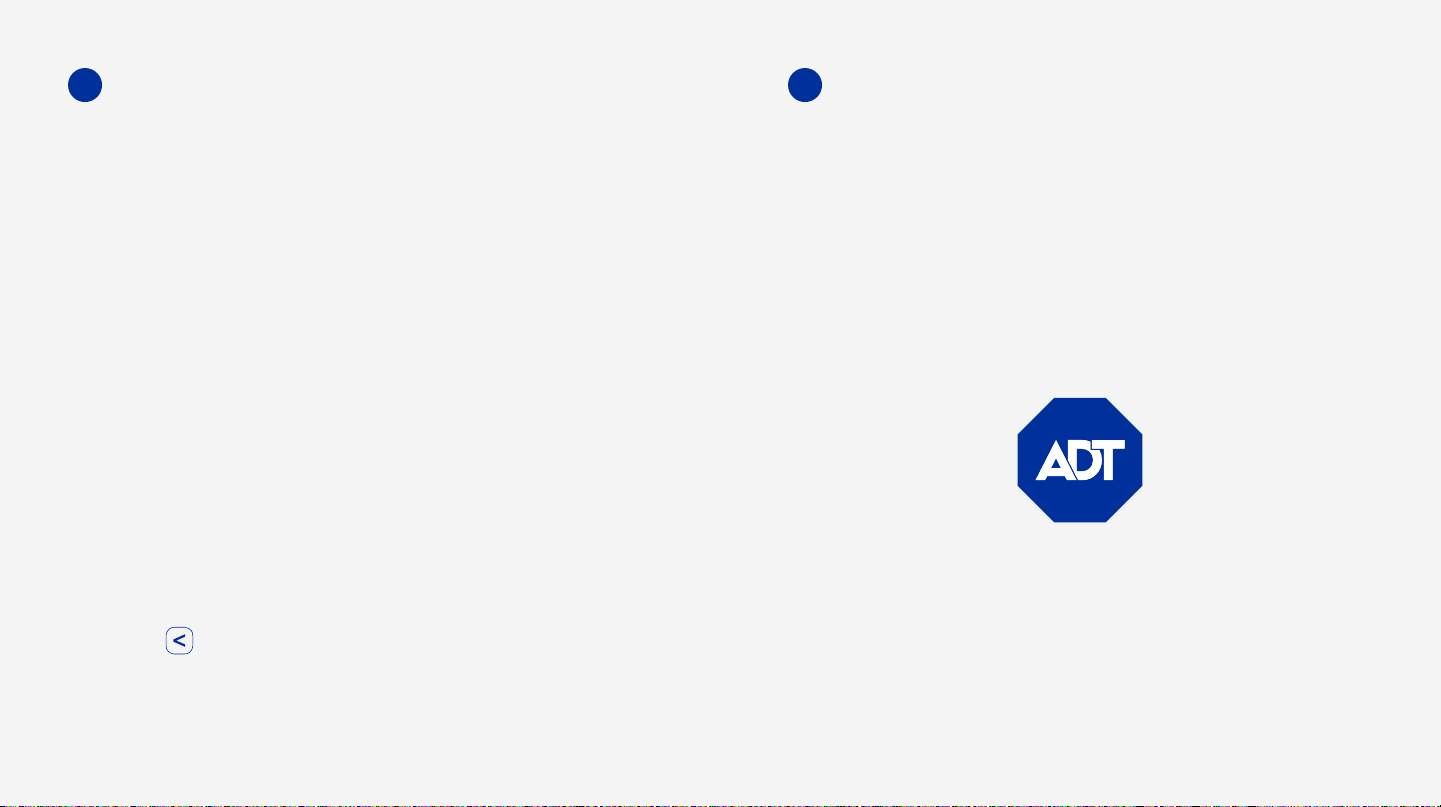
D
Complete a Walk Test
Once you’ve nished setting up your ADT Security Hub and
detectors, you should perform a Walk Test to ensure that all
your devices are installed and working correctly.
1.
2.
3.
4.
5.
6.
Select System Settings from the Home screen on your
ADT Security Hub.
Enter the Master User Code.
Select Walk Test.
Select Sensors Test and follow the on-screen instructions.
Select Console Test and follow the on-screen instructions.
Tap or the Home button to exit Test Mode.
Note: It is strongly recommended that you repeat this Walk Test
on a monthly basis.
• If a detector fails the Sensors Test, check that it’s
been installed correctly or visit SmartThings.com/
Support-ADT for assistance.
E
Optional ADT professional monitoring services
With optional ADT professional monitoring services, you can enjoy
24/7 peace of mind whether your family is home or away. Choose
from a range of intrusion detection and life safety services.
Use the SmartThings app to activate ADT professional monitoring
services, or visit SmartThings.com/ADT for more information.
Loading ...
Loading ...