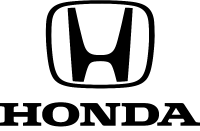Documents: Go to download!
- Owner's manual - (English)
- Parts Location
- Instruments
- Indicators
- Switches
- Starting the Engine
- Shifting Gears
- Refueling
- Maintenance
- Troubleshooting
- Caring for Your Vehicle
Table of contents
Parts Location
Instruments
Display Check
When the ignition switch is turned to the ON position, all the mode and digital segments will show. If any part of these displays does not come on when it should, have your dealer check for problems.
NOTICE: Do not operate the engine in the tachometer red zone. Excessive engine speed can adversely affect engine life.
Section A display
You can select the following:
- Current fuel mileage
- Average fuel mileage [AVG]
- Fuel consumption
- Average speed [AVG]
- Elapsed time [TIME]
- Reserve fuel consumption [RES]
Changing the section
A display With the SEL button, you can switch the section A display between the current fuel mileage, average fuel mileage, fuel consumption, average speed, elapsed time, and reserve fuel consumption.
When the 1st (E) segment of the fuel gauge starts flashing, the current fuel mileage, average fuel mileage, fuel consumption, average speed or elapsed time switches to the reserve fuel consumption.
Current fuel mileage
Displays the current instant fuel mileage.
Display range: 0.0 to 300.0 mile/gal (L/100 km or km/L)
- More than 300.0 mile/gal (L/100 km or km/L): “300.0” is displayed.
- When your speed is less than 4 mph (6 km/h): “---.-” is displayed.
When “---.-” is displayed except for the above-mentioned cases, go to your dealer for service.
Average fuel mileage [AVG]
Displays the average fuel mileage since the selected tripmeter was reset. The average fuel mileage will be calculated based on value displayed on the tripmeter (A or B) selected.
Also, the average fuel mileage for tripmeter A will be displayed when the odometer, tripmeter A, numerical tachometer and reserve tripmeter are selected. Display range: 0.0 to 300.0 mile/gal (L/100 km or km/L)
- More than 300.0 mile/gal (L/100 km or km/L): “300.0” is displayed.
- When the tripmeter A or B is reset: “---.-” is displayed.
When “---.-” is displayed except for the above-mentioned cases, go to your dealer for service.
To reset the average fuel mileage: (P.27)
Fuel consumption
Displays the fuel consumption since the selected tripmeter was reset. The fuel consumption will be calculated based on value displayed on the tripmeter (A or B) selected. Also, the fuel consumption for tripmeter A will be displayed when the odometer, tripmeter A, numerical tachometer and reserve tripmeter are selected. Display range: 0.0 to 300.0 gal (gallon) or 0.0 to 300.0 L (liters)
- More than 300.0 gal (gallon) or 300.0 L (liters): “300.0” is displayed. When “---.-” is displayed, go to your dealer for service.
Average speed [AVG]
Displays the average speed since the selected tripmeter was reset. The average speed will be calculated based on value displayed on the tripmeter (A or B) selected. Also, the average speed for tripmeter A will be displayed when the odometer, tripmeter A, numerical tachometer and reserve tripmeter are selected. Display range: 0 to 185 mile/h (0 to 299 km/h)
- Initial display: “---” is displayed.
- When your vehicle has traveled less than 0.12 mile (0.2 km) since the engine was started: “---” is displayed.
- When your vehicle operating time is less than 30 seconds since the engine was started: “---” is displayed.
Elapsed time [TIME]
Displays the operating time since the selected tripmeter was reset. The elapsed time will be calculated based on value displayed on the tripmeter (A or B) selected. Also, the elapsed time for tripmeter A will be displayed when the odometer, tripmeter A, numerical tachometer and reserve tripmeter are selected. Display range: 0:00 to 99:59 (hours:minutes)
- The elapsed time return to 0:00 when the readout exceeds 99:59.
Reserve fuel consumption [RES]
Displays the fuel consumption since the 1st (E) segment of the fuel gauge starts flashing. When the 1st (E) segment of the fuel gauge starts flashing, the current fuel mileage, average fuel mileage, fuel consumption, average speed or elapsed time switches to the reserve fuel consumption. You should refill the tank as soon as possible.
- Flashes from “0.0” gal or L.
- When the amount of consumed fuel is more than 0.26 US gal (1.0 L), the “RES” mark on the display blinks faster.
After refueling more than the reserve amount, the display returns to normal.
Section B display
You can select the following:
- Odometer [TOTAL]
- Tripmeter [TRIP A/B]
- Numerical tachometer
- Reserve tripmeter [RES]
Changing the section B display
With the SET button, you can switch the section B display between the odometer, tripmeter A, tripmeter B, numerical tachometer, and reserve tripmeter
When the 1st (E) segment of the fuel gauge starts flashing, the odometer, tripmeters or numerical tachometer switches to the reserve tripmeter.
Odometer [TOTAL]
Total distance ridden.
When “------” is displayed, go to your dealer for service.
Tripmeter [TRIP A/B]
Distance ridden since tripmeter A or tripmeter B respectively were reset.
When "-----.-" is displayed, go to your dealer for service.
Numerical tachometer
Displays the engine revolutions per minutes digit. Display range: 0 to 15,000 r/min
- More than 15,000 r/min: “15,000” is displayed.
Reserve tripmeter [RES]
Distance ridden since the 1st (E) segment of the fuel gauge starts flashing. When the 1st (E) segment of the fuel gauge starts flashing, the odometer, tripmeters or numerical tachometer switches to the reserve tripmeter. You should refill the tank as soon as possible.
When “----.-” is displayed, go to your dealer for service. After refueling more than the reserve amount, the display returns to normal
To reset the tripmeter [TRIP A/B], average fuel mileage [AVG], fuel consumption, average speed [AVG] and elapsed time
To reset the tripmeter A, average fuel mileage A, fuel consumption A, average speed A and and elapsed time A (these are based on tripmeter A) together, press and hold the SET button while tripmeter A is displayed.
When they are reset, reset display appears at each indication. Then, the display returns to the last selected indication. Also, the tripmeter A, average fuel mileage, fuel consumption, average speed and elapsed time will be automatically reset by refueling more than the reserve amount and riding your vehicle for 0.06 mile (0.1 km). You can activate or deactivate the automatic reset mode by refueling.
To reset the tripmeter B, average fuel mileage B, fuel consumption B, average speed B and and elapsed time B (these are based on tripmeter B) together, press and hold the SET button while tripmeter B is displayed.
When they are reset, reset display appears at each indication. Then, the display returns to Operation Guide the last selected indication.
Display Setting
Press and hold the SEL button while odometer or current fuel mileage is displayed, the display turn into the setting mode.
Following items to change sequentially.
- Time format setting
- Clock setting
- Backlight brightness adjustment
- Changing of speed and mileage unit
- Changing of fuel mileage unit
In addition, to move the ordinary display at display setting.
- Turn the ignition switch to the OFF position, and then to the ON position again. The established setting is maintained.
- The button is not pressed for about 30 seconds. The established setting is maintained.
Time format setting:
You can switch the time format between 12 hour format or 24 hour format.
1. Turn the ignition switch to the ON position.
2. Press the SEL button to select the odometer
3. Press and hold the SEL button until the current time format start flashing
4. Press the SEL button to select “12 hr” or “24 hr”.
5. Press and hold the SEL button. The time format is set, and then the display moves to the clock setting
Clock setting:
1. Press the SEL button until the desired hour is displayed.
2. Press and hold the SEL button. The minute digits start flashing.
3. Press the SEL button until the desired minute is displayed.
4. Press and hold the SEL button. The clock is set, and then the display moves to the Operation Guide backlight brightness adjustment.
Backlight brightness adjustment
You can adjust the brightness to one of five levels
1. Press the SEL button. The brightness is switched.
2. Press and hold the SEL button. The backlight is set, and then the display moves the changing of the speed and mileage unit.
Changing of speed and mileage unit
1. Press the SEL button to select either “mph” and “mile” or “km/h” and “km”.
2. When selecting the “mph” and “mile”
Press and hold the SEL button. The speed and mileage unit is set, and then the display will return to the ordinary display.
When selecting the “km/h” and “km”
Press and hold the SEL button. The speed and mileage unit is set, and then the display moves the changing of the fuel mileage unit.
Changing of fuel mileage unit
1. Press the SEL button to switch between “km/L” or “L/100km”.
2. Press and hold the SEL button. The fuel mileage unit is set, and then the display will return to the ordinary display.
Indicators
If one of these indicators does not come on when it should, have your dealer check for problems.
Switches
Steering Lock
Lock the steering when parking to help prevent theft.
A U-shaped wheel lock or similar device is also recommended.
Locking
1. Turn the handlebar all the way to the left.
2. Push the key down, and turn the ignition switch to the LOCK position.
Jiggle the handlebar if the lock is difficult to engage.
3. Remove the key.
Unlocking
Insert the key, push it in, and turn the ignition switch to the OFF position.
Starting the Engine
Start your engine using the following procedure
NOTICE
- If the engine does not start within 5 seconds, turn the ignition switch to the OFF position and wait 10 seconds before trying to start the engine again to recover battery voltage.
- Extended fast idling and revving the engine can damage the engine, and the exhaust system.
- Snapping the throttle or fast idling for more than about 5 minutes may cause exhaust pipe discoloration.
Cold Engine Starting
- Make sure the engine stop switch is in the
(Run) position.
- Turn the ignition switch to the ON position.
- Shift the transmission to Neutral (
indicator to come on). Alternatively, pull in the clutch lever to start your vehicle with the transmission in gear so long as the side stand is raised.
- If the temperature is 50 °F (10 °C) or below, pull the fast idle knob fully up.
- Press the start button with the throttle completely closed.
- About a minute after the engine starts, push the fast idle knob back all the way to fully OFF. If idling is unstable, open the throttle slightly.
Warm Engine Starting
- Shift the transmission into neutral.
- Pull the clutch lever and depress the start button. (Do not open the throttle.)
Starting the engine excessively charged with fuel by throttle blipping or other reasons
- Shift the transmission into neutral.
- With the throttle fully opened, pull the clutch and depress the start button for 5 seconds to discharge excessive fuel from the engine.
- Pull the clutch lever and depress the start button. (Do not open the throttle.)
Shifting Gears
Your vehicle transmission has 6 forward gears in a one-down, five-up shift pattern.
If you put the vehicle in gear with the side stand down, the engine will shut off.
Recommended Shift Points
| Shifting Up | |
| From 1st to 2nd | 25 mph (40 km/h) |
| From 2nd to 3rd | 34 mph (55 km/h) |
| From 3rd to 4th | 50 mph (80 km/h) |
| From 4th to 5th | 62 mph (100 km/h) |
| From 5th to 6th | 75 mph (120 km/h) |
| Shifting Down | |
| From 6th to 5th | 75 mph (120 km/h) |
| From 5th to 4th | 62 mph (100 km/h) |
| From 4th to 3rd | 50 mph (80 km/h) |
Pull the clutch lever in when speed drops below 9 mph (15 km/h), when engine roughness is evident, or when engine stalling is imminent; and shift down to 1st gear for acceleration.
NOTICE Improper shifting can damage the engine, transmission, and drive train. Also, coasting or towing the vehicle for long distances with the engine off can damage the transmission.
Refueling
Be careful not to damage the fuel pump while filling the fuel tank.
Avoid overfilling the tank. There should be no fuel in the filler neck.
Fuel type: Unleaded gasoline only
Recommended fuel octane number: Pump Octane Number (PON) 91 or higher.
Tank capacity: 2.01 US gal (7.6 L).
Opening the Fuel Fill Cap
If mud is on the fuel fill cap and fuel tank top shelter at time of refueling, remove the mud before refueling.
Turn the fuel fill cap counterclockwise and remove it.
NOTICE
Equivalent or modified parts must comply with applicable Air Resource Board (ARB) evaporative emission control regulations. Non-compliance may result in civil litigation or criminal prosecution.
The fuel cap may not be disassembled. When replacing, consult with a dealer and replace with a Honda genuine fuel cap or one that complies with Air Resource Board (ARB) evaporative emission control regulations
Closing the Fuel Fill Cap
After refueling,turn the fuel fill cap clockwise until it clicks.
- If the breather tube is twisted, turn the rotary joint to correct.
- If you replace the fuel fill cap, use a Honda Genuine replacement part or equivalent.
WARNING: Gasoline is highly flammable and explosive. You can be burned or seriously injured when handling fuel.
- Stop the engine, and keep heat, sparks, and flame away.
- Handle fuel only outdoors.
- Wipe up spills immediately.
Maintenance
Maintenance Fundamentals
Pre-ride Inspection
To ensure safety, it is your responsibility to perform a pre-ride inspection and make sure that any problem you find is corrected. A preride inspection is a must, not only for safety, but because having a breakdown, or even a flat tire, can be a major inconvenience.
Before riding on-road, or returning to pavement after riding off-road, take a few moments to walk around your vehicle and look for any loose parts or anything that appears unusual.
Also check the following.
On-Road Use
- Fuel Line: Check the fuel line for leakage while warming up the engine.
- Tires & Wheels: Look at the tires. If a tire appears low, use an air pressure gauge to check its pressure. Also look for signs of excessive wear or damage to the tires, rims and spokes.
- Chain: Check the condition of the chain. Adjust slack and lubricate as needed.
- Leaks: Walk around your vehicle and look for leaking fluids under the vehicle.
- Throttle: Rotate the throttle to check it moves smoothly without binding.
- Brakes: Pull the brake lever and press on the brake pedal to check that they operate normally.
- Lights and horn: Make sure the headlight, position light, brake light, taillight, turn signals, and horn are working properly.
When riding at high or continuous speed on the highway, check the following frequently:
- Engine Oil: Check the level and add oil if needed.
Before riding off-road check all of the preceding plus the following:
- Spokes & Rims: Make sure the spokes are tight. Check the rims for any damage.
- Engine Oil: Check the level and add oil if needed.
- Fuel: Check the fuel level and add as much fuel as needed. Be sure the fuel fill cap is securely fastened.
- Drive Chain: Check the condition of the chain. Adjust slack and lubricate as needed.
- Clutch Lever: Check for smooth operation and adjust if needed.
- Cables: Check for loose cables and other parts, and anything that appears abnormal.
- Nuts & Bolts: Use a wrench to check the tightness of all accessible nuts, bolts and fasteners.
Periodic maintenance should also be done at least once a month, no matter how often you ride.
Remember, be sure to take care of any problem you find, or have your Honda dealer correct it before you ride.
Off-Road Use
Competitive riding can be tough on a motorcycle, so it’s important to inspect your vehicle and correct any problems you find before each ride.
Check the following before each ride:
- Engine oil level.
- Fuel line for condition.
- Coolant for proper level.
- Cooling system and hoses for condition.
- Spark plug for proper heat range, carbon fouling and spark plug wire terminal for looseness.
- Air cleaner for condition and contamination.
- Clutch lever freeplay.
- Breather drain for cleaning.
- Steering head bearing and related parts for condition.
- Throttle operation.
- Tires for damage or improper inflation pressure.
- Spokes for looseness.
- Front and rear suspension for proper operation.
- Front and rear brakes, check operation.
- Drive chain for correct slack and adequate lubrication.
- Drive chain sliders and drive chain rollers for damage or wear.
- Exhaust pipe/Muffler for looseness.
- Every possible part for looseness (such as cylinder head bolts, engine mounting bolts/ nuts, axle nuts, handlebar holder bolts, fork bridge pinch bolts, drive chain adjuster, lock nuts, drive chain roller bolt/nut).
- PGM-FI malfunction indicator lamp (MIL) operation.
Between Races & Practice Maintenance
Off-road use only
After practice or between races you have a chance to make additional checks and adjustments.
- Clean accumulated dirt from under the fenders and off the wheels, suspension components, handgrips, controls, and footpegs. A stiff, nylon parts cleaning brush works well.
- Check tire air pressure.
- Check spoke tension, and make sure the rim locks are secure.
- Check to make sure the sprocket bolts and nuts are secure.
- Clean the sides of the drive chain with a stiff, nylon parts-cleaning brush. Lubricate and adjust the chain as necessary.
Do not perform maintenance while engine is running. Injury to your fingers or hands may result.
- After adjustment, check that the chain adjuster index marks are in the same position on each side. This will ensure that the rear wheel is in proper alignment and allow maximum performance from the rear disc brake.
Maintaining proper wheel alignment will also extend brake pad lifespan.
- Suspend the front wheel above the ground and use the pressure release screws to release the built-up pressure in the forks. This pressure is caused by normal fork action while riding.
After Competition Maintenance
Off-road use only
It is important to the long term performance of your vehicle to practice a consistent maintenance program. Right after the event is a good time to begin your next maintenance cycle.
After Race Lubrication
Apply a light coating of rust-inhibiting oil to the drive sprocket and any steel portions of the chassis or engine where the paint has worn away.
This will prevent rusting of the exposed metal. Apply rust-inhibiting oil more heavily if the event was particularly wet or muddy. Take care to avoid spraying any oil near the brake pads or the brake discs.
Take care to prevent catching your fingers between the chain and sprocket.
Remove the drive chain, clean and lubricate it. Be sure the chain is wiped clean and is dry before lubricating the chain.
Routine Cleaning
If your vehicle is only slightly dirty, it is best to clean it by hand with the aid of a stiff bristled nylon brush and some clean rags.
A variety of reasonably priced cleaning brushes are available from variety, drug, food, and hardware stores. Some of these brushes are extremely useful in removing dirt from the many tight contours of the metal pieces of your vehicle.
Avoid using stiff, abrasive brushes on the plastic or rubber parts. If your vehicle was exposed to sea air or salt water, rinse it as soon as possible after the event, dry it, and apply a spray lubricant to all metal parts.
Periodic Checks
You should also perform other periodic maintenance checks at least once a month regardless of how often you ride, or more often if you ride frequently.
| Tires and wheels | Check the air pressure, examine tread for wear and damage, and check the wheels for damage |
| Fluid levels | Check the engine oil level, engine coolant level, and brake fluid level. |
| Lights | Check that the headlight, brake light, taillight, turn signals and license plate light are working properly. |
| Controls | Check the freeplay of the clutch lever and throttle grip. |
| Drive chain | Check the slack, adjust the slack, and lubricate as needed. |
| Fuses | Check that you have a full supply of spare fuses. |
| Nuts & bolts | Check the major nuts and bolts, and tighten as needed |
Replacing Parts
Always use Honda Genuine Parts or their equivalents to ensure reliability and safety.
Lithium-Ion (Li-Ion) Battery
Your vehicle has a lithium-ion (li-ion) battery. Clean the battery terminals if they become dirty or corroded.
NOTICE An improperly disposed of battery can be harmful to the environment and human health. Always confirm local regulations for proper battery disposal instruction.
What to do in an emergency
If any of the following occurs, immediately see your doctor.
Electrolyte splashes into your eyes: Wash your eyes repeatedly with cool water for at 15 minutes. Using water under pressure can damage your eyes.
Electrolyte splashes onto your skin: Remove affected clothing and wash your skin thoroughly using water.
Electrolyte splashes into your mouth Rinse mouth thoroughly with water, and do not swallow.
WARNING The battery contains flammable organic solvent as electrolyte.
You can be burned or seriously injured if the battery is handled improperly.
- Keep the battery away from heat, sparks, and flame.
- Keep the battery out of the reach of children.
- Do not disassemble or modify the battery or battery terminals.
- Do not short-circuit the battery with metal tools or other metal objects.
- Do not subject the battery to impacts.
Cleaning the Battery Terminals
1. Remove the battery.
2. If the terminals are starting to corrode and are coated with a white substance, wash with warm water and wipe clean.
3. If the terminals are heavily corroded, clean and polish the terminals with a wire brush or sandpaper. Wear safety glasses.
4. After cleaning, reinstall the battery. The battery has a limited life span. Consult your dealer about when you should replace the battery. Always replace the battery with another lithium-ion (li-ion) battery of the same type.
Charging
If you use electrical accessories that drain the battery or you do not ride frequently, we recommend that you charge the battery every 30 days using a charger recommended by your lithium-ion (li-ion) battery manufacturer. Contact your dealer before charging the battery.
Make sure the ignition switch is in the OFF position before charging the battery.
NOTICE
- Only use a charger recommended by your lithium-ion (li-ion) battery manufacturer. Using a battery charger that is not recommended can cause permanent damage to your battery.
- Improper charging can damage the battery. If you can’t charge the battery or it appears unable to hold a charge, contact your dealer.
- Do not jump-start, as this can damage your vehicle's electrical system and battery. Bump starting is not recommended.
- Installing non-Honda electrical accessories can overload the electrical system, discharging the battery and possibly damaging the system.
Fuses
Fuses protect the electrical circuits on your vehicle. If something electrical on your vehicle stops working, check for and replace any blown fuses
Inspecting and Replacing Fuses
Turn the ignition switch to the OFF position to remove and inspect fuses. If a fuse is blown, replace with a fuse of the same rating
NOTICE Replacing a fuse with one that has a higher rating greatly increases the chance of damage to the electrical system.
If a fuse fails repeatedly, you likely have an electrical fault. Have your vehicle inspected by your dealer.
Tires (Inspecting/Replacing)
Checking the Air Pressure
Visually inspect your tires and use an air pressure gauge to measure the air pressure before each off-road ride and whenever you return to pavement after riding off-road. If you only ride on pavement, check the pressure at least once a month or any time you think the tires look low. Always check air pressure when your tires are cold.
If you decide to adjust the tire pressure for a particular off-road riding condition, make changes a little at a time
Inspecting for Damage
Inspect the tires for cuts, slits, or cracks that exposes fabric or cords, or nails or other foreign objects embedded in the side of the tire or the tread. Also inspect for any unusual bumps or bulges in the side walls of the tires.
Inspecting for Abnormal Wear
Inspect the tires for signs of abnormal wear on the contact surface.
Inspecting Tread Depth
Inspect the tread wear indicators. If they become visible, replace the tires immediately. For safe riding, you should replace the tires when the minimum tread depth is reached.
Inspecting Rims and Valve Stems
Inspect the rims for damage and loose spokes. Also inspect the valve stems for their positions. A tilted valve stem indicates the tube is slipping inside the tire or the tire is slipping on the rim. See your dealer.
WARNING
- Riding on tires that are excessively worn or improperly inflated can cause a crash in which you can be seriously hurt or killed.
- Follow all instructions in this owner's manual regarding tire inflation and maintenance.
Follow these guidelines whenever you replace tires.
Use the recommended tires or equivalents of the same size, construction, speed rating, and load range.
Remember to replace the inner tube whenever you replace a tire. The old tube will probably be stretched, and it could fail if installed in a new tire.
WARNING
- Installing improper tires on your vehicle can adversely affect handling and stability, and can cause a crash in which you can be seriously hurt or killed.
- Always use the size and type of tires recommended in this owner's manual.
Tire Service Life
The service life of your tires is dependent on many factors, including, but not limited to, riding habits, road conditions, vehicle loading, tire air pressure, maintenance history, speed, and environmental conditions (even when the tires are not in use).
In addition to your regular inspections and maintenance, it is recommended that you have annual inspections performed once the tires reach 5 years old. It is also recommended that all tires be removed from service after 10 years from the date of manufacture, regardless of their condition or state of wear.
The last four digits of the TIN (tire identification number) indicate the date of manufacture.
Tire Identification Number (TIN)
The tire identification number (TIN) is a group of numbers and letters located on the sidewall of the tire.
DOT: This indicates that the tire meets all requirements of the U.S. Department of Transportation.
1. XXXX: Factory code
2. XXXX: Tire type code
3. 22 09: Date of manufacture (week & year). Example: week 22 in year 09.
Troubleshooting
Engine Will Not Start
Starter Motor Operates But Engine Does Not Start
Check the following items:
- Check the correct engine starting sequence.
- Check that there is gasoline in the fuel tank.
- Check if the PGM-FI malfunction indicator lamp (MIL) is on.
Starter Motor Does Not Operate
Check the following items:
- Check the correct engine starting sequence.
- Make sure engine stop switch is in the (Run) position.
- Check for a blown fuse.
- Check for a loose battery connection or battery terminal corrosion
- Check the condition of the battery.
If the problem continues, have your vehicle inspected by your dealer.
Overheating (High coolant temperature indicator is on)
The engine is overheating when the following occurs:
- High coolant temperature indicator comes on.
- Acceleration becomes sluggish. If this occurs, pull safely to the side of the road and perform the following procedure.
Extended fast idling may cause the high coolant temperature indicator to come on.
NOTICE Continuing to ride with an overheated engine can cause serious damage to the engine.
1. Stop the engine using the ignition switch, and then turn the ignition switch to the ON position.
2. Check that the radiator fan is operating, and then turn the ignition switch to the OFF position.
If the fan is not operating: Suspect a fault. Do not start the engine. Transport your vehicle to your dealer.
If the fan is operating: Allow the engine to cool with the ignition switch in the OFF position.
3. After the engine has cooled, inspect the radiator hose and check if there is a leak.
If there is a leak: Do not start the engine. Transport your vehicle to your dealer.
4. Check the coolant level in the reserve tank. Add coolant as necessary.
5. If 1-4 check normal, you may continue riding, but closely monitor the high coolant temperature indicator.
Warning Indicators On or Flashing
PGM-FI (Programmed Fuel Injection) Malfunction Indicator Lamp (MIL)
If the indicator comes on while riding, you may have a serious problem with the PGM-FI system. Reduce speed and have your vehicle inspected by your dealer as soon as possible.
Tire Puncture
Repairing a puncture or removing a wheel requires special tools and technical expertise. We recommend you have this type of service performed by your dealer.
After an emergency repair, always have the tire inspected/replaced by your dealer.
Tube Repair and Replacement
If a tube is punctured or damaged, you should replace it as soon as possible. A tube that is repaired may not have the same reliability as a new one, and it may fail while you are riding.
If you need to make a temporary repair by patching a tube or using an aerosol sealant, ride cautiously at reduced speed and have the tube replaced before you ride again. Anytime a tube is replaced, the tire should be carefully inspected as described.
WARNING
- Riding your vehicle with a temporary tire or tube repair can be risky. If the temporary repair fails, you can crash and be seriously injured or killed.
- If you must ride with a temporary tire or tube repair, ride slowly and carefully and do not exceed 30 mph (50 km/h) until the tire or tube is replaced.
Electrical Trouble
Battery Goes Dead
Battery charging is needed.
A battery charger recommended by your lithium-ion (li-ion) battery manufacturer is needed for battery charging.
Contact your dealer before charging the battery.
Remove the battery from the vehicle before charging.
NOTICE Only use a charger recommended by your lithium-ion (li-ion) battery manufacturer. Using a battery charger that is not recommended can cause permanent damage to your battery.
If the battery does not recover after recharging, contact your dealer.
NOTICE Do not jump-start, as this can damage your vehicle's electrical system and battery. Bump starting is not recommended.
Check the battery voltage using a digital multi meter with the cable connected. Below 1V: The battery has failed; replace the battery.
Between 1V and 8V: The battery may have failed; charge the battery and then recheck. If you can’t charge the battery or it appears unable to hold a charge, see your dealer.
Burned-out Light Bulb
All light bulbs on the vehicle are LEDs. If there is an LED which is not turned on, see your dealer for servicing.
Blown Fuse
Fuse Box Fuses
- To prevent an accidental short circuit, turn the ignition switch OFF before checking or replacing the fuses.
- Remove the seat.
- Remove the left side cover.
- Open the rubber fuse box cover and fuse box cover.
- Pull out the fuses one by one to check for a blown fuse. Always replace a blown fuse with a spare fuse of the same rating.
- Close the fuse box cover and rubber fuse box cover.
- Reinstall parts in the reverse order of removal.
Main Fuse
- To prevent an accidental short circuit, turn the ignition switch OFF before checking or replacing the fuse.
- Remove the seat.
- Remove the left side cover.
- Remove the start magnetic switch cover.
- Pull out the main fuse to check for a blown fuse. Always replace a blown fuse with a spare of the same rating.
- Install the start magnetic switch cover.
- Reinstall parts in the reverse order of removal.
NOTICE If a fuse fails repeatedly, you likely have an electrical problem. Have your vehicle inspected by your dealer.
Caring for Your Vehicle
Frequent cleaning and polishing is important to ensure the life of your Honda. A clean vehicle makes it easier to spot potential problems. In particular, seawater and salts used to prevent ice on roads promote the formation of corrosion. Always wash your vehicle thoroughly after riding on coastal or treated roads. While you're cleaning, be sure to look for damage, wear, and gasoline or oil leaks.
Washing
Allow the engine, muffler, brakes, and other high-temperature parts to cool before washing.
1. Rinse your vehicle thoroughly using a low pressure garden hose to remove loose dirt.
2. If necessary, use a sponge or a soft towel with mild cleaner to remove road grime.
Clean the plastic components with extra care to avoid scratching them. Avoid directing water into the air cleaner, muffler, and electrical parts.
Do not use steel wool to clean the frame as it could damage or discolor the frame surface. Muffler stain remover (Scotch Brite Hand Pad #7447-maroon) is for removing stains on the non-coated aluminum frame only.
3. Thoroughly rinse your vehicle with plenty of clean water and dry with a soft, clean cloth.
4. After the vehicle dries, lubricate any moving parts.
Make sure that no lubricant spills onto the brakes or tires. Brake discs, pads, drum or shoes contaminated with oil will suffer greatly reduced braking effectiveness and can lead to a crash.
5. Lubricate the drive chain immediately after washing and drying the vehicle.
6. Apply a coat of wax to prevent corrosion.
Avoid products that contain harsh detergents or chemical solvents. These can damage the metal, paint, and plastic on your vehicle. Keep the wax clear of the tires and brakes.
If your vehicle has any matte painted parts, do not apply a coat of wax to the matte painted surface.
Washing Precautions
Follow these guidelines when washing:
- Do not use high-pressure washers:
High-pressure water cleaners can damage moving parts and electrical parts, rendering them inoperable.
Water in the air intake can be drawn into the throttle body and/or enter the air cleaner.
If you use a high pressure washer, avoid spraying the following areas:
brake master cylinders
drive chain
electrical circuit
engine stop switch
muffler outlet
steering head bearings
suspension pivot points
throttle body
under fuel tank
under seat
- Do not direct water at the muffler:
Water in the muffler can prevent starting and causes rust in the muffler.
- Dry the brakes:
Water adversely affects braking effectiveness. After washing, apply the brakes intermittently at low speed to help dry them.
- Do not direct water at the air cleaner:
Water in the air cleaner can prevent the engine from starting.
- Do not direct water near the headlight:
The headlight's inside lens may fog temporarily after washing or while riding in the rain. This does not impact the headlight function.
However, if you see a large amount of water or ice accumulated inside the lens(es), have your vehicle inspected by your dealer.
- Do not use wax or polishing compounds on matte painted surface:
Use a soft cloth or sponge, plenty of water, and a mild detergent to clean matte painted surfaces. Dry with a soft clean cloth.
Aluminum Frame Maintenance
Aluminum corrodes when it comes in contact with dust, mud and road salt.
To remove stains, use Scotch Brite Hand Pad #7447 (maroon) or an equivalent. Wet the pad and polish the surface using strokes parallel to the length of the frame.
Clean the frame using a wet sponge and a mild detergent, then rinse well with clean water. Dry the frame with a soft clean cloth, using strokes parallel to the length of the frame.
NOTICE: Do not use steel wool to clean the frame as it could damage or discolor the frame surface. Scotch Brite Hand Pad #7447-maroon is for removing stains on the non-coated aluminum frame only.
Titanium Fuel Tank Maintenance
The fuel tank is made of titanium material. To remove mud or dust, use a sponge or soft cloth and a stainless steel kitchen detergent, then rinse well with clean water.
After washing, rinse with plenty of water and dry with a clean cloth.
Panels
Follow these guidelines to prevent scratches and blemishes:
- Wash gently using a soft sponge and plenty of water.
- To remove stubborn stains, use diluted detergent and rinse thoroughly with plenty of water.
- Avoid getting gasoline, brake fluid, or detergents on the instruments, panels, or headlight.
Exhaust Pipe and Muffler
The exhaust pipe and muffler are stainless steel but may become stained by mud or dust.
To remove mud or dust, use a wet sponge and a liquid kitchen abrasive, then rinse well with clean water. Dry with chamois or a soft towel.
If necessary, remove heat stains by using a commercially available fine texture compound. Then rinse by the same manner as removing mud or dust.
NOTICE: Even though the exhaust is made of stainless steel, it can become stained. Remove all marks and blemishes as soon as they are noticed.
See other models: 2020 CRF450RX 2020 CRF450R 2020 CRF450X 2020 METROPOLITAN 2020 RUCKUS