Loading ...
Loading ...
Loading ...
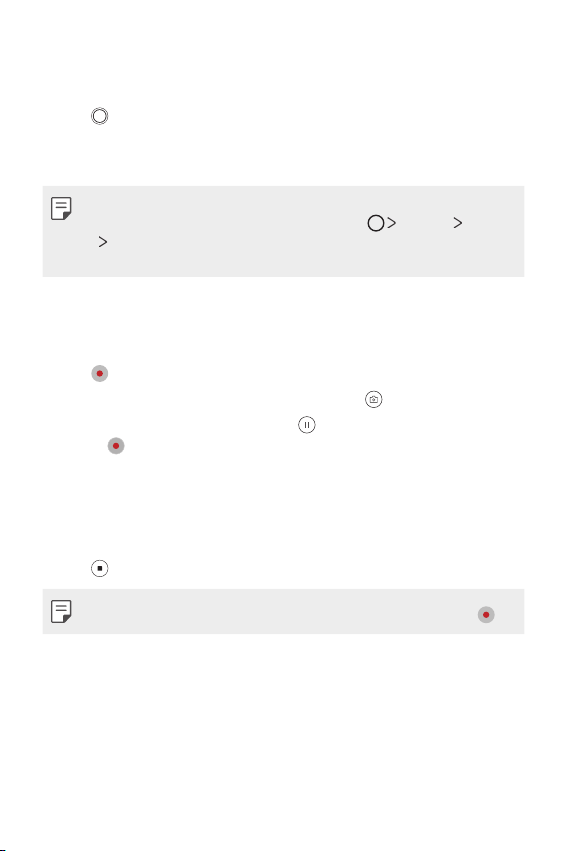
Useful Apps 85
Taking a photo
1
Select a camera mode and tap the subject to focus the camera on.
2
Tap to take a photo.
• You can also press the Volume Down or Volume Up key to take a
photo.
• When the screen is turned off or locked, start the camera by pressing
the Power Key or Volume Down key twice. Tap
Settings General
Shortcut keys and enable Open Camera under POWER and/or
VOLUME to use this feature.
Recording a video
1
Select a camera mode and tap the subject to focus the camera on.
2
Tap .
• To take a photo while recording a video, tap
.
• To pause the video recording, tap
. To resume the video recording,
tap
.
• While recording a video, you may spread or pinch two fingers to
zoom in or out.
• While recording a video, you may tap the desired area to adjust the
brightness.
3
Tap to end the video recording.
• To check the aspect ratio before recording a video, press and hold .
Loading ...
Loading ...
Loading ...