Loading ...
Loading ...
Loading ...
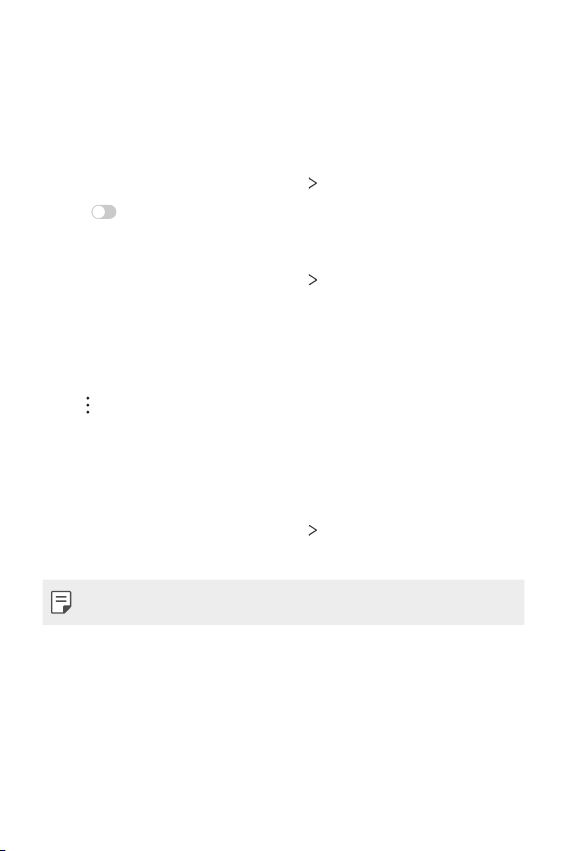
Settings 119
Mobile data
You can turn mobile data on and off. You can also manage mobile data
usage.
Turning on mobile data
1
On the settings screen, tap Network Mobile data.
2
Tap to activate it.
Customizing mobile data settings
1
On the settings screen, tap Network Mobile data.
2
Customize the following settings:
• On: Enable to use data connections on mobile networks.
• Limit mobile data usage: Set a limit for mobile data usage to block
mobile data if the limit is reached.
•
: Customize mobile data settings.
Advanced Calling
You can make High-Definition Voice and Video Calls, and surf the web
while talking on the phone, when you add Advanced Calling to your line.
1
On the settings screen, tap Network Advanced Calling.
2
Follow the prompts to upgrade.
• This function may vary depending on the service provider.
Loading ...
Loading ...
Loading ...