Loading ...
Loading ...
Loading ...
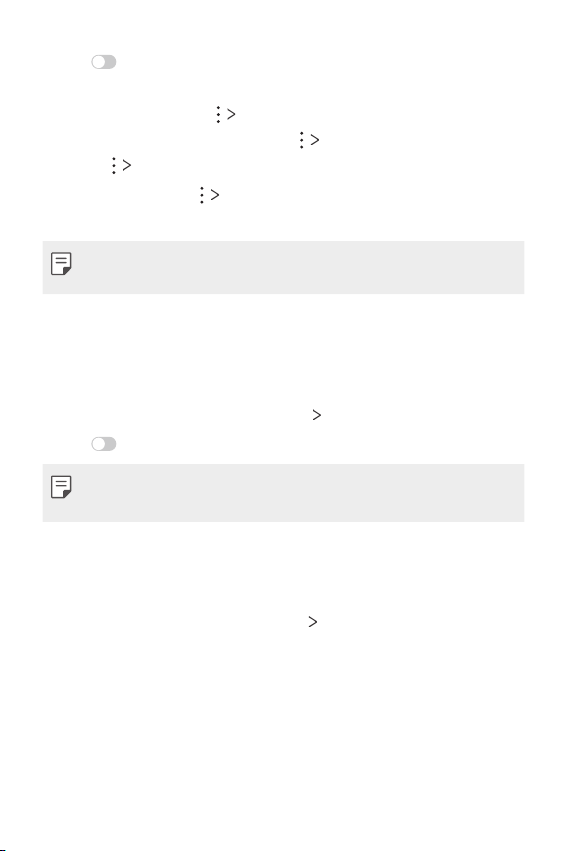
Settings 126
2
Tap to activate it.
3
Select a printer from the printer list screen.
• To add a printer, tap
Add printer.
• To search for a printer name, tap
Search.
• Tap
Settings from the printer list screen.
4
Select a file and tap Print.
• The document prints.
• If you do not have a Google Account, tap ADD ACCOUNT to create an
account.
Wi-Fi Calling
Wi-Fi Calling allows you to make and receive voice and video calls over a
Wi-Fi network when cellular is not available.
1
On the settings screen, tap Network Wi-Fi Calling.
2
Tap to turn on or off.
• You must be connected to a Wi-Fi network to enable this feature.
• This function may vary depending on the service provider
Mobile networks
You can customise the mobile networks settings.
1
On the settings screen, tap Network Mobile networks.
2
Customise the following settings:
• Data roaming: Browse the web, use emails, multimedia messages
and other data services overseas.
• Network mode: Select a network type.
• Access Point Names: View or change the access point for using
mobile data services. To change the access point, select a choice
from the access point list.
Loading ...
Loading ...
Loading ...