Loading ...
Loading ...
Loading ...
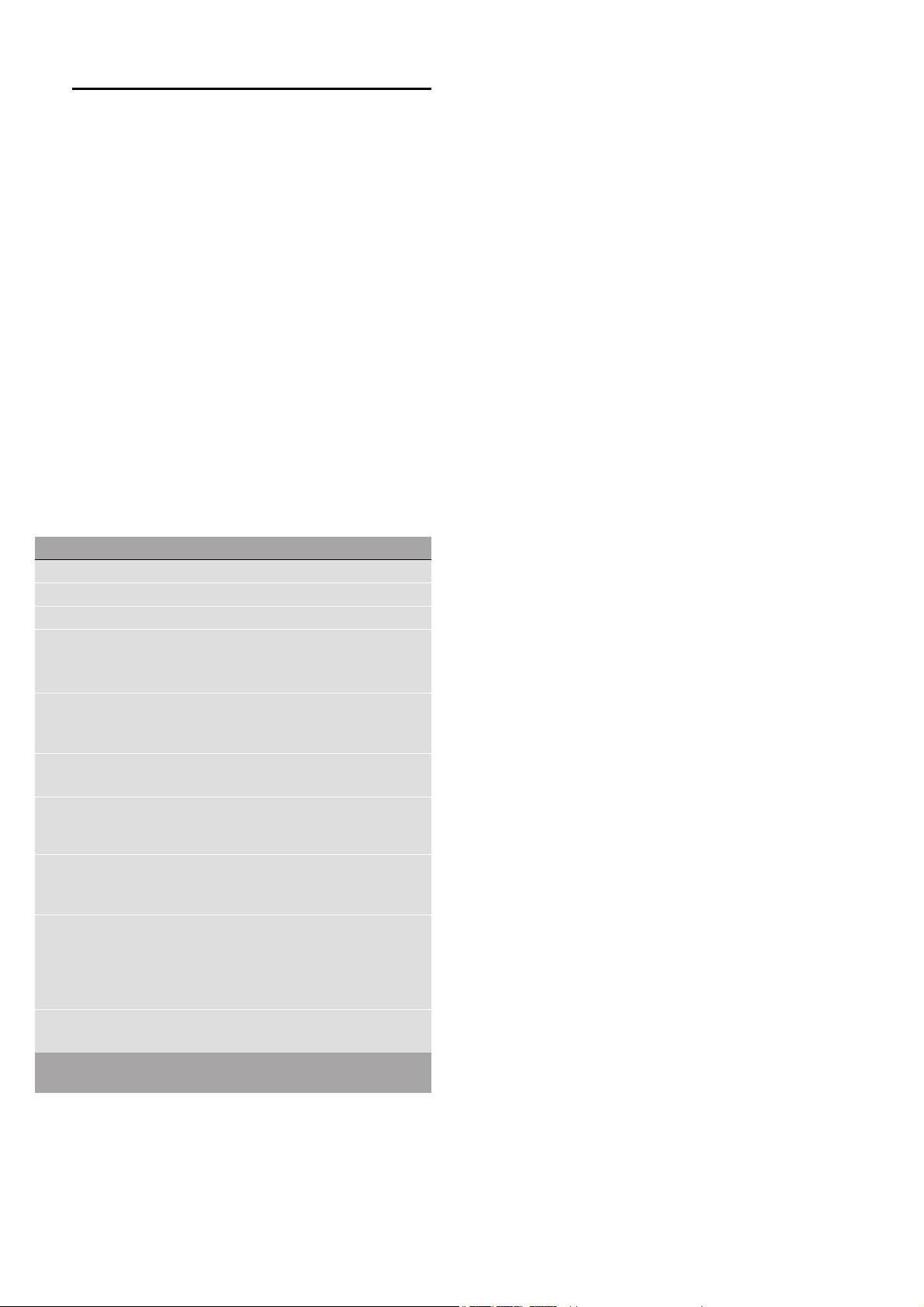
Basic settings en
15
QBasic settings
Ba s i c s et t i ngs
There are various settings available to you in order to
help use your appliance effectively and simply. You can
change these settings as required.
Changing settings
1. Touch the # touch button.
2. Touch the 0 touch button.
3. Use the ( or ) touch button to select the "" settings".
4. Use the & touch button to navigate to the next line.
5. Use the ( or ) touch button to select the setting.
6. If necessary, use the & touch button to navigate to
the next line.
7. Use the ( or ) touch button to select the setting.
8. Touch the 0 touch button.
9. To save the setting, use the & touch button to select
"Save".
To discard the setting, use the % touch button to
select "Discard".
List of basic settings
Note: Changes to the language, button tone and
display brightness settings take effect immediately. All
other changes take effect after the settings have been
saved.
--------
Power cut
The changes you make to the settings are retained
even after a power cut.
Only the settings pertaining to the initial use of the
appliance need to be implemented once again
following a power cut.
Changing the time
If you want to change the time, for example from
summer to winter time, you have to change the basic
setting.
1. Touch the # touch button.
2. Touch the 0 touch button.
3. Use the ( or ) touch button to select the "" settings".
4. Use the & touch button to navigate to the next line.
5. Use the ( or ) touch button to select the time.
6. If necessary, use the & touch button to navigate to
the next line.
7. Use the ( or ) touch button to change the time.
8. Touch the 0 touch button.
9. To save the setting, use the & touch button to select
"Save".
To discard the setting, use the % touch button to
select "Discard".
Setting Options
Language Set the language
Clock Set the current time
Date Sets the current date
Audible signal Short cooking time
Medium cooking time*
Long cooking time
Button tone Switched on
Switched off*
(Button tone at on/off always on)
Display brightness Scale with 5 levels
Level 3*
Clock display Digital + date*
Digital
Off
Night-time dimming Switched off**
Switched on (Display dimmed between
22:00 and 6:00)
Demo mode Switched off*
Switched on
(only displayed during the first 3 minutes
after the appliance has been reset or is
used for the first time)
Factory settings Reset
Do not reset*
* Factory setting (factory settings may vary depending on the appli-
ance model)
Loading ...
Loading ...
Loading ...