Loading ...
Loading ...
Loading ...
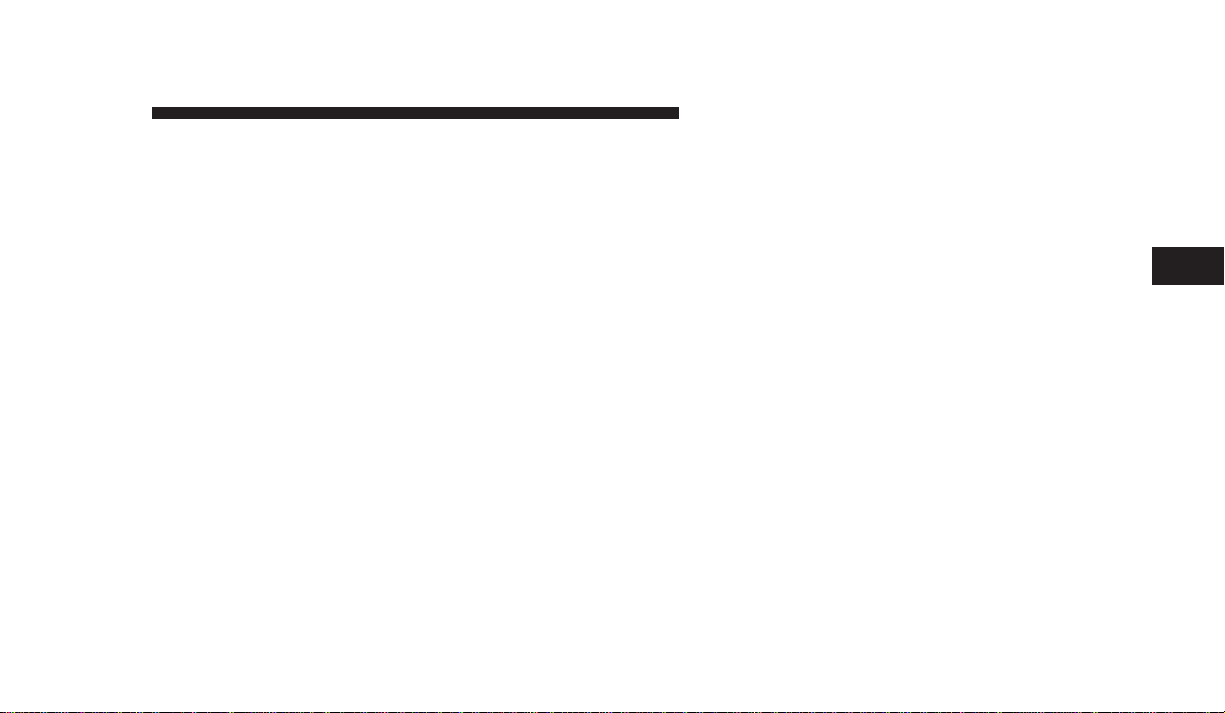
Dial by Saying a Number
•
Press the PHONE button to begin.
•
After the 9Ready9 prompt and the following beep, say
9Dial.9
•
The system will prompt you to say the number you
want to call.
•
For example, you can say 9234-567-8901.9 The phone
number that you enter must be of valid length and
combination. Based on the country in which the ve-
hicle was purchased, the UConnectt system limits the
user from dialing an invalid combination of numbers.
For example, in the U.S., 234-567-890 is nine digits
long, which is not a valid U.S. phone number - the
closest valid phone number has 10 digits.
•
The UConnectt system will confirm the phone num-
ber and then dial. The number will appear in the
display of certain radios.
Call by Saying a Name
•
Press the PHONE button to begin.
•
After the 9Ready9 prompt and the following beep, say
“Call.9
•
The system will prompt you to say the name of the
person you want to call.
•
After the 9Ready9 prompt and the following beep, say
the name of the person you want to call. For example,
you can say 9John Doe,9 where John Doe is a previ-
ously stored name entry in the UConnectt phonebook.
To learn how to store a name in the phonebook, refer
to 9Add Names to Your UConnectt Phonebook,9 in
this section.
•
The UConnectt system will confirm the name and
then dial the corresponding phone number, which
may appear in the display of certain radios.
UNDERSTANDING THE FEATURES OF YOUR VEHICLE 93
3
Loading ...
Loading ...
Loading ...