Loading ...
Loading ...
Loading ...
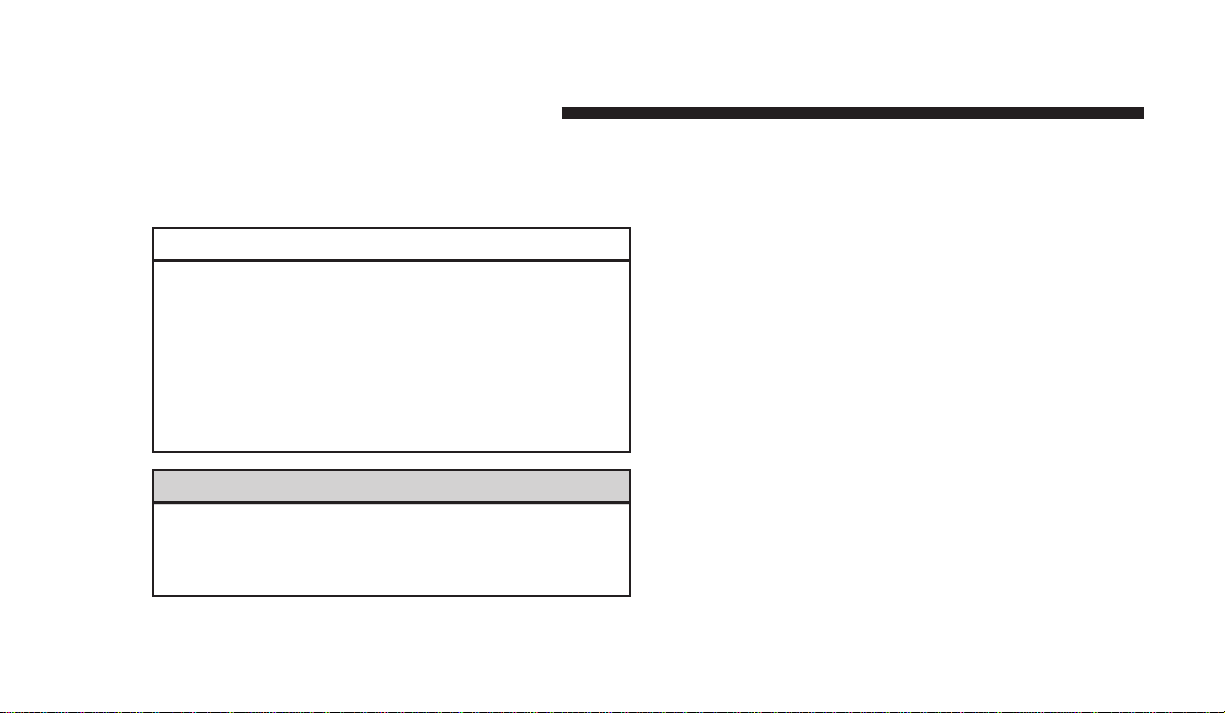
•
MUSIC TYPE button: The MUSIC TYPE button is
another shortcut button to the genre listing on your
iPodt.
CAUTION!
•
Leaving the iPodt (or any supported device) any-
where in the vehicle in extreme heat or cold can
alter the operation, or damage the device. Follow
the device manufacturer’s guidelines.
•
Placing items on the iPodt, or connections to the
iPodt in the vehicle, can cause damage to the
device and/or to the connectors.
WARNING!
Do not plug in or remove the iPodt while driving.
Failure to following this warning could result in an
accident.
SATELLITE RADIO — IF EQUIPPED
(REN/REQ/RER/RES/REU RADIOS ONLY)
Satellite radio uses direct satellite-to-receiver broadcast-
ing technology to provide clear digital sound, coast to
coast. The subscription service provider is Sirius Satellite
Radio. This service offers over 130 channels of music,
sports, news, entertainment, and programming for chil-
dren, directly from its satellites and broadcasting studios.
NOTE: Sirius service is not available in Hawaii and has
limited coverage in Alaska.
System Activation
Sirius Satellite Radio service is pre-activated, and you
may begin listening immediately to the one year of audio
service that is included with the factory-installed satellite
radio system in your vehicle. Sirius will supply a wel-
come kit that contains general information, including
how to setup your on-line listening account at no addi-
tional charge. For further information, call the toll-free
246 UNDERSTANDING YOUR INSTRUMENT PANEL
Loading ...
Loading ...
Loading ...