Loading ...
Loading ...
Loading ...
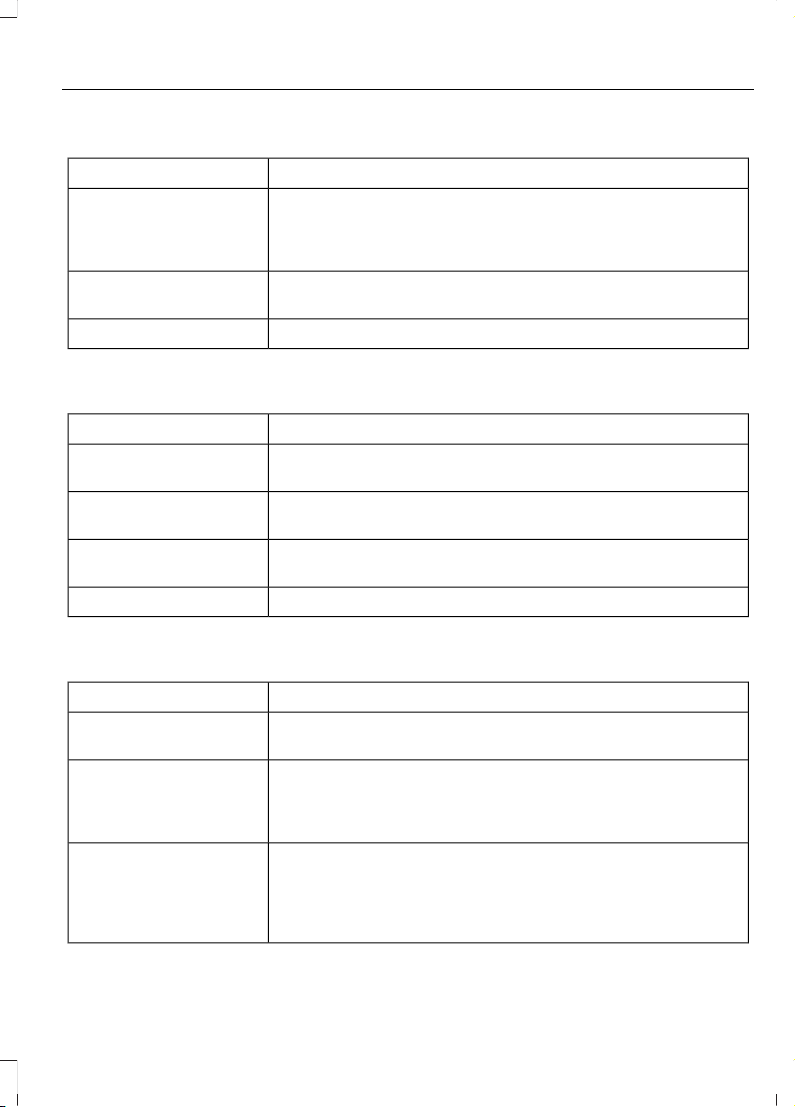
Seats
ActionMessage
Objects are by the passenger seat. After the objects are moved
away from the seat, if the warning stays on or continues to
come on contact an authorized dealer as soon as possible.
Occupant Sensor
BLOCKED Remove
Objects Near Passenger
Seat
Displays as a reminder that memory seats are not available
while driving.
Memory Recall Not
Permitted While Driving
Displays to show where your memory setting has been saved.Memory X Saved
Starting System
ActionMessage
Displays when starting the vehicle as a reminder to apply the
brake.
To START Press Brake
Displays when the starter has exceeded its cranking time in
attempting to start the vehicle.
Cranking Time Exceeded
Displays when the starter is attempting to start the vehicle.Engine Start Pending
Please Wait
Displays when the pending start has been cancelled.Pending Start Cancelled
Tire Pressure Monitoring System
ActionMessage
One or more tires on your vehicle have low tire pressure. See
Tire Pressure Monitoring System (page 370).
Tire Pressure Low
The tire pressure monitoring system is malfunctioning. If the
warning stays on or continues to come on, contact an
authorized dealer. See Tire Pressure Monitoring System
(page 370).
Tire Pressure Monitor
Fault
A tire pressure sensor is malfunctioning, or your spare tire is
in use. For more information on how the system operates
under these conditions, See Tire Pressure Monitoring
System (page 370). If the warning stays on or continues to
come on, contact an authorized dealer as soon as possible.
Tire Pressure Sensor
Fault
133
Explorer (CTW) Canada/United States of America, enUSA, Edition date: 201902, Third-Printing-
Information Displays
Loading ...
Loading ...
Loading ...