Loading ...
Loading ...
Loading ...
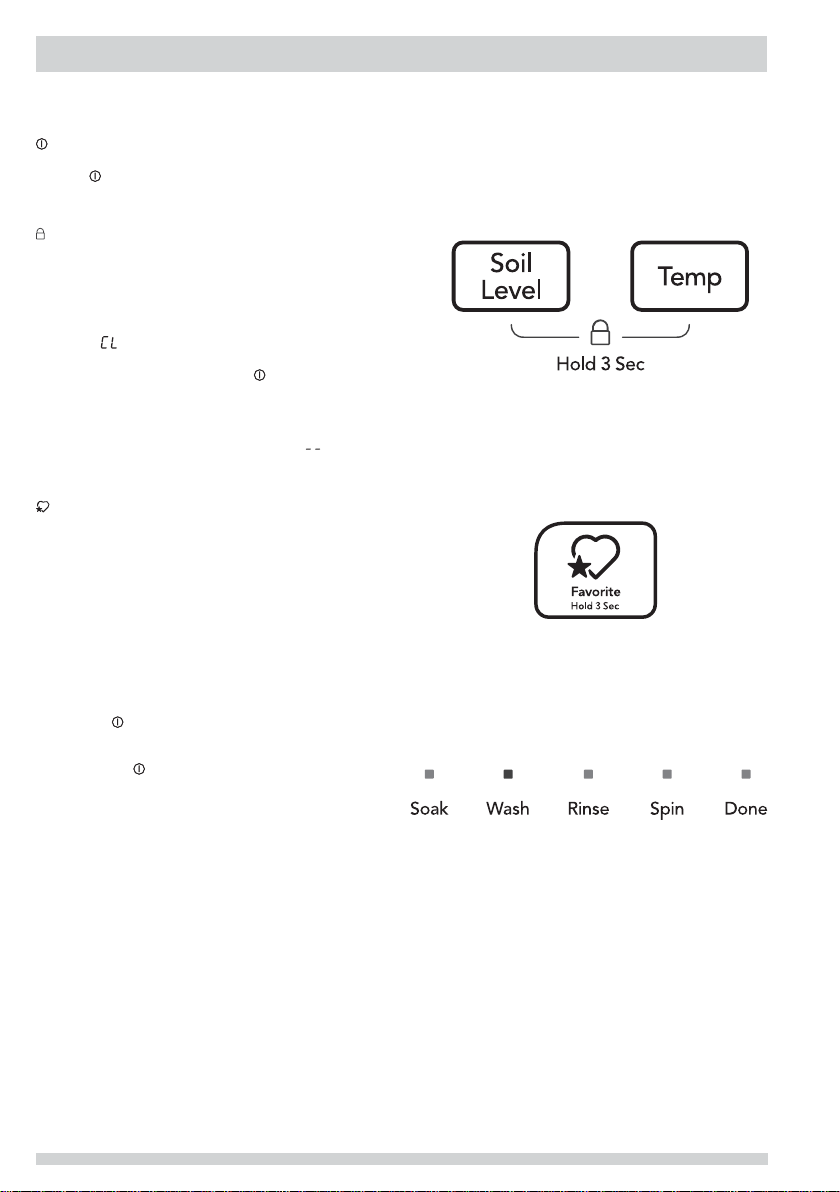
10
OPERATING INSTRUCTIONS
Other Features
POWER
Turn you washer on, off, or cancel the current cycle with the
POWER button. If the washer is left on for more than ten
minutes without pressing the START button, the washer will
automatically turn off.
Control Lock
To avoid having someone accidentally start or stop the
washer, press Soil Level and Temp at the same time and
hold for 3 seconds. The Control Lock indicator light will be
illuminated. To remove the control lock, press and hold Soil
Level and Temp again. If the lid is in the raised position
for more than 20 seconds while the Control Lock feature is
activated, “ ” will be displayed and the washer will begin
draining water from the tub. To clear the display and stop the
tub from draining, press the POWER button.
Estimated Time Remaining
The estimated cycle duration will be displayed before you
start the cycle and time remaining will be displayed after
you start the cycle. The initial display may be “ ” for some
cycles. Out-of-balance situations during spins may occasion-
ally lengthen actual cycle times.
Favorite Cycle
To program a custom wash cycle with your preferred set-
tings and options use the Favorite option. After selecting the
desired cycle and settings, press and hold the Favorite button
for 3 seconds to store it. Recall your favorite cycle each time
you press and release the Favorite button.
Delay Start
Press Delay to select a wash time convenient to your sched-
ule or during off peak energy hours. Continue to press the
button to add hours to the delay time. The delay time select-
ed will be displayed and begin counting down when you press
the START button. The cycle can be delayed from 1 to 24
hours in 1 hour increments. To cancel a delayed start, press
the POWER button to turn the unit off. Once you press
START after entering a delay time you cannot modify the
cycle or options. To make changes, cancel the delay by press-
ing the POWER button, make your adjustments, add your
delay and press START again to begin the delay countdown.
Status Lights
The following indicators may be lighted during the cycle,
indicating the current phase of the wash cycle:
• Soak
• Wash
• Rinse
• Spin
• Done
Loading ...
Loading ...
Loading ...