Loading ...
Loading ...
Loading ...
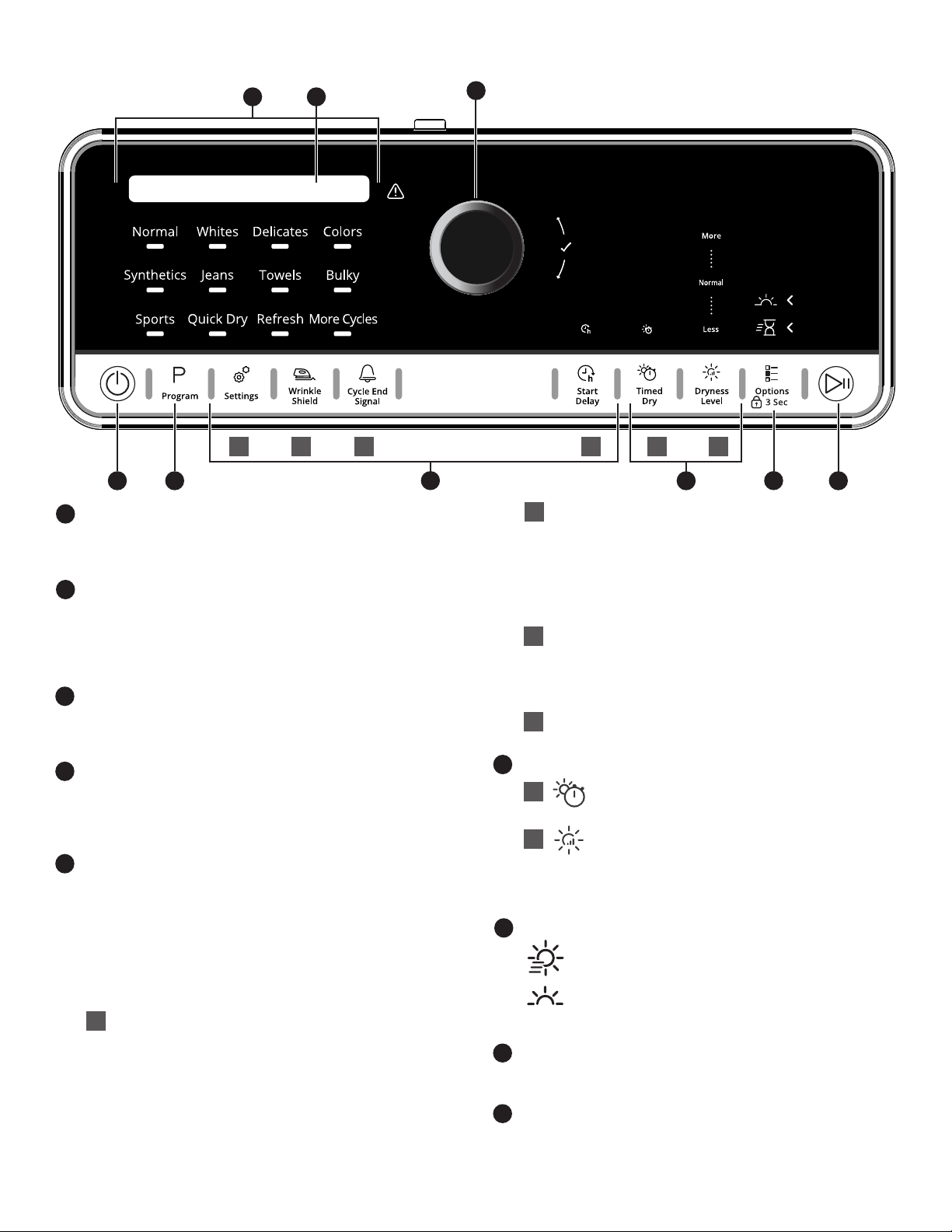
6
Control Panel and Features
POWER BUTTON
Touch until the indicator above the Program button lights
up. Symbols appear on the control panel and sounds are
played.
PROGRAM (cycle)
When you turn on the dryer, the light above this button
will turn on. The program settings which you used last
will appear on the control panel. This button also lets you
set water conductivity (see “Adapting the dryer to water
conductivity” for more information).
PROGRAM/CYCLE AREA
An indicator next to each program/cycle lights up as you
use the knob to scroll through the list. Press the knob when
the indicator next to the desired program/cycle lights up.
CONTROL KNOB
Turn the knob to select a program/cycle for your laundry
load, change dryness level, set drying time or delay start
time, or select Other Options. Press the knob to conrm
your selection.
OPTIONS
Touch to activate additional dry options or additional
features on the dryer before touching the Start/Pause
button. Additional dry options or additional features
selected after touching the Start/Pause button may
not be activated.
To return to factory default cycle settings, unplug the dryer
for 30 seconds, then plug back in.
NOTE: Not all options are available with all cycles.
Settings
Use to specify additional settings of the dryer: Set the
Language for the display text, set the sound level for
the buttons, set the sound level for the end of cycle
alert, set the ability to recall the last used cycle, set the
amount of time that the display will remain on after it is
nished, and reset the factory settings.
A
Wrinkle Shield™
This option helps to avoid creasing if you cannot
unload the laundry soon after the program/cycle ends.
The dryer starts to tumble the laundry periodically
a few minutes after the program/cycle ends. This
tumbling will last up to approximately 12 hours.
Tumbling can be stopped any time by touching the
Power button to turn off the dryer.
Cycle Signal
Use to turn on or off the signal indicating the end of a
drying cycle.
NOTE: Touch and hold the Cycle Signal button for
about one second to turn sounds on or off.
Delay Start
Touch to start your program/cycle at a later time.
SETTINGS
Timed Dry
Sets the length of a Timed Dry cycle.
Dryness Level
When using some Automatic Cycles on the type
of load you are drying.
NOTE: Dryness Level is for use with Automatic
Cycles only.
OTHER OPTIONS
Rapid
This option provides quicker drying.
Gentle
This option dries laundry more gently by reducing
the drying temperature.
START/PAUSE BUTTON
Touch to start, or touch and hold to pause, a program/
cycle.
LED DISPLAY
When you select a program or cycle, using the knob,
the name of the cycle will be displayed here, as well as
the estimated time remaining. Factors such as load size,
dryness level may affect the time that is displayed.
B
C
D
A
B
8
9
1
2
3
4
5
7
6
8
3 9
1 2
5
A B C
D A
B
4
7
6
Loading ...
Loading ...
Loading ...