Loading ...
Loading ...
Loading ...
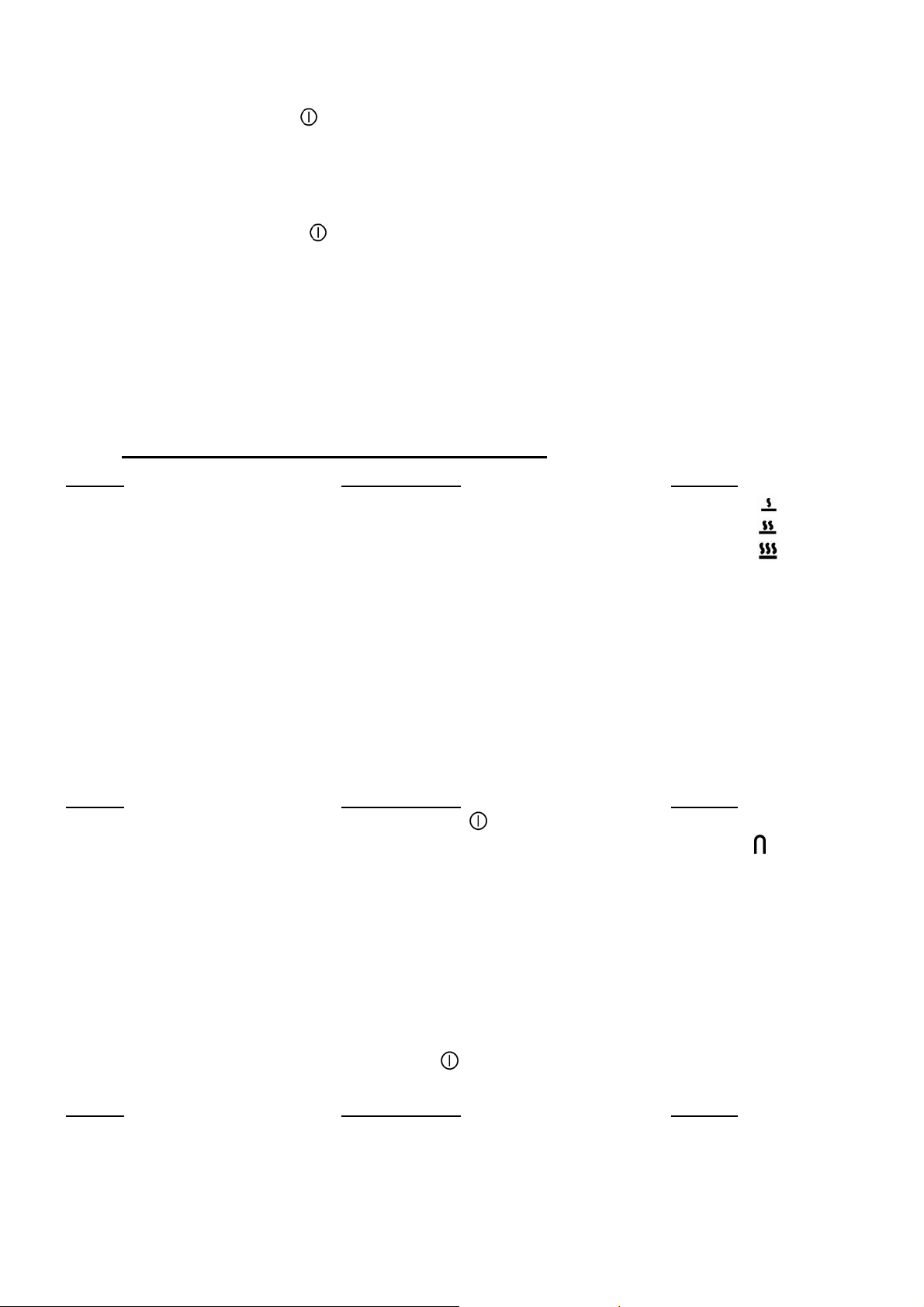
11
Recall Function
After switching off the hob [ ], it is possible to recall the last settings.
• cooking stages of all cooking zones (Booster)
• minutes and seconds of programmed cooking zone-related timers
• Keep warm function
The recall procedure is following:
• Press the key [ ]
• Then press key pause/recal before the light stops blinking.
The previous settings are again active.
« Keep warm » Function
This function allows liquids to reach and maintain automatically a temperature of 42°C, 70°C or
94°C.
This will avoid liquids overflowing and fast burning the bottom of the pan.
• To engage, to start the function « Keep warm » :
Action Control panel Display
42°C to engage press once on key keep warm [ U ] and [
]
70°C to engage press twice on key keep warm [ U ] and [
]
94°C to engage press 3 times on key keep warm [ U ] and [
]
To stop slide on the “SLIDER“ [ 0 ] to [ 9 ]
or press key keep warm until [ 0 ] [ 0 ]
The maximum duration on keep warm is 2 hours.
Bridge Function
This function allows you to use 2 cooking zones at same time with the same features as a single
cooking zone. The booster function isn’t allowed.
Action Control panel Display
Activate the hob press display [ ] [ 0 ]
Activate the bridge press simultaneously on key keep [ 0 ] and [ ]
warm of the 2 cooking zones
Increase bridge slide on the “SLIDER“ [ 1 ] to [ 9 ]
witch indicates the power
Stop the bridge press simultaneously on key keep [ 0 ]
warm of the 2 cooking zones
Control panel locking
To avoid the activation of the cooking zones, in particular during cleaning, the control panel can
be locked (with exception to the On/Off key [ ]).
Action Control panel Display
Locking the hob press key locking during 6s locking light on
Unlock the hob press key locking during 6s locking light off
Loading ...
Loading ...
Loading ...