Loading ...
Loading ...
Loading ...
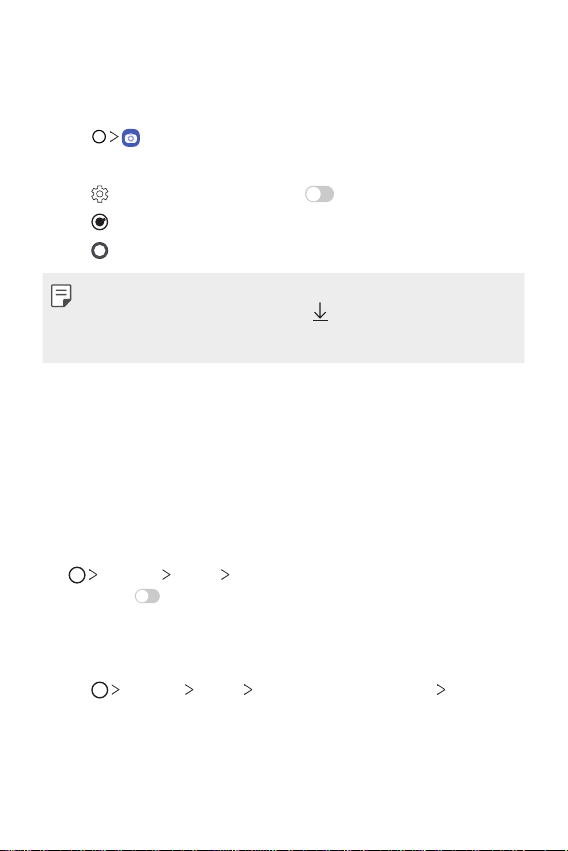
Custom-designed Features 22
Graphy
You can adjust the white balance, ISO and shutter speed referring to the
recommended images.
1
Tap .
2
Tap Manual Camera.
3
Tap and then tap Graphy photos to activate the feature.
4
Tap and select the desired scene from the recommended images.
5
Tap to take a photo.
• This feature is available only in the Manual camera mode.
• You can add more scenes by tapping
Add and downloading the
Graphy app from Play Store. You may be charged for data usage,
depending on your pricing plan.
Sound quality and effects
DTS:X 3D Surround
You can play a song or video in three-dimensional, immersive and vivid
sound. To use this feature, connect earphones, speaker or other external
audio devices to your device.
Tap
Settings Sound Sound quality and effects, then tap DTS:X
3D Surround
to activate this feature.
Adjusting the sound direction
You can adjust the sound direction as desired.
1
Tap Settings Sound Sound quality and effects DTS:X 3D
Surround.
2
Select the desired sound direction.
Loading ...
Loading ...
Loading ...