Loading ...
Loading ...
Loading ...
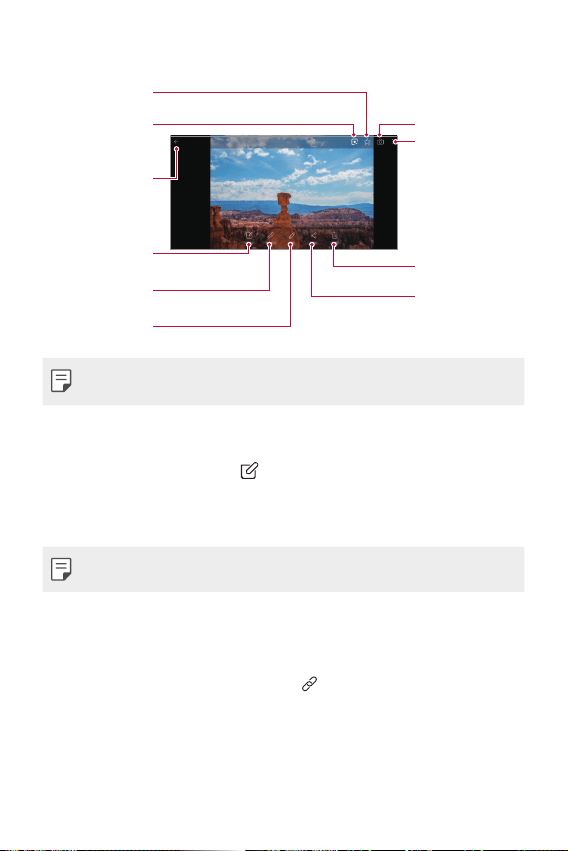
Useful Apps 111
Viewing photos
Start the camera.
Access additional
options.
Delete images.
Share images.
Edit images.
View related
content.
Write a memo on a
photo.
Back to the
previous screen.
Open the Google
Lens.
Add to or remove
from your favorites.
• To display the menu items, gently tap the screen. To hide the menu
items, tap the screen again.
Writing a memo on the photo
1
While viewing a photo, tap .
2
Write a memo on the photo and tap SAVE.
• The memo is applied to the photo.
• Some photos may not support the photo memo feature.
Related content
You can edit and customize related content in Gallery.
1
While viewing a picture preview, tap .
2
When the icon related with the date or location where you took the
photo appears, touch the screen.
Loading ...
Loading ...
Loading ...