Loading ...
Loading ...
Loading ...
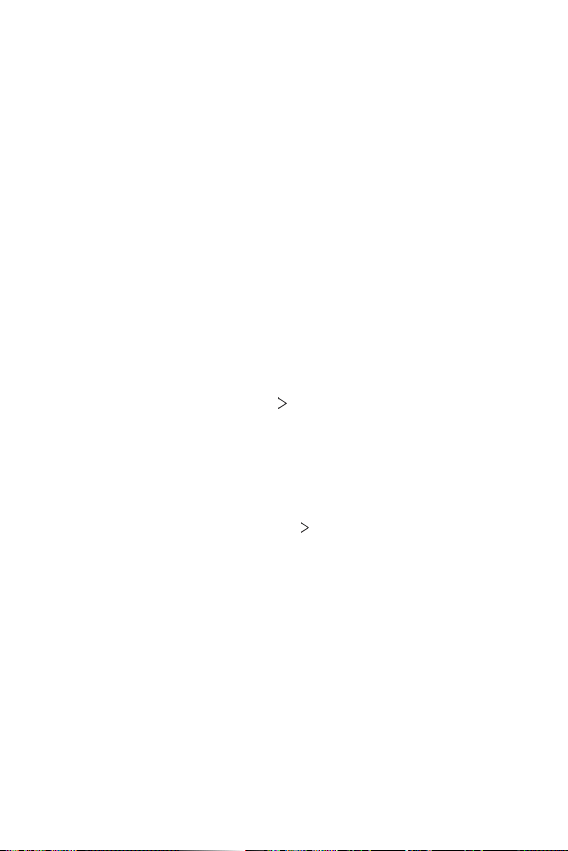
Settings 161
Air Motion
Enable this option to recognize the location and shape of your hand to
launch certain features or apps without touching the screen.
Show your hand to the front camera and then perform hand gestures to
launch desired features or apps.
See
Air Motion
for details.
KnockON
Double-tap the screen to turn the screen on or off.
See
KnockON
for details.
Increase touch sensitivity
You can set the touch screen more sensitive to your touch. It is
recommended to turn this feature on when using a screen protector.
On the settings screen, tap General
Increase touch sensitivity.
Update center
You can check and install the latest version of the app or software
provided by LG.
1
On the settings screen, tap General Update center.
2
Customize the following settings:
• App Updates: Check if an app update is available. If available, you
can install the update.
• System update: Check if a software update is available. If available,
you can install the update.
Loading ...
Loading ...
Loading ...