Loading ...
Loading ...
Loading ...
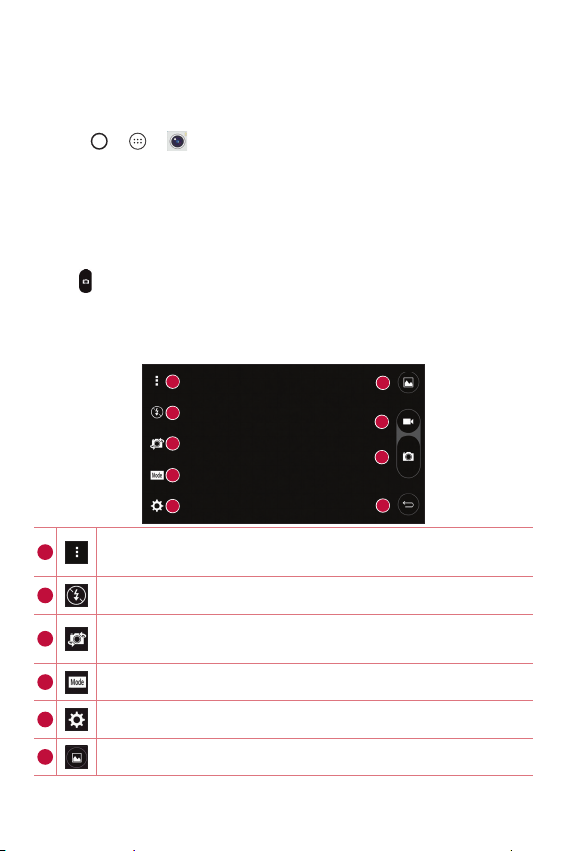
Apps
50
Camera
You can use the camera or camcorder to take and share pictures and
videos.
Ţ
Tap > > .
Taking a photo
1 Frame your subject on the screen.
2 Green squares around the subject indicates that the camera has
focused.
3 Tap
to take a photo. Your picture will be automatically saved to the
Gallery.
Auto Mode on the viewfinder
1
6
9
2
7
8
3
4
5
1
Tap to select the camera mode. Choose from Simple, Auto or
Manual.
2
Allows you to manage the camera's flash.
3
Tap to swap between the rear camera lens and the front
camera lens.
4
Allows you to select the shot mode for the picture.
5
Tap this icon to open the camera settings menu.
6
Tap to view the last photo or video you recorded.
Loading ...
Loading ...
Loading ...