Loading ...
Loading ...
Loading ...
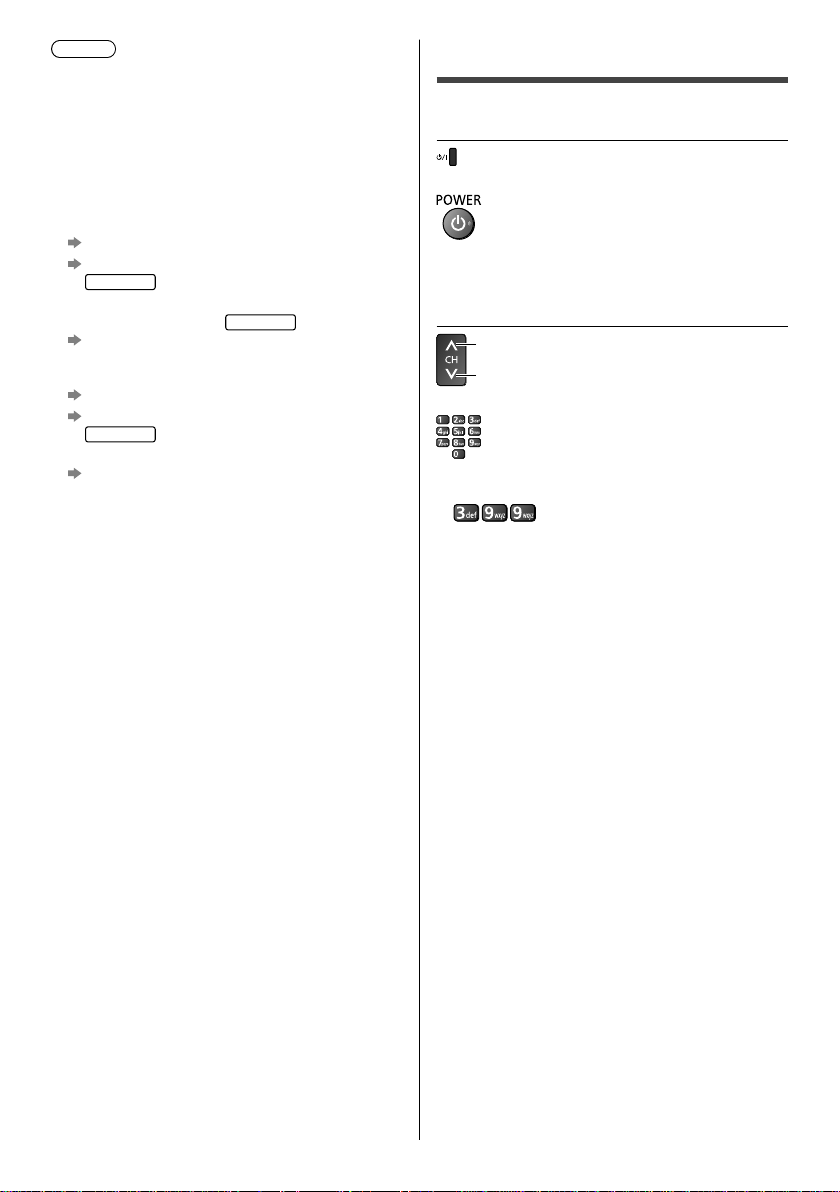
English
18
Watching TV
1 Turn power on
(TV)
or
(Remote Control)
●
Mains power On / Off switch should be on.
(p. 16)
2 Select a channel
up
down
or
●
To select a channel position with 2 or more-digit, e.g.
399
Note
●
The TV goes into Standby mode when no operation
is performed. User can choose when the
TV should
go into standby mode by selecting available options
in [Auto Sleep] in [Time Setup] (Setup) (Off / 4 / 6 / 8
hours).
●
The TV goes into Standby mode when no signal is
received and no operation is performed for
10 minutes if [No signal Power of
f] in the [Time Setup]
(Setup) is set to [On].
●
To retune all channels
[Channel Scan] in [Tuning Menu] (TV Menu)
[Satellite Re-scan] in [Tuning Menu] (TV Menu)
New Zealand
●
If no satellite channel is found, set [LNB Frequency]
to suit your environment.
New Zealand
[LNB Frequency] in [Tuning Menu] [Satellite
Re-scan] [Antenna Setup] (Setup Menu)
●
To add the available TV channels later
[Update Scan] in [Tuning Menu] (TV Menu)
[Satellite Add] in [Tuning Menu] (TV Menu)
New Zealand
●
To initialise all settings
[Shipping Condition] in (Setup Menu)
●
In TV mode, Information banner will show the input
source frequency (i.e 24Hz / 25Hz/etc..)
TH_55GX600_640AZ_Eng.indb 18TH_55GX600_640AZ_Eng.indb 18 4/2/2019 3:45:06 PM4/2/2019 3:45:06 PM
Loading ...
Loading ...
Loading ...